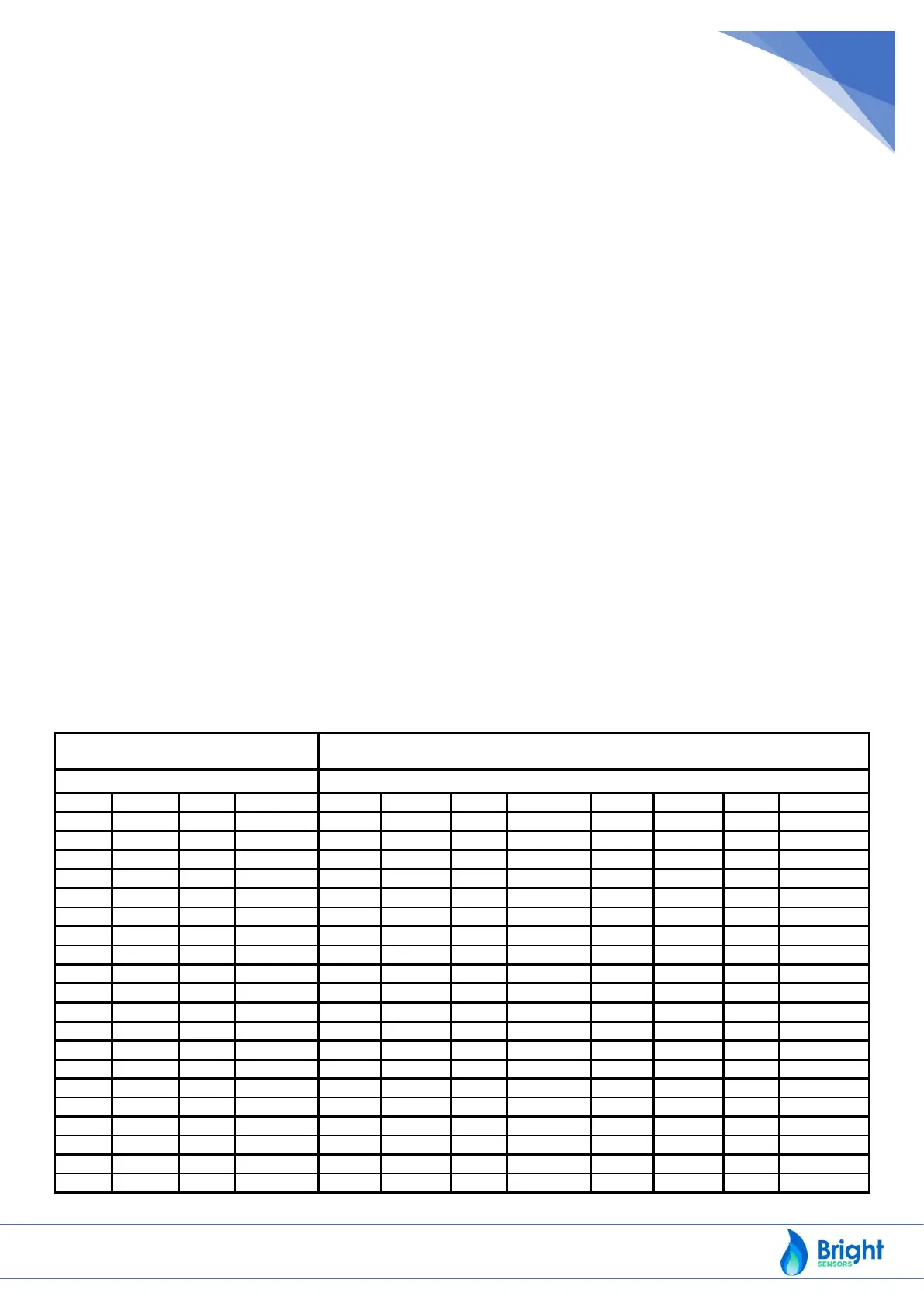3.2 First time usage
To reduce warmup time during first operation when the BlueEye™ Ex-D is for the first time connected to a
gas supply, it is recommended to use the “Boosting” function. This function can be activated by Modbus or
by using the Modbus USB Windows Interface Package.
3.3 Reported output
The BlueEye™ Ex-D writes every second the following parameters to dedicated registers and continuously
reports 1 selected parameter via the single 4-20mA current loop:
• Gross Calorific Value – H
s
• Net Calorific Value – H
i
• Gross Wobbe Index – WI
s
• Net Wobbe Index – WI
i
• Density – ρ
• Relative Density – ρ rel.
• Compression factor – Z
• Air-Fuel ratio – AFR
• Stoichiometric Air-Fuel Ratio – s-ARF
• Methane Number – MN
• Carbon dioxide mol% – CO
2
mol% only for Renewable and Ultragreen models
• Hydrogen mol% – H
2
mol% only for Hydrogen and Ultragreen models
Please check the Modbus Manual in Appendix A for the Modbus. The default 4-20mA current loop ranges
are defined as per table below and can be modified individually via the Modbus registers. The 4-20mA
current loop output and range can be user defined via the Modbus registers.
One of following parameters: H
s
, H
i
, WI
s
, WI
i
, ρ, ρ rel., Z, AFR, s-AFR, MN, CO
2
, H
2
,
Temperature, Absolute pressure
