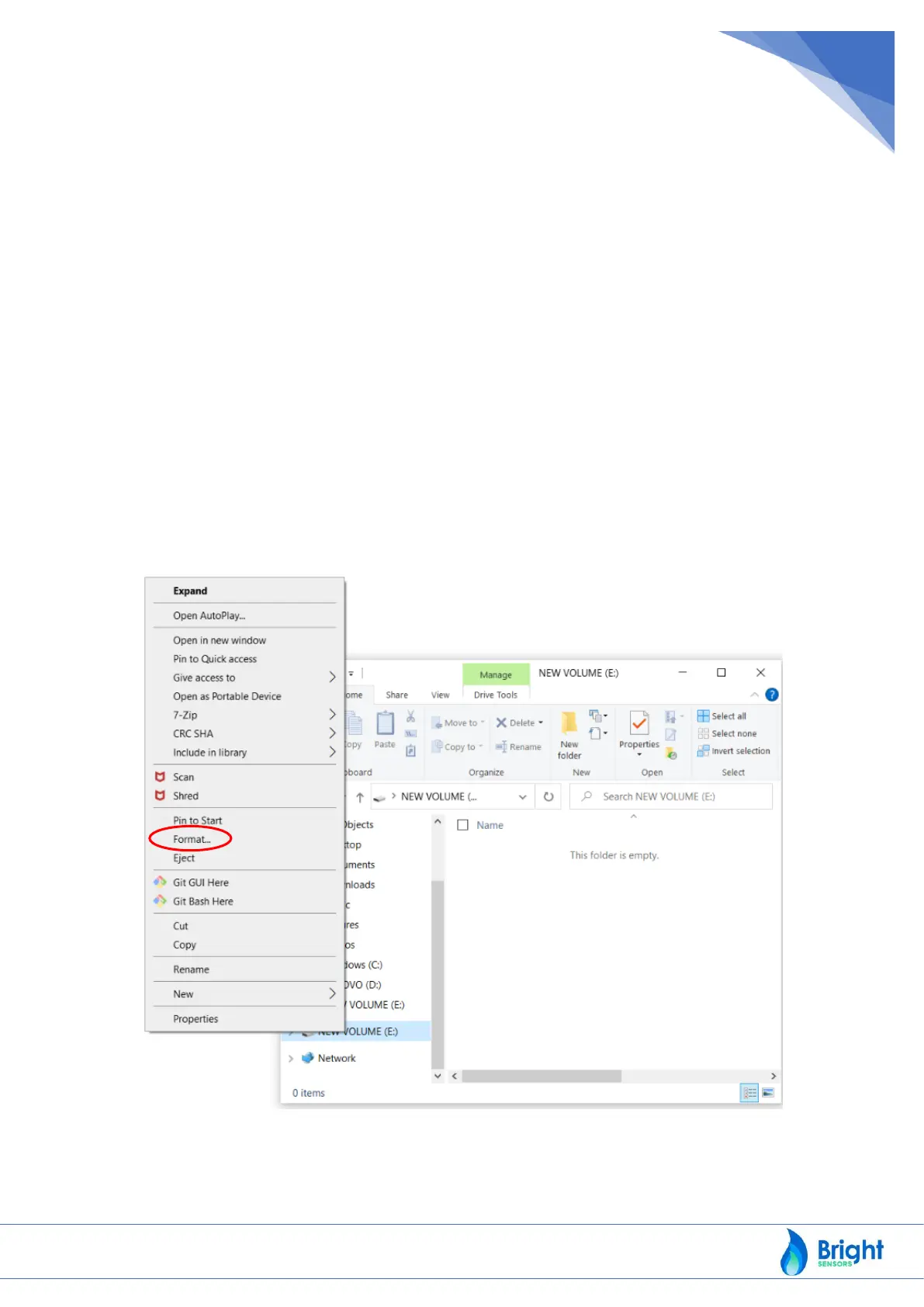3.6 Data logging
The BlueEye™ Ex-D has a dedicated microSD card slot for continuous logging of measurement and system
data to a microSD card. The recommended size of the microSD card is 16GB.
The measurement data is logged with 1 second granularity to a .csv file. Once the data log file reaches 10
MB in size it is compressed and saved, and a new log file is created for continued logging. The BlueEye™ Ex-
D will store up to 200 compressed data log files (approx. 6 months of data) before deleting the oldest file to
free up memory.
The system data is logged in real-time to a text file and is used to debug the BlueEye™ Ex-D in the unlikely
event of a malfunction. Once the system data log file reaches 1 MB in size a new file is created for
continued logging. The BlueEye™ Ex-D stores up to 5 system data log files (approx. 1 week of data) before
deleting the oldest file to free up memory.
The following procedure must be followed to activate the datalogging:
1. Prepare the microSD card for logging.
a. Insert the microSD card in a PC.
b. Right click the microSD card volume and choose “Format…”:
