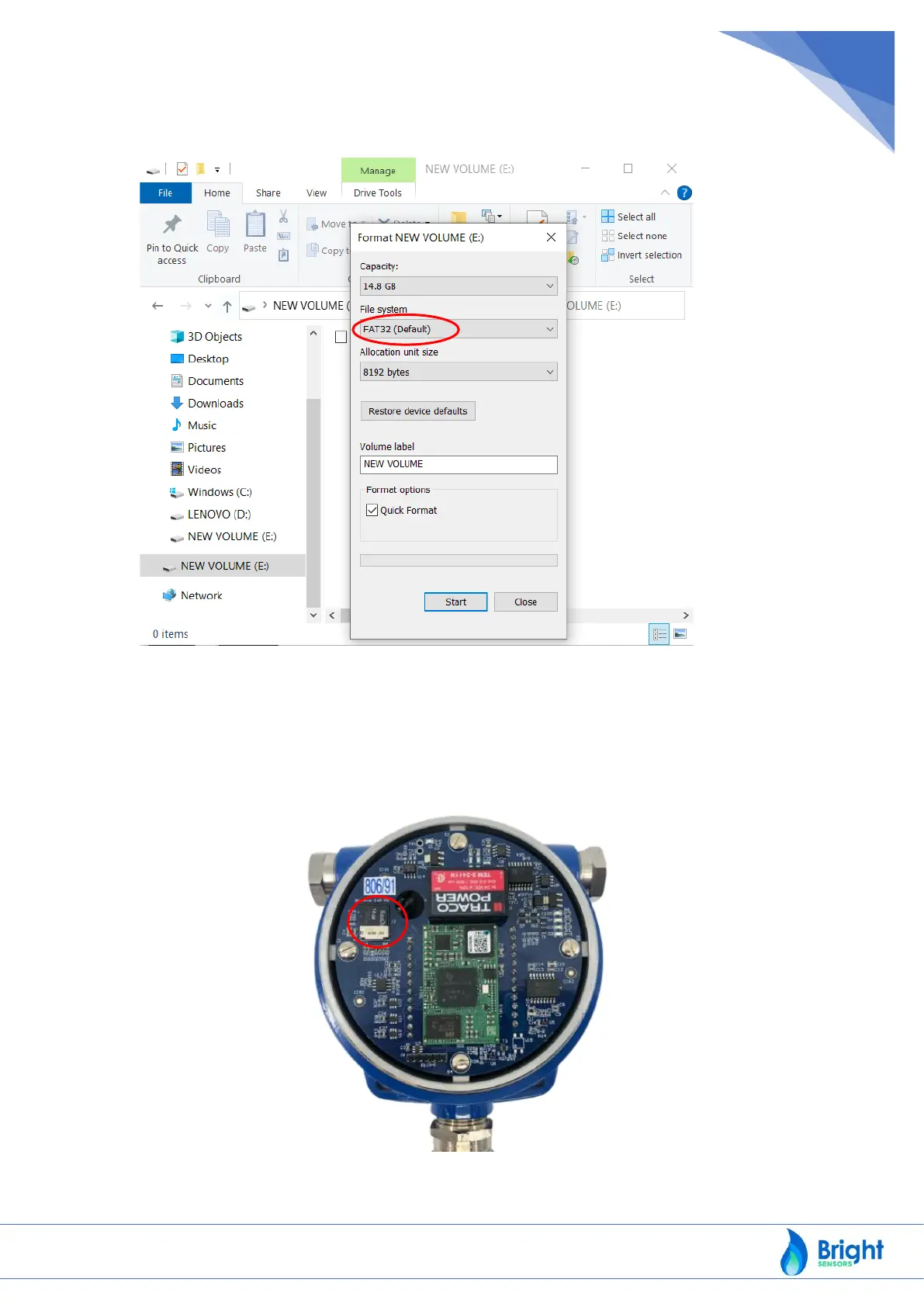c. Format the microSD card to FAT32.
2. Insert the microSD card in the BlueEye™ Ex-D.
a. Power down the BlueEye™ Ex-D.
b. Remove the top lid of the BlueEye Ex-D enclosure.
c. Insert the microSD card in the corresponding slot on the PCB as shown in below picture.
d. Power up the BlueEye™ Ex-D to continue measuring as well as logging to the microSD card.
Figure 10: BlueEye™ Ex-D PCB with microSD card
