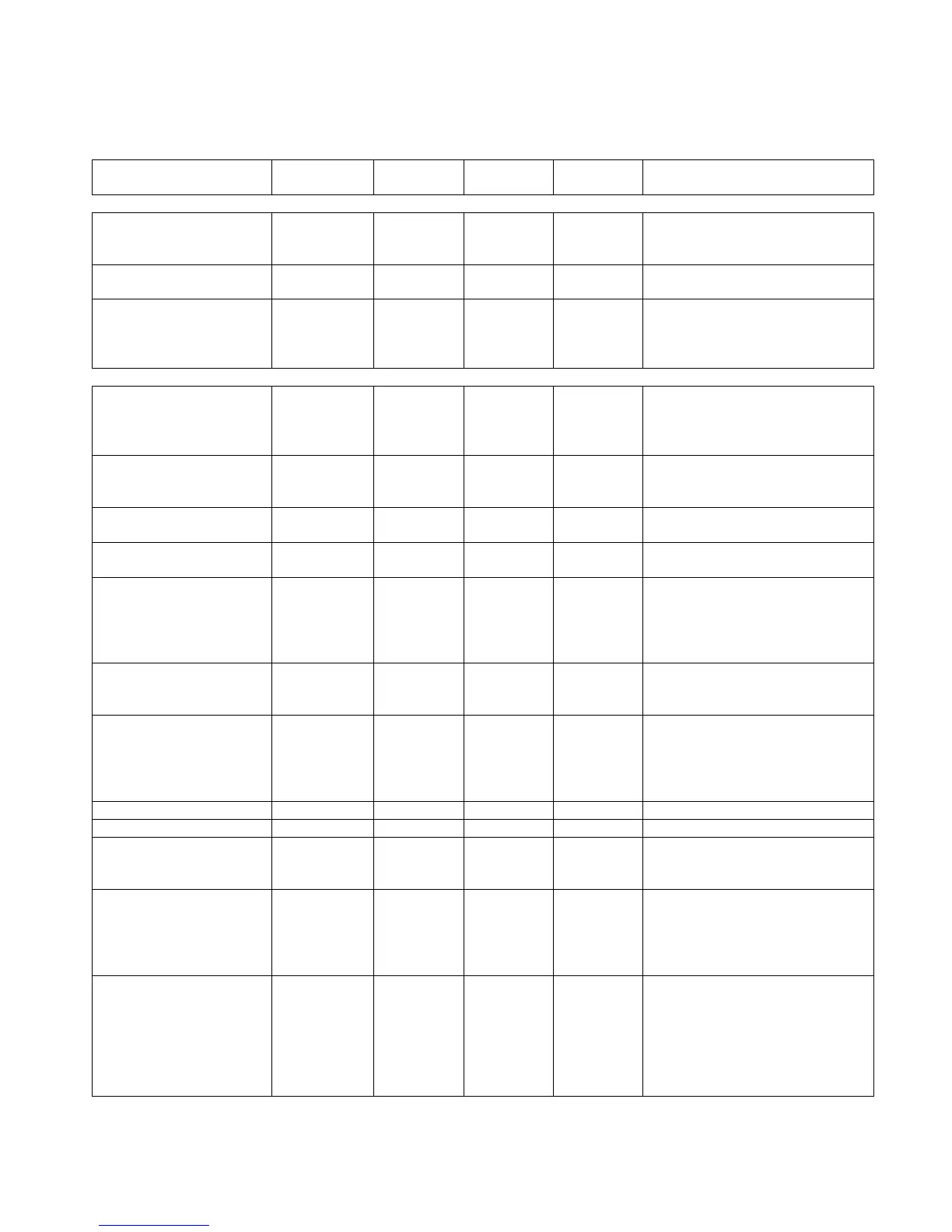Service Manual 32 – Contour 3 Series, Profiler & Advance – Approved Issue 5 Printed 2/13/2014 11:50:17 AM
Cooler Parameters
N-E5 Parameter Table:
Parameter Name
Number
Range Units Default Parameter Description
Installer Parameters
Unit ID Number
7 1 - 15. number 1 Changes the unit identification
number for multiple unit
installations.
Installer Flush Count
14 1 - 20. cycles 20 Number of tank refills before a
Dump Check
16 0 - 1 number 0 Used to check the dump
operation. If set to 1. Must be
set back to 0 after dumping
occurs.
Service Parameters
Dump delay
1 1 - 255 10
minutes
6 Time delay after use before
dumping occurs. See servicing
instruction 21 on page 3.
6 x 10 minutes = 60 minutes
Fill time
2 1 - 255 minutes 15 Time allowed for the trough
water level to reach high level
Min Fan Speed
3 0 -125 10 x
RPM
Minimum fan speed
Max Fan Speed
4 60 -135 10 x
Maximum fan speed
Model Selection
Number
5 1 - 7. 1 Cooler model selection
number. Sets the default fan
speed by selecting the unit
number as per the
Specification sheets.
Short Dry Pad Time
13 1 - 255 minutes 2 Time the pump can be off
before a normal Pre-Wet is
necessary.
Service Flush Count
15 1 - 255 cycles See
notes
Number of tank refills before a
flush will occur.
Profiler (no Aquasave) = 20
Contour (no Aquasave) = 20
Contour (with Aquasave) = 250
Long Pre-wet Time
19 1 - 255 seconds
120 Extended Pre-wet time.
Long Dry Pad Time
20 1 - 255 minutes 10 Time the pump can be off
before an extended Pre-Wet is
required
Status Mode
21 0 - 2 2 Do not alter/ not used.
Aquasave
22 0 - 1 number 0 or 1 Is used when an Aquasave
present on the cooler.
Brivis Contour = 1
Brivis Profiler = 0
Flush time
43 1-255 seconds
200 Time solenoid is open during a
flush service.
Contour 0 series = 100 sec
Contour 1 series = 60 sec
Contour 2 series = 200 sec
Contour 3 series = 200 sec