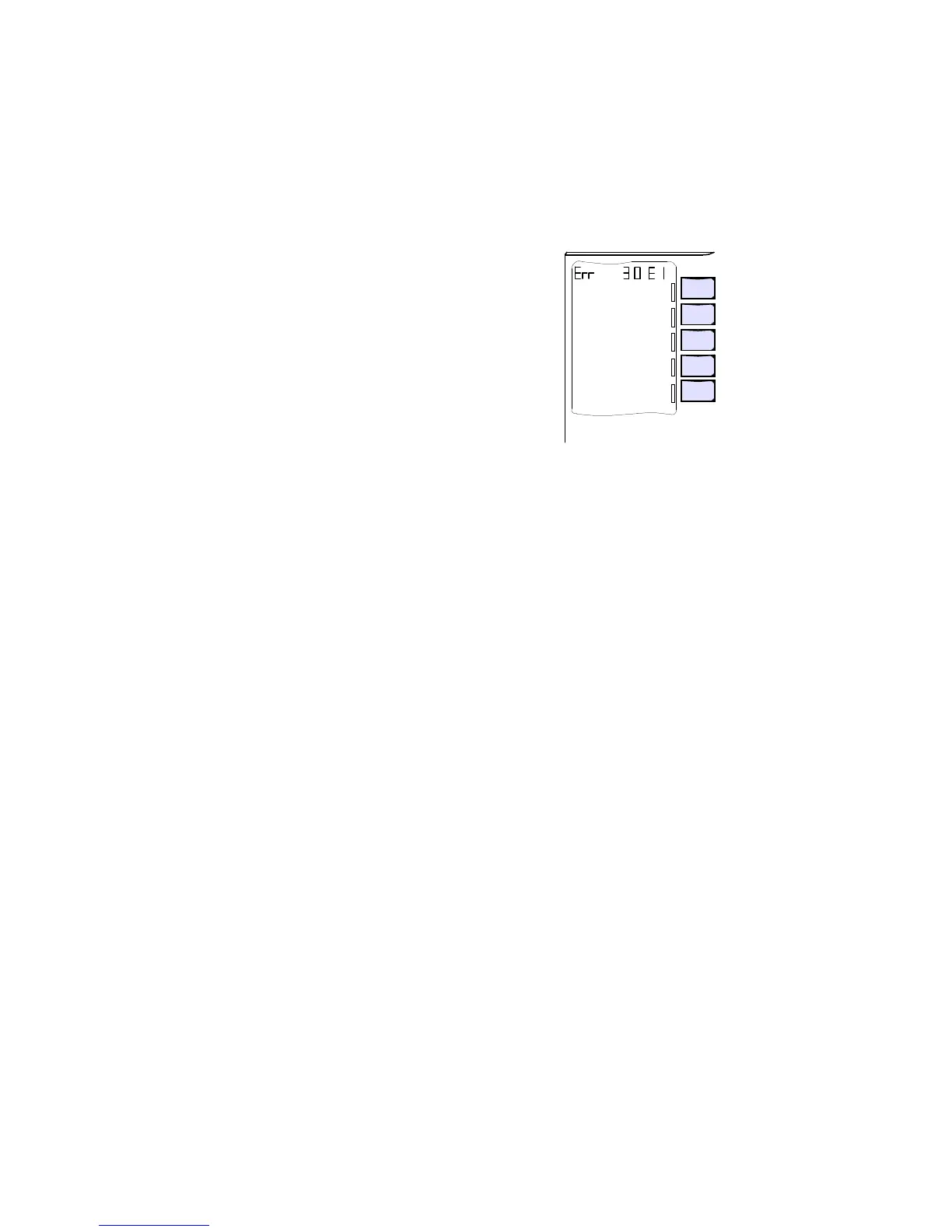Service Manual 32 – Contour 3 Series, Profiler & Advance – Approved Issue 5 Printed 2/13/2014 11:50:17 AM
Cooler Operation:
(cont.)
Fan Operation:
(cont.)
FAN_LIMP Mode - Networker Error 30
FAN_LIMP mode is displayed at the
Networker as Error 30 whilst this condition is
FAN_LIMP mode the fan speed is
controlled to a phase angle, associated with
the fan output level of the Networker,
according to its mode and/or comfort setting.
Therefore the fan can still vary in speed, whilst
operating in LIMP mode, and the user may not
even notice any difference in the unit's
operation.
Service
Service Check List
•
Check the speed sensor wire loom for damage, and plug connection into the N-E5.
•
Check the speed sensor is correctly located in the hub of the motor end plate.
•
Remove speed sensor from motor end plate and check;
•
That no foreign matter has entered the sensor cap
•
The sensor PCB is firmly secured within the sensor cap.
•
The 2 sensor probes on the PCB are vertically aligned.
•
The wiring circuit within the speed sensor and the PC not damaged.
•
Check the motor start winding is not open circuit.
•
Check the motor capacitor - replace and retest.
•
Check the N-E5 is not faulty - replace and re test.