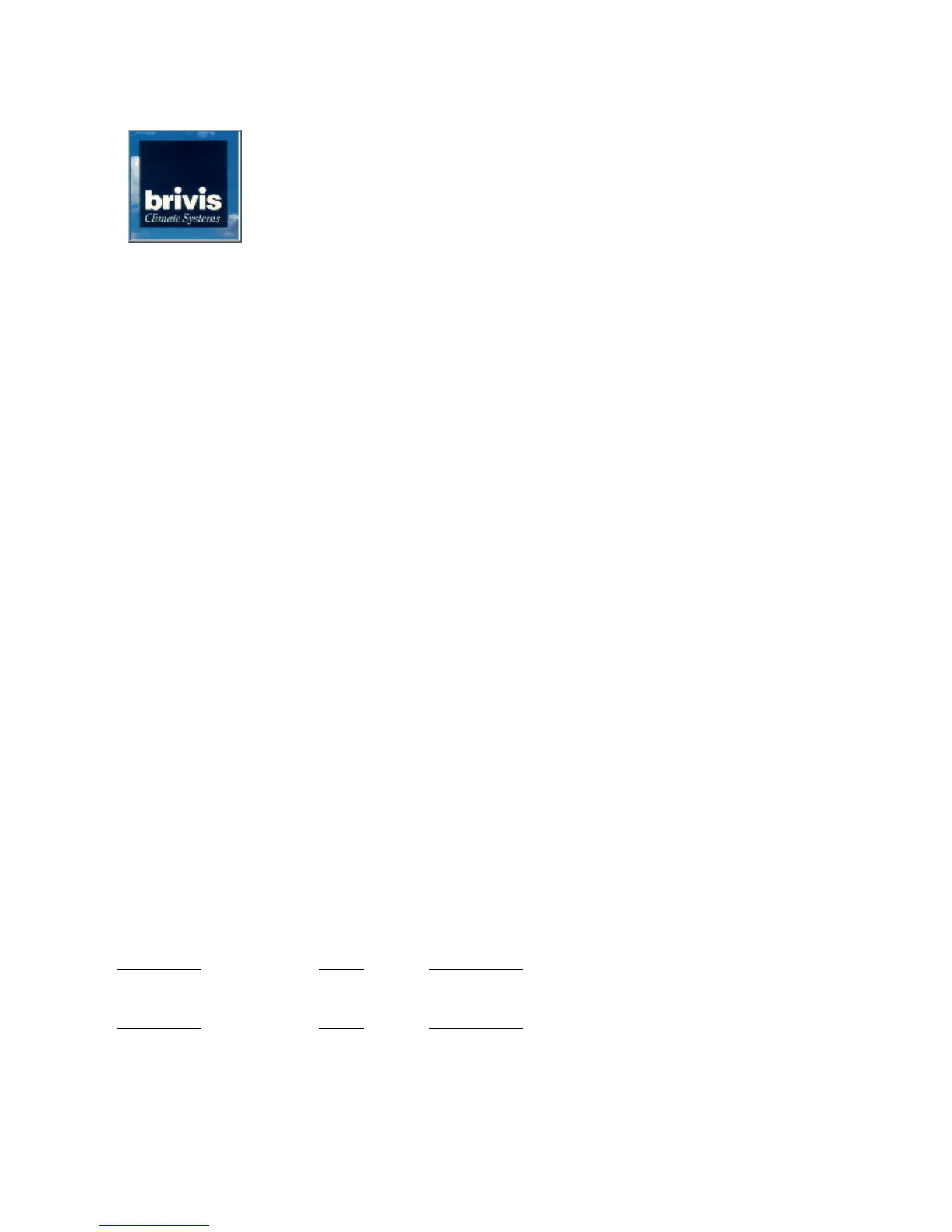N-E5 Cooler Control Upgrade
(This issue (2) replaces previous versions of servicing instruction #23 (issue 1))
Units affected: 3 Series Contours and Profilers.
Background: The version 7 N-E5 (original control) has proven to be unreliable, with the majority of
failures occurring with the Servo-seal action. The Version 8 N-E5 was introduced to fix this problem.
A tracking problem then started occurring on the trident water sensor. This coupled with lengthy fill
problems (software related) caused the units to operate OK for 2/3 hours before blowing hot air.
R&D have introduced the version 9 N-E5 control, which has had modifications done to the software.
This has improved the failure rate on the Servo-seal (further enhancement from the version 8), and
water level control problems, including refill times, have been rectified. Unfortunately the version 9
also suffered from Servo-seal failures, albeit few in number.
Root cause analysis has since proven that the cause of Servo-seal failures is due to power spikes
degrading PCB components. The version 9A is the latest N-E5 control, which has been upgraded to
protect components from power spikes. Field tests have already proven that the version 9A N-E5 is
very reliable.
The Version 9A controllers can be identified by the marking "9A" on the box.
Action: Technicians, when attending any 3 series cooler (Brivis Profiler or Contour), need to
complete these steps:
Identify the version of controller in the cooler and replace all N-E5 controls (version 7, 8 or 9) with
the new version "9A" controller. Version 8 controllers will be marked with an "8" on the box, and
version 9 controllers with a "9", while any version 7 and before will have no marking on the box.
Correctly label the control box with a defect sticker marked "TO BE REWORKED".
Test cooler for correct operation.
Complete your job sheet with the information below.
Documentation: These notes should be included on your POD invoice.
If the part failed before you attended the job-
Fault Part Fault Description
18764 2 Short description of the fault
If the part did not fail and was upgraded as per the Servicing instruction-
Fault Part Fault Description
18764 111 N-E5 Upgraded