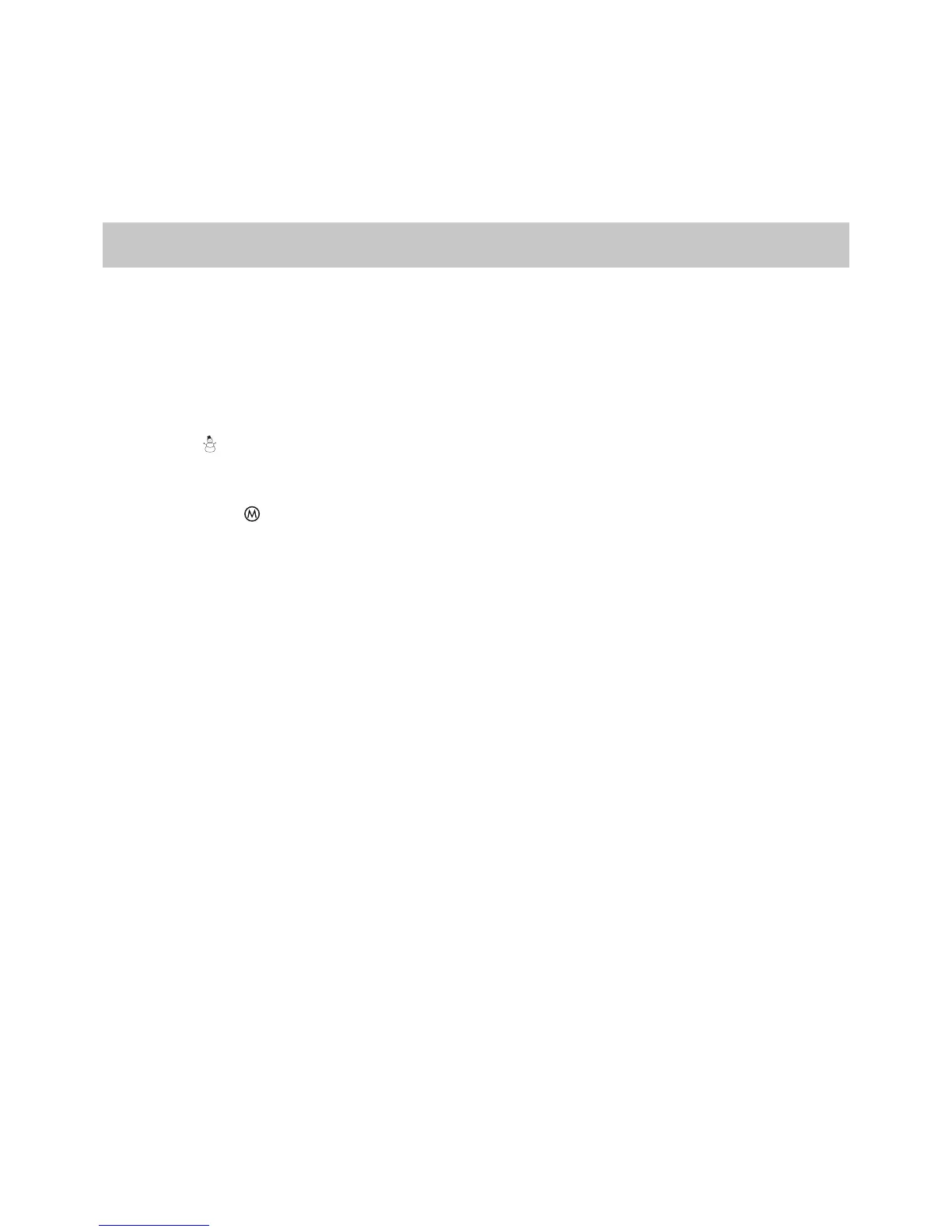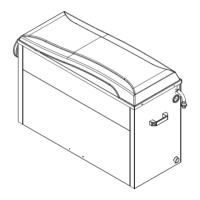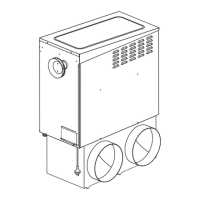Rinnai 21 Ducted Gas Heater OM
14. Dual Networkers
It is possible to have two networkers connected to the system, with one configured as master and the other as slave.
The dual networkers operate together and the heater settings are common; if an adjustment is made on one of the
networkers it is immediately reflected on the other. When locking one networker, the other will also lock, and the
system can be unlocked from either.
The benefit of dual controllers is the convenience of make adjustments to the settings at either of the networker
locations. The networkers can also be configured as remote temperature sensors when used with zoning.
Ask the installer for more information.
Note: If dual networkers are installed, time and program settings can be adjusted from the master control unit only. The master control
unit is identified by the word
Clock
beside Key 5 while the networkers are turned off.
15. Add-On Air Conditioning
15.1 Cooling Mode Operation
If the central heating system has had add-on air conditioning installed, the networker operates the air conditioning
in the same way it does for central heating, with the following differences:
• The air conditioner operates to bring the room temperature down to the set temperature, whereas the heater
brings the room temperature up to the set temperature.
• A snowman
indicates that the system is in Cooling mode (the refrigeration unit is operating).
• If the snowman is flashing, the refrigeration unit is in a delay period. This is normal.
Select Cooling Mode
Use the mode button
to select Cooling (instead of Heating).
Programmed (AUTO) Operation
Follow the steps in 7.1 (Operate the System in AUTO Mode), but at Step 7.1.b, select Cooling mode.
Fan Only Operation
Follow the steps in 9.1 (Fan Only Operation), but at Step 9.1.b, select Cooling mode.
