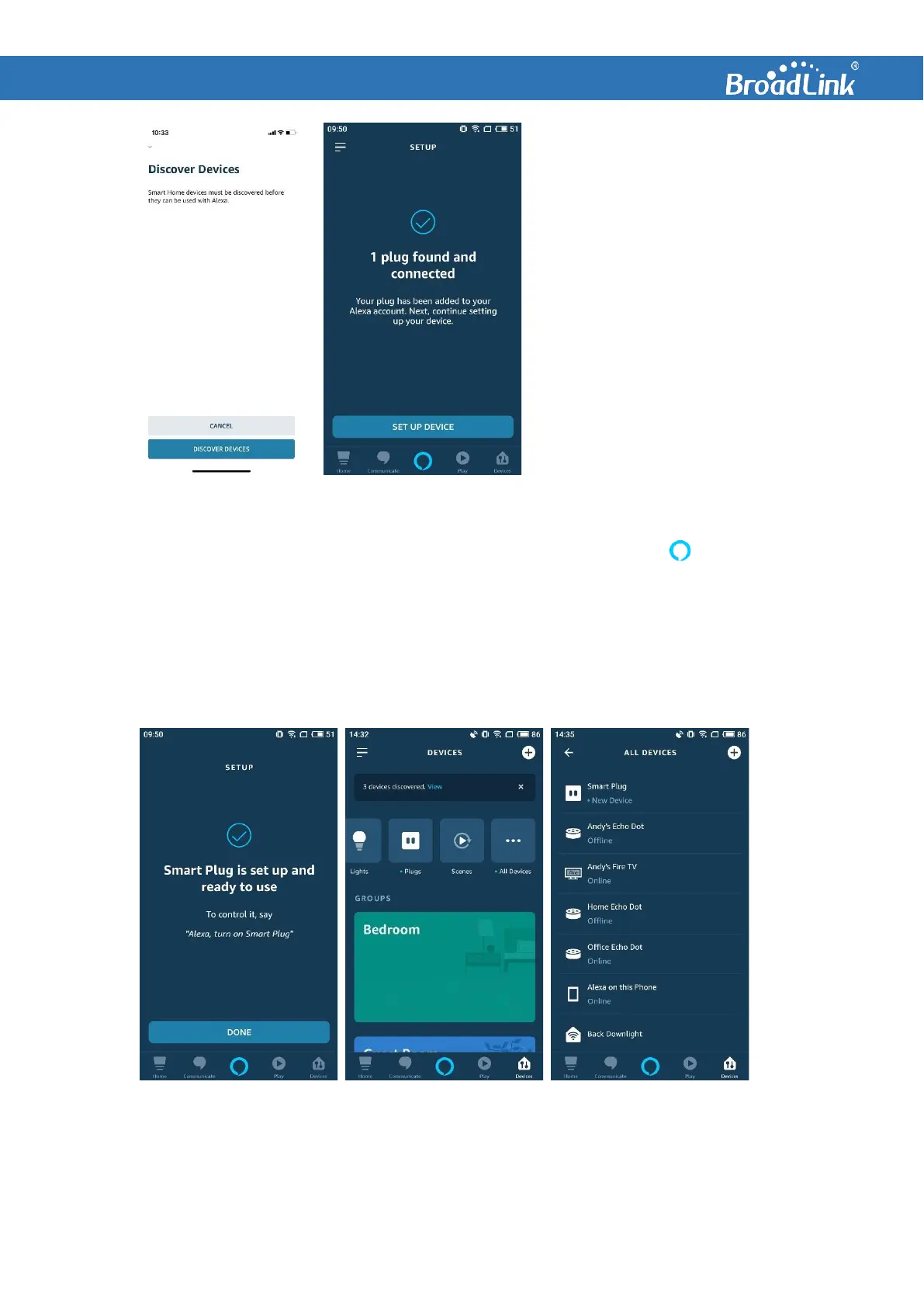Tap “DISCOVER DEVICES” button,
Alexa will look for devices under
BroadLink account and show the
result later.
Then tap “SET UP DEVICE” to
proceed.
If you have more than 1 device
discovered, the button will be
changed to “CHOOSE DEVICE” and
you need to tap this button and set
up them one by one.
NOTE:
If you accidentally canceled device discovery, you could also tap the Alexa icon on the center
bottom and say: “Discover devices” to trigger the process again.
After the device is set up in Alexa, you can go to device group “Plugs” or “All Devices” and find the
device with the name you input during setup. The newly added devices will have a red dot mark in
front of device name, which helps you easier to locate the device.
3.5. Control Device Manually in Alexa