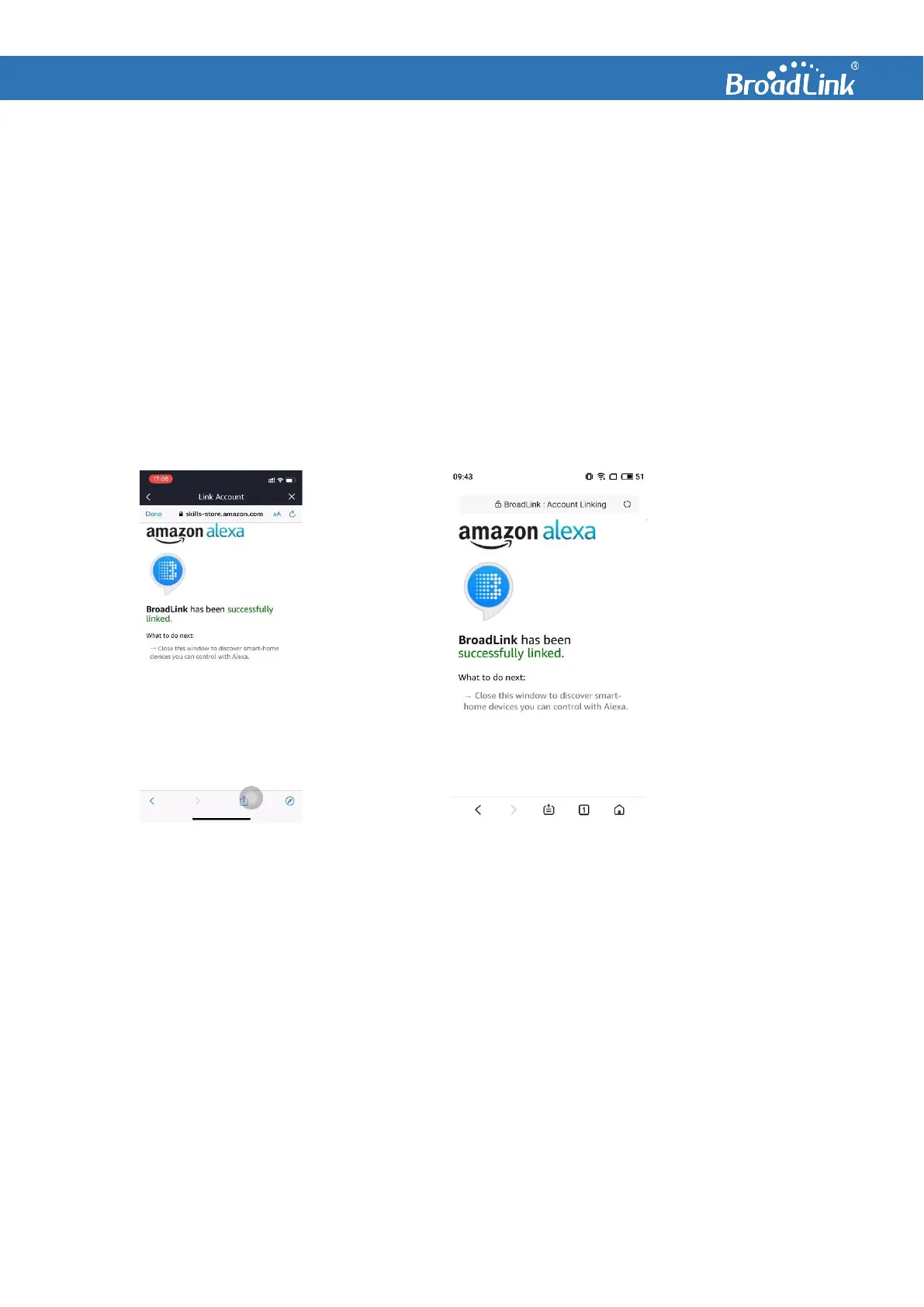3.4. Discover Device
ATTENTION:
The page may vary on different phones to complete the process.
⚫ For all iPhones and most of Android phones, the account linking is done in Alexa built-in
pages. When you complete the process, you will see a button “Done” on the top left. You
can tap this button to proceed.
⚫ On some Android phones, due to system restrictions, when you start to link account,
Alexa is unable to take the journey inside the app but launch the system browser for you.
Under this circumstance, when you finish the process, the “Done” button will not be
shown on the page. You can just switch to Alexa app to continue next step.
For iPhones or most of Android phones For some Android phones