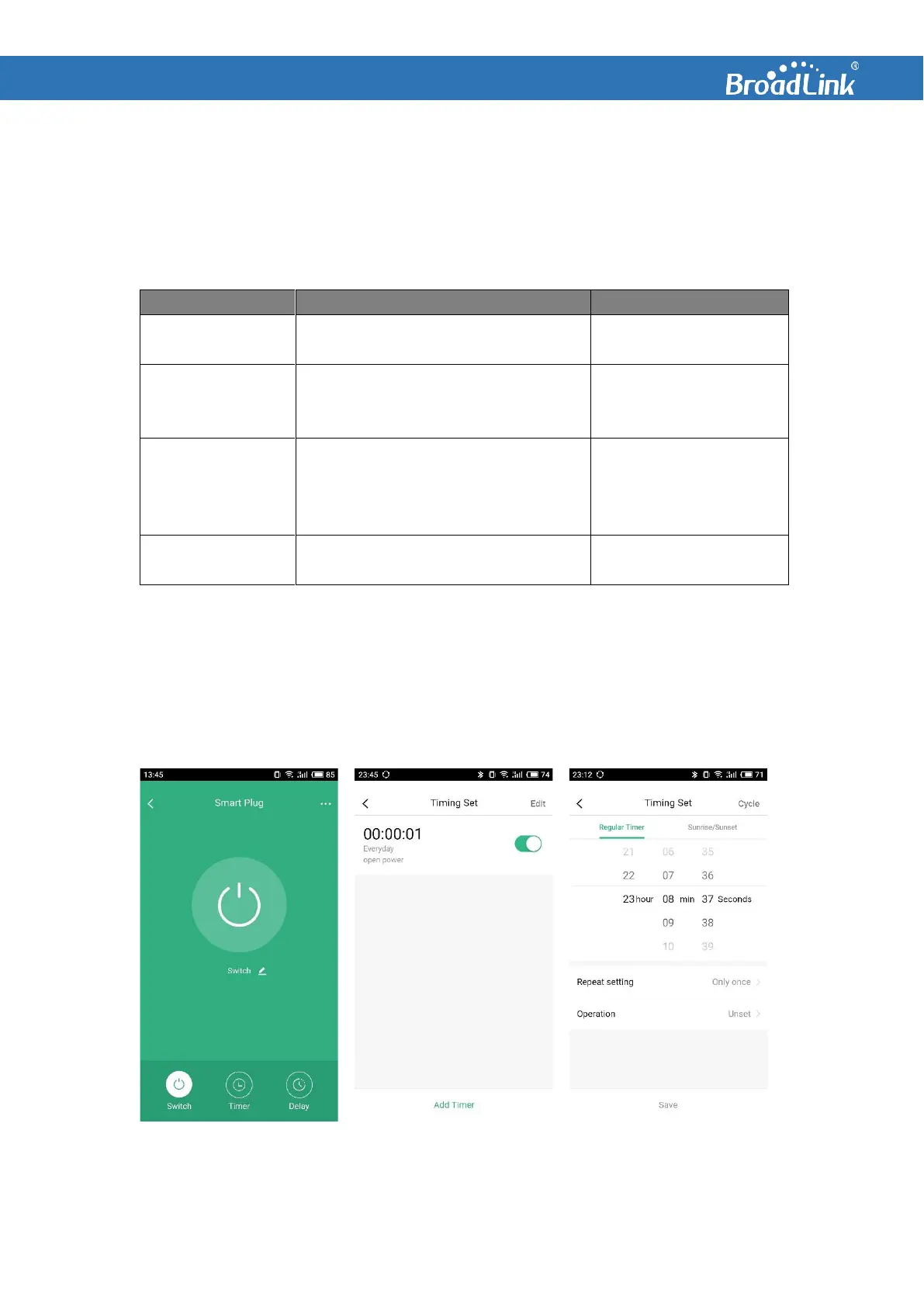VI. Set Up Timers
7.1. Types of Timers
BroadLink app supports 4 types of timers:
The device will be operated at specified
time (can be set for once or repeated days)
Turn on radio at 7:00AM
every day
The device will be operated at sunrise and
sunset time (according to local weather
data).
Turn on floor lamp at sunset
and turn off floor lamp at
sunrise
The device will be turned on for a specified
time then turned off for a specified time
and repeat in a period (can be set for once
or repeated days)
Turn on oxygen pump in
fish tank for 5 min then turn
off it for 10 min and repeat
in 24 hours
The device will be operated after the
specified time.
Turn off bed lamp after
10min
7.2. Set Up Regular Timer
Tap “Timer” in device control page and then tap “Add timer” to add a new timer.
Slide up and down to choose a time.
The default timer is set to be executed once. You can tap “Repeat setting” to change it to be executed