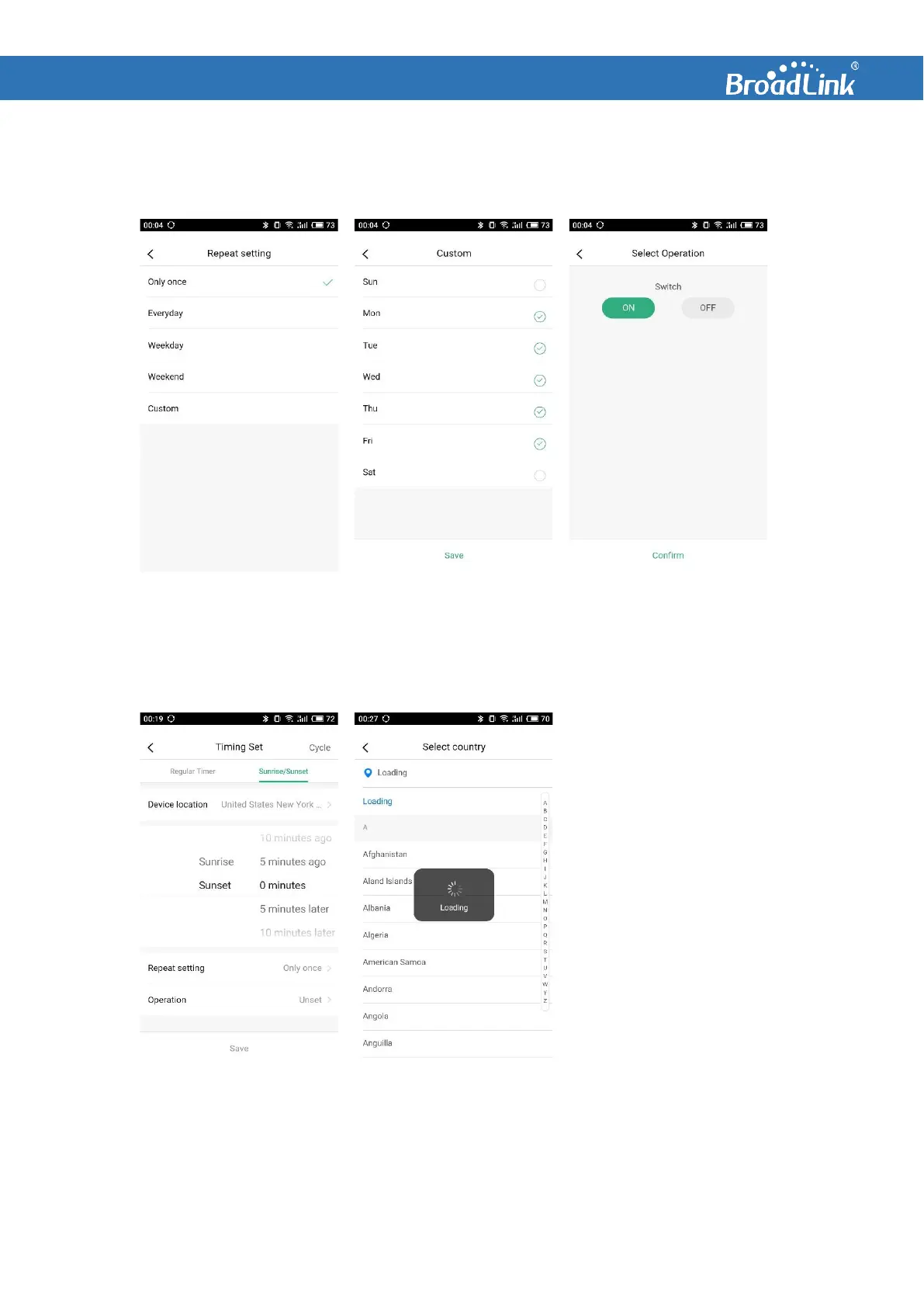every day, on weekdays, weekends or custom days.
Then you need to tap “Operation” to set the action to turn on or off the socket.
7.3. Set Up Sunrise/Sunset Timer
On timer setting page, choose “Sunrise/Sunset”.
You need to set the device
location so the system can find
the correct sunrise/sunset time
from Internet.
You can tap “Device location” to
choose your country, province /
state and city or let the app
automatically detect your
location.
You can even slide up and
down to set a deviation to let
the device act XX minutes
before/after sunrise or sunset.