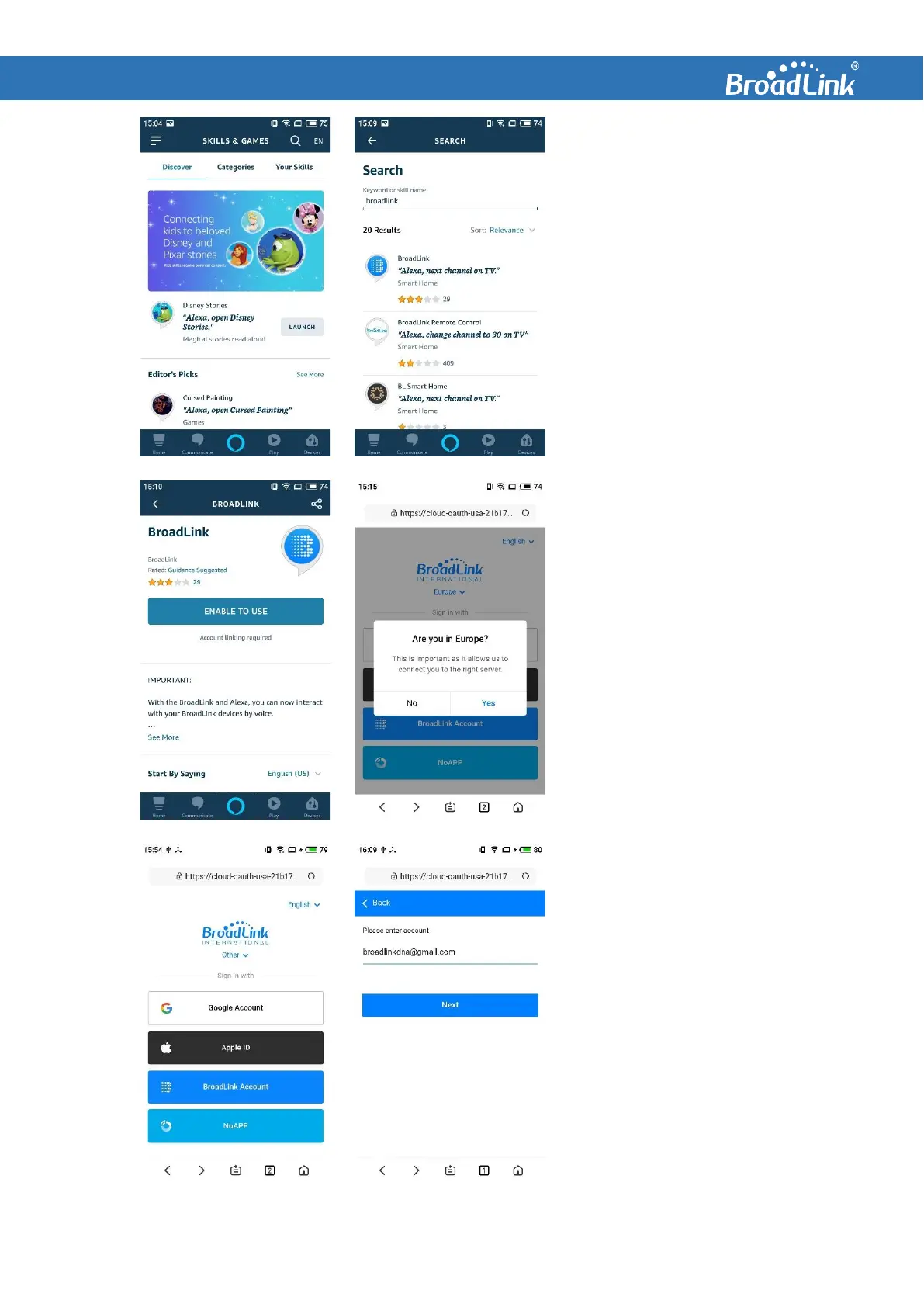Tap search icon on the top and
search “BroadLink”.
Choose the skill named
“BroadLink”. DO NOT use the
legacy skill below as has limited
support on products.
Enable the skill and you will be
redirected to an account linking
page.
On the account linking page,
you need to confirm your
location before proceeding.
If you made wrong choice here,
you could tap the server
location under “BroadLink” logo
to make the selection again.
If you did not set up your
BroadLink account (email used
in NoAPP setup) with password
in BroadLink app, please choose
“NoAPP” option to proceed.
For BroadLink existing app
users, you can choose either
“BroadLink Account” or
“NoAPP” to sign in.
(For NoAPP sign-in)
Input the same email as you
used in pop-up landing page