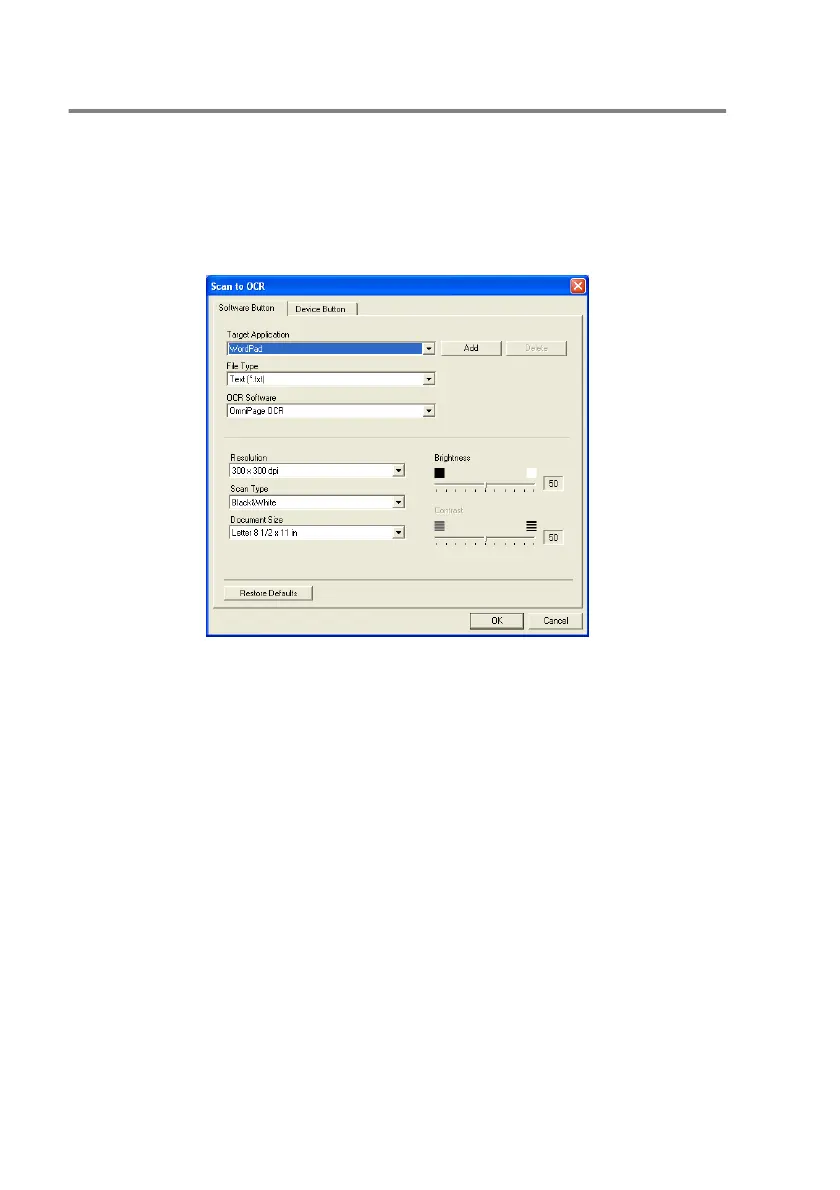3 - 8 USING THE CONTROLCENTER2.0
OCR (Word Processing program)
Scan to OCR converts the graphic page image data into text which
can be edited by any word processor program. You can change the
default word processor program.
To configure Scan to OCR, right-click on the button and select
Software Button.
To change the word processing application, select the destination
word processing application from the Target Application pull down
list. You can add an application to the list by clicking the Add button.
An application can be deleted by clicking on the Delete button.
You can also configure the other settings for this selection.
