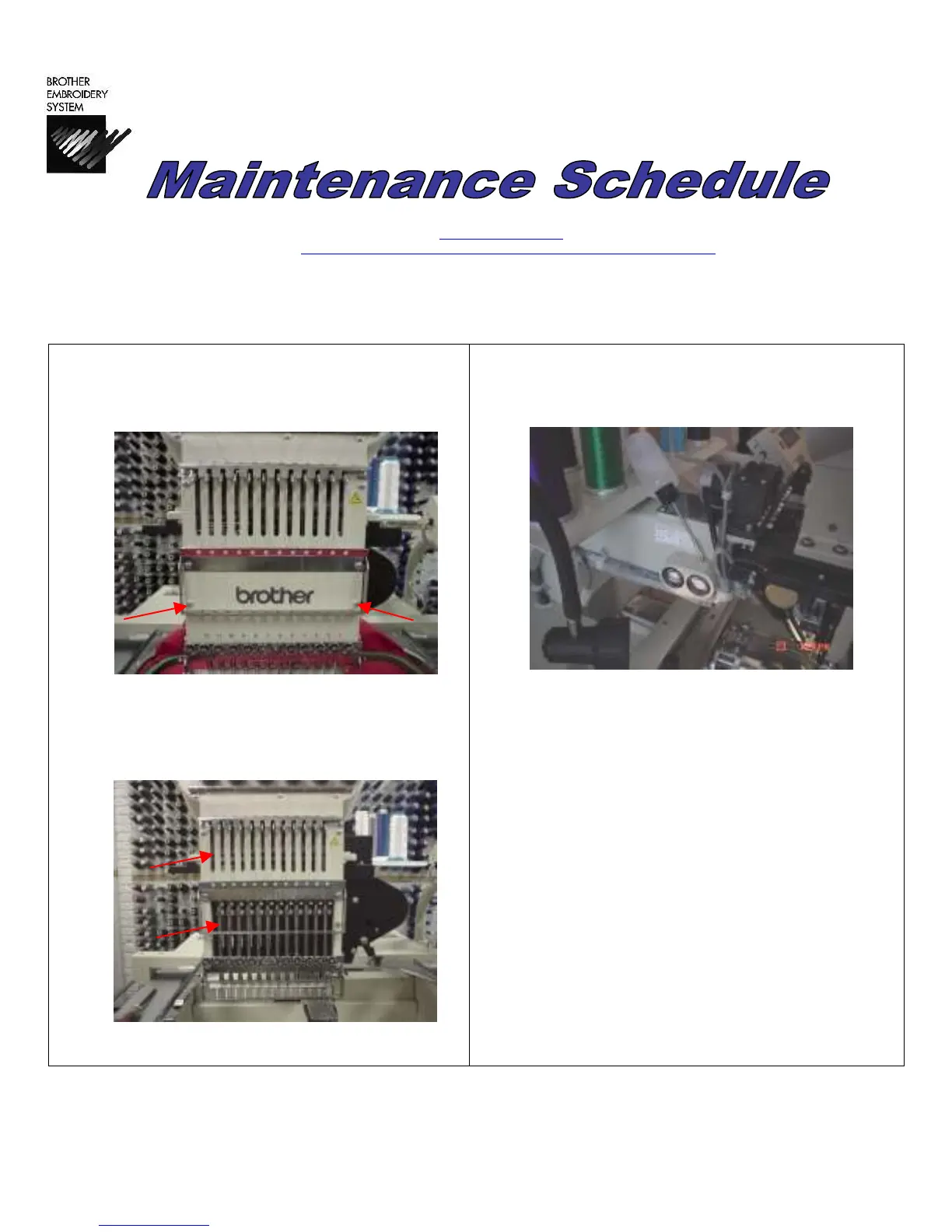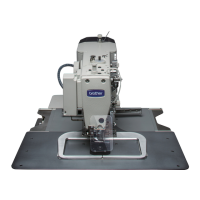9/1/05
2
Weekly Maintenance
Oiling
Needle Bars
1. Remove the front plate that has the “BROTHER”
logo on it by removing one screw and loosening
the other. The plate will now slide off to the side.
2. Oil each needle bar as shown in the picture by
placing a small drop of oil on each needle bar in
the two locations.
3. Replace cover.
Oil Tanks
1. Fill both oil tanks with fresh oil to ½ full by inserting
oil bottle through the rubber dust plugs.
Note: Oil may run out in the front tank after one or
two hours of operation. This is normal. A part that
can keep extra oil is incorporated into the machine
front oil tank, so that even with no oil tank, oil can
be supplied to the machine.
For Technical Assistance Please Call Toll Free
1-877-4BROTHER
Email: tsupport@brother.com
Website: http://www.brother-usa.com/industembroidery/tech_down.aspx
B
B
A
A
S
S
-
-
4
4
1
1
6
6
,
,
4
4
1
1
6
6
A
A
,
,
1
1
2
2
1
1
0
0
B
B
E
E
-
-
9
9
0
0
1
1
,
,
9
9
1
1
6
6
,
,
1
1
2
2
0
0
1
1
,
,
1
1
2
2
1
1
6
6
