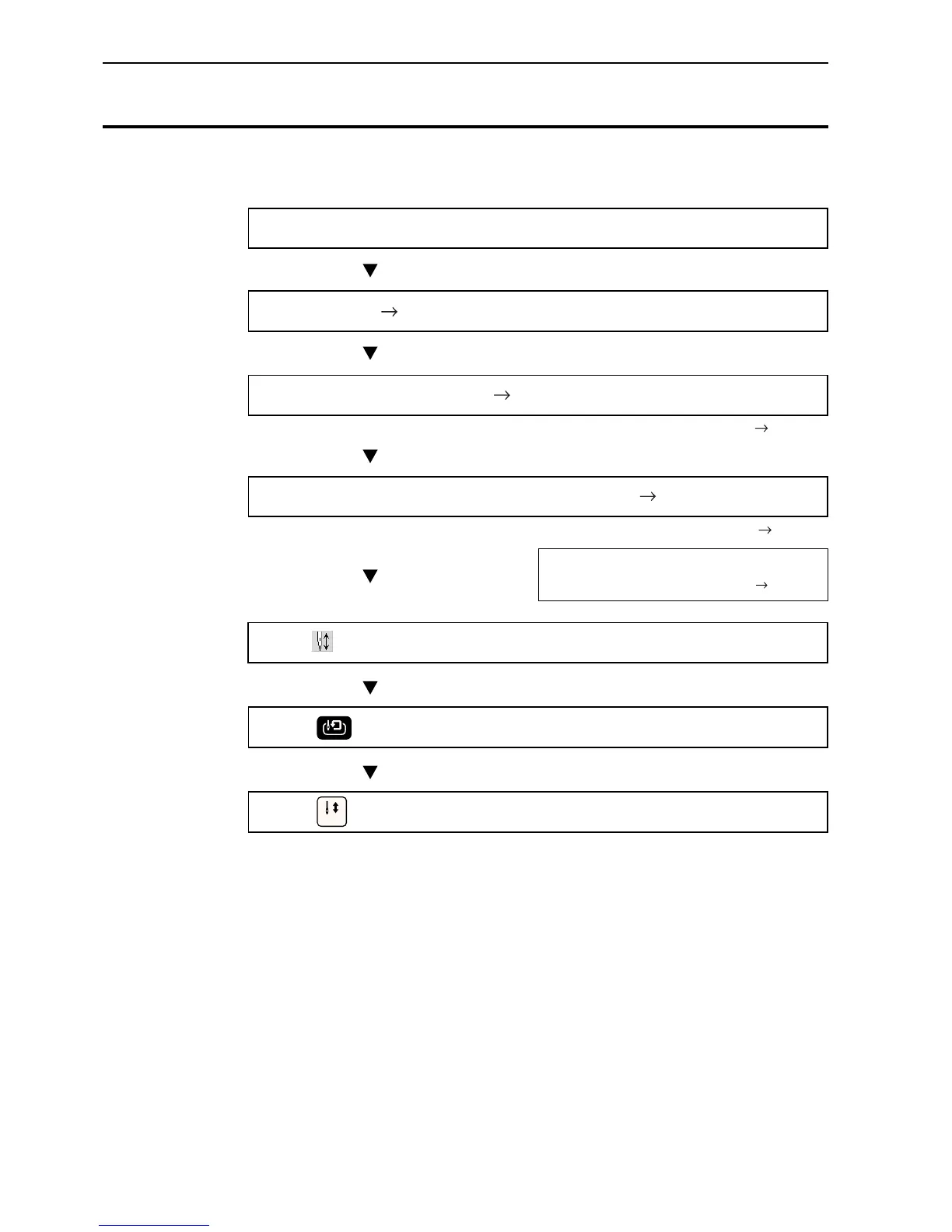BES-940BC • BES-1240BC
64
Chapter 3 Embroidering Procedures
Flowchart of Preparation for Embroidering
Turn on the machine power. ( page 65).
Run PC.
Register the machine name for initial start-up ( page 66).
Run software ( page 65).
"Chapter 4 Selecting and Transferring Embroidery Data" ( page 69)
Retrieve the embroidery data by using explorer ( page 66).
"Chapter 5 Editing Embroidery Data" ( page 95)
Edit the retrieved embroidery data.
Click of the machine controller.
Press
START
on the operation panel.
Press
on the operation panel.
