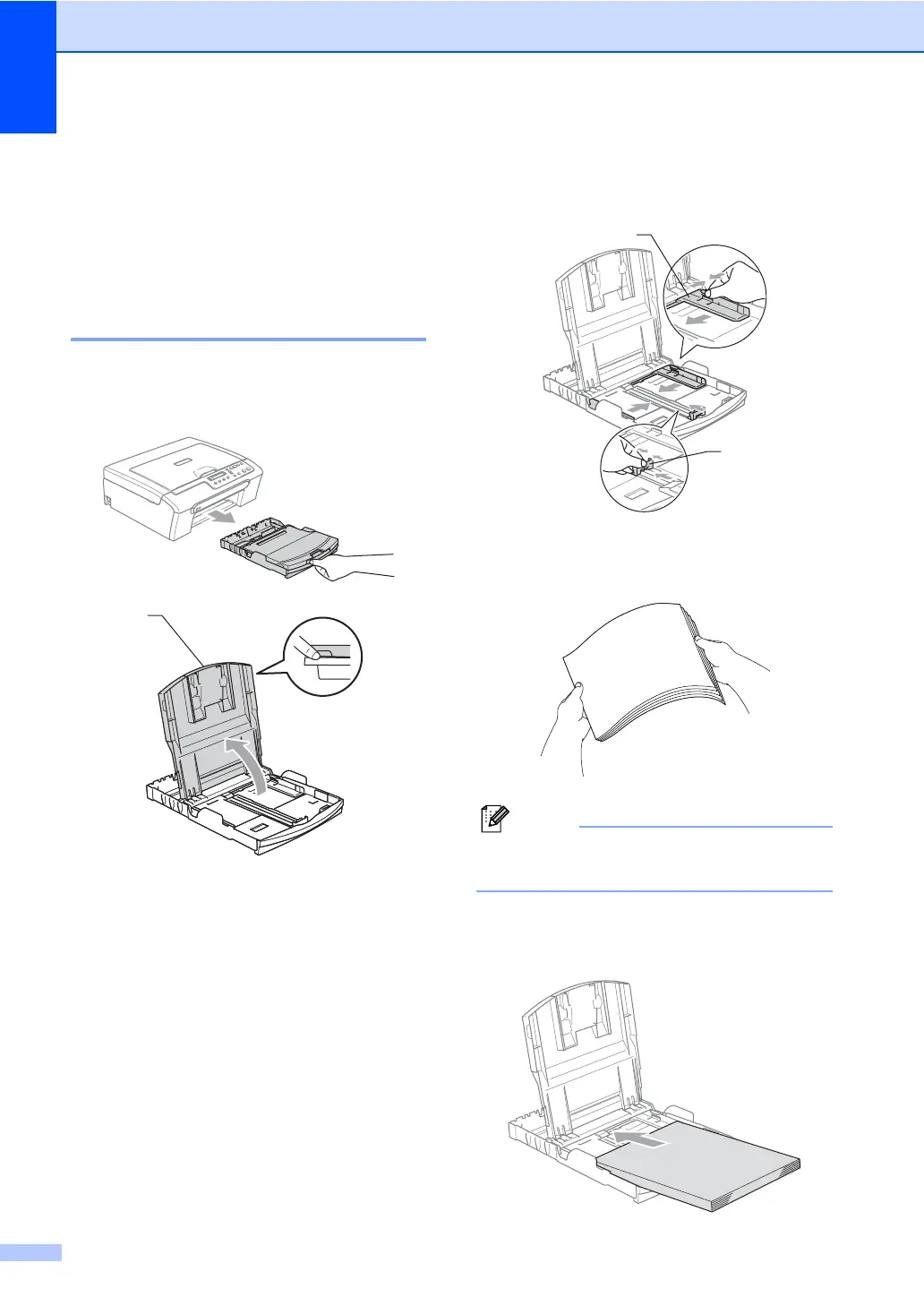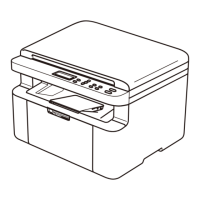Chapter 2
14
Loading paper,
envelopes and other
media
2
Loading paper and other
media 2
a Pull the paper tray completely out of the
machine.
Lift the output paper tray cover (1).
b
Press and slide the paper side guides (1)
and paper length guide (2) to fit the paper
size.
c Fan the stack of paper well to avoid
paper jams and misfeeds.
Note
Always make sure that the paper is not
curled.
d Gently put the paper into the paper tray
print side down and top edge first.
Check that the paper is flat in the tray.
1
1
2
