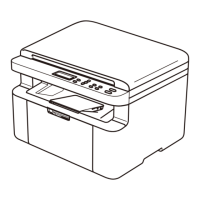What to do if my Brother DCP-1601 All in One Printer says 'Document Jam (For ADF models)'?
- AAnthony GordonAug 17, 2025
If your Brother All in One Printer displays 'Document Jam (For ADF models)', it means the document was not inserted or fed correctly, or the document scanned from the ADF was too long. Pull the jammed paper out of the ADF unit.