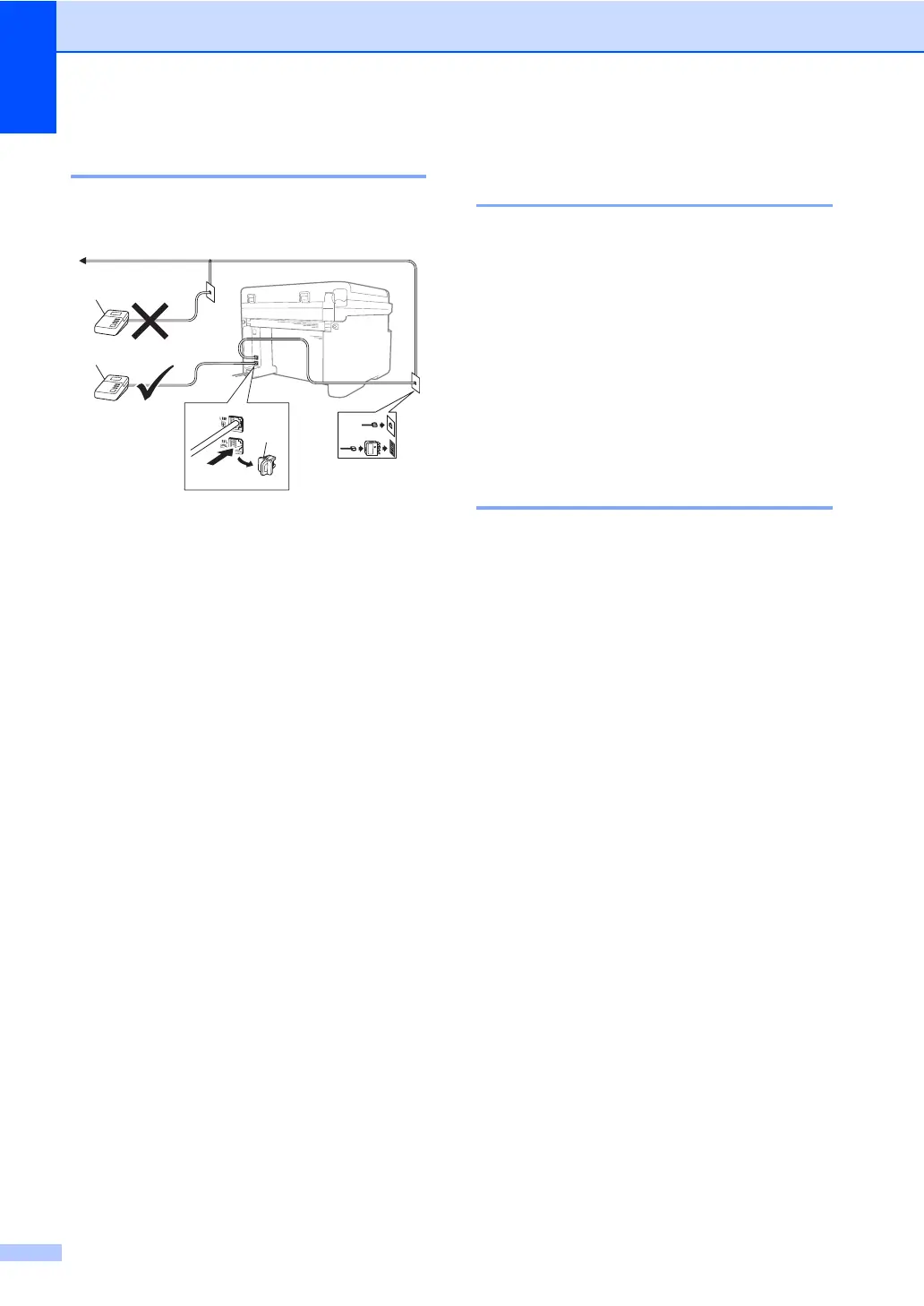Chapter 8
82
Connections 8
The external TAD must be connected as
shown in the illustration below.
1TAD
2 Protective Cap
Before you connect an external TAD
(telephone answering device), remove the
protective cap (2) from the EXT. jack on the
machine.
a Set your external TAD to one or two
rings. (The machine’s Ring Delay
setting does not apply.)
b Record the outgoing message on your
external TAD.
c Set the TAD to answer calls.
d Set the Receive Mode on your machine
to External TAD. (See Receive
modes on page 71.)
Recording an outgoing
message (OGM) 8
a Record 5 seconds of silence at the
beginning of your message. (This allows
your machine time to listen for the fax
CNG tones of automatic transmissions
before they stop.)
b Limit your speaking to 20 seconds.
For example: “After the beep, leave a
message.”
Multi-line connections
(PABX) 8
Most offices use a central telephone system.
Brother recommends that all our Fax/MFC
machines are connected to a discreet
(dedicated) line. Although a particular Private
Automatic Branch Exchange (PABX) may
appear to work with a particular model of fax
machine, we cannot guarantee that the unit
will operate correctly.
While it is often relatively simple to connect a
fax machine to a PABX, we suggest that you
contact the company that installed your
telephone system and ask them to connect
the fax machine for you.
Brother does not recommend the use of a
PABX line. PABX limitations in general can
cause some functions of the fax machine not
to work correctly.
LINE
EXT.
1
1
(Example
for Australia)
2
