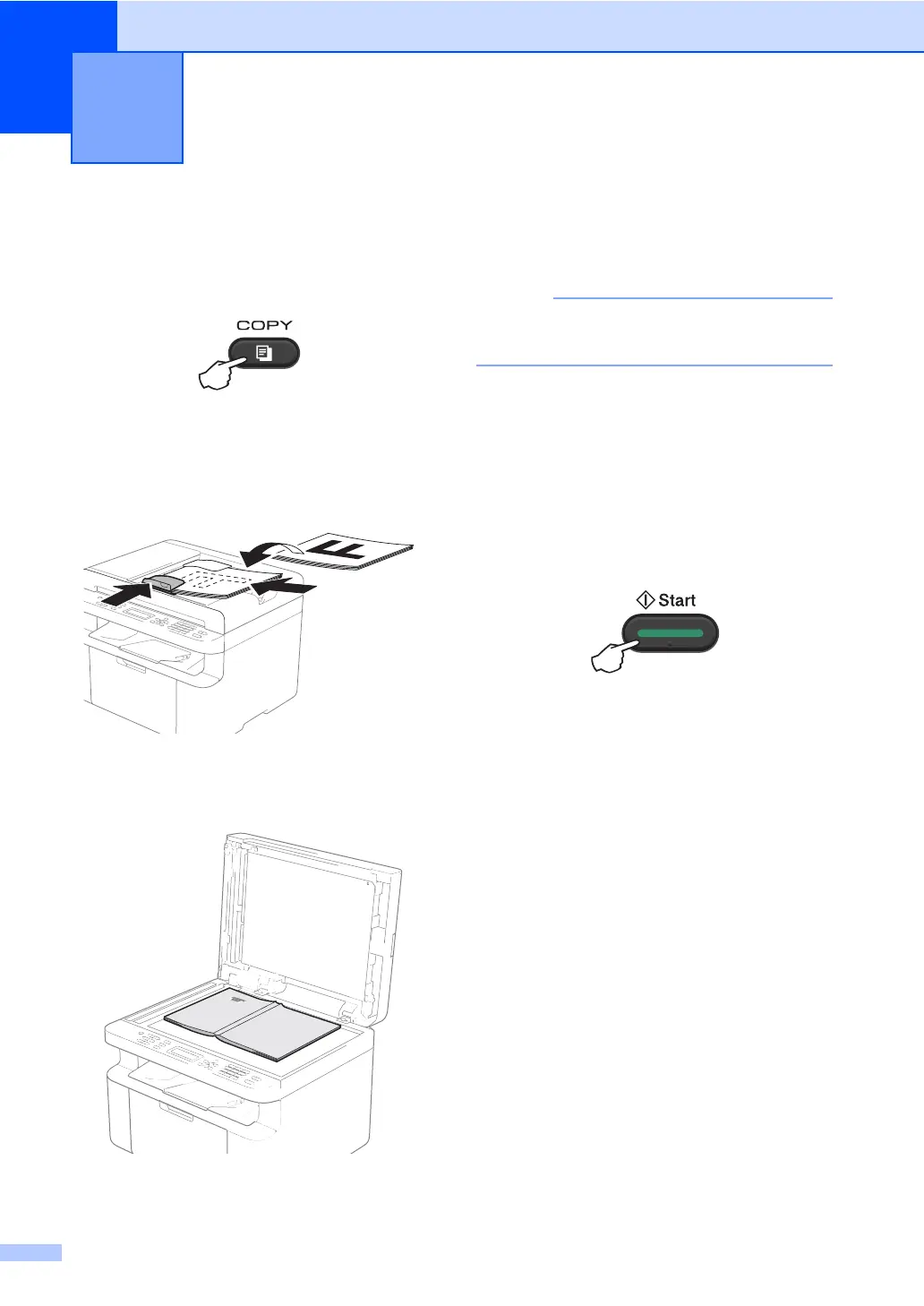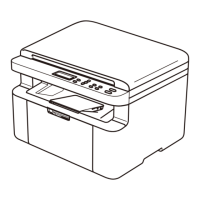84
9
How to copy 9
a (For MFC models)
Press COPY.
b Load your document.
(For ADF models)
If you are copying from the ADF:
If you are copying from the scanner
glass:
After placing the document on the
scanner glass, close the document
cover.
To use the scanner glass, the ADF must
be empty.
c (For MFC models)
Use the dial pad to enter the number of
copies you want (up to 99 copies).
(For DCP models)
Press a or b to enter the number of
copies you want.
d Press Start to copy.
Making copies 9
