Do you have a question about the Brother DCP-1623W and is the answer not in the manual?
Detailed procedures for disassembling specific components of the machine.
Detailed guide on troubleshooting specific error codes by identifying causes and remedies.
Detailed steps on how to enter and operate the machine's maintenance mode for service functions.
| Printer Type | Laser |
|---|---|
| Functionality | Print, Copy, Scan |
| Print Technology | Laser |
| Print Resolution | 2400 x 600 dpi |
| Copy Resolution | 600 x 600 dpi |
| Scan Type | Flatbed |
| Scan Resolution | 1200 x 1200 dpi |
| Wireless | Yes |
| Mobile Printing | Yes |
| Paper Size | A4 |
| Input Paper Capacity | 150 sheets |
| Output Paper Capacity | 100 sheets |
| Operating Systems | Windows, macOS, Linux |
| Weight | 10.5 kg |
| Memory | 32 MB |
| Print Speed (Black) | 20 ppm |
| Copy Speed (Black) | 20 cpm |
| Connectivity | USB |
| Supported Media Sizes | A4, Letter, Legal |






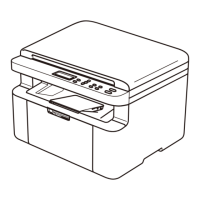





