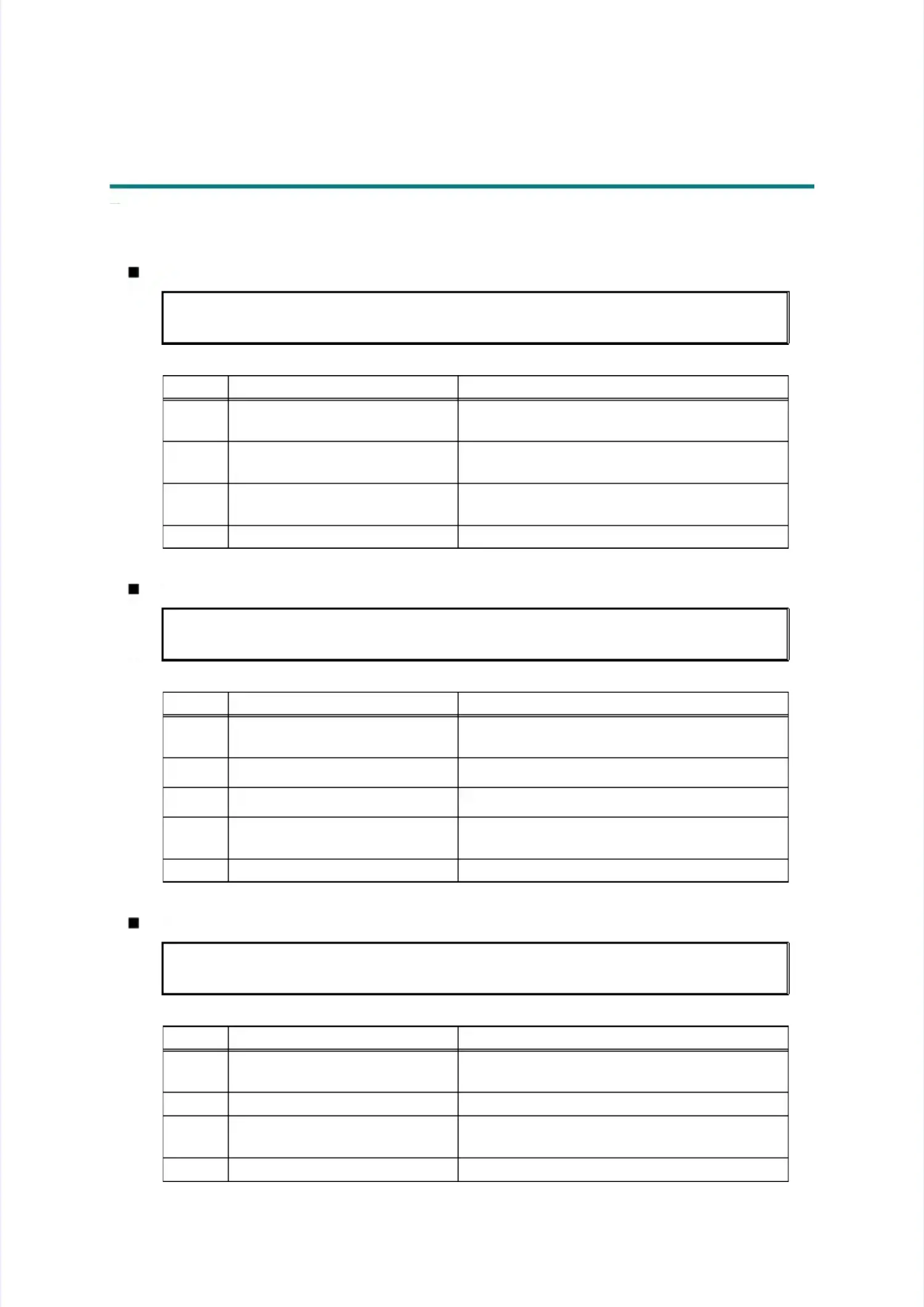Error code 0401Error code 0401
Cannot detect the synchronized signal of the polygon motor for the laser unit.Cannot detect the synchronized signal of the polygon motor for the laser unit.
Print Unable 02Print Unable 02
Turn the power off and Turn the power off and then back on again.then back on again.
SStteepp CCaauussee RReemmeeddyy
11
Connection failure of the mainConnection failure of the main
motor harnessmotor harness
Reconnect the main motor harness.Reconnect the main motor harness.
22
Connection failure of the motorConnection failure of the motor
encoder PCB flat cableencoder PCB flat cable
Reconnect the motor encoder PCB flat cable.Reconnect the motor encoder PCB flat cable.
33
Low voltage power supply PCBLow voltage power supply PCB
failurefailure
Replace the low voltage power supply PCBReplace the low voltage power supply PCB
unit.unit.
44 MMaaiin n PPCCB B ffaaiilluurree RReeppllaacce e tthhe e mmaaiin n PPCCB B AASSSSYY..
Print Unable 03Print Unable 03
Turn the power off and Turn the power off and then back on again.then back on again.
SStteepp CCaauussee RReemmeeddyy
11
Connection failure of the laserConnection failure of the laser
unit flat cableunit flat cable
Reconnect the laser unit flat cable.Reconnect the laser unit flat cable.
22
LaLaseser r ununit it flflat at cacablble e fafaililururee ReReplplacace e ththe e lalaseser r ununit it flflat at cacablble.e.
33
LLaasseer r uunniit t ffaaiilluurree RReeppllaacce e tthhe e llaasseer r uunniitt..
44
Low voltage power supply PCBLow voltage power supply PCB
failurefailure
Replace the low voltage power supply PCBReplace the low voltage power supply PCB
unit.unit.
55 MMaaiin n PPCCB B ffaaiilluurree RReeppllaacce e tthhe e mmaaiin n PPCCB B AASSSSYY..
Print Unable 04Print Unable 04
Turn the power off and Turn the power off and then back on again.then back on again.
SStteepp CCaauussee RReemmeeddyy
11
Connection failure of theConnection failure of the
polygon motor harnesspolygon motor harness
Reconnect the polygon motor harness.Reconnect the polygon motor harness.
22 PPoollyyggoon n mmoottoor r ffaaiilluurree RReeppllaacce e tthhe e llaasseer r uunniitt..
33
Low voltage power supply PCBLow voltage power supply PCB
failurefailure
Replace the low voltage power supply PCBReplace the low voltage power supply PCB
unit.unit.
44 MMaaiin n PPCCB B ffaaiilluurree RReeppllaacce e tthhe e mmaaiin n PPCCB B AASSSSYY..
