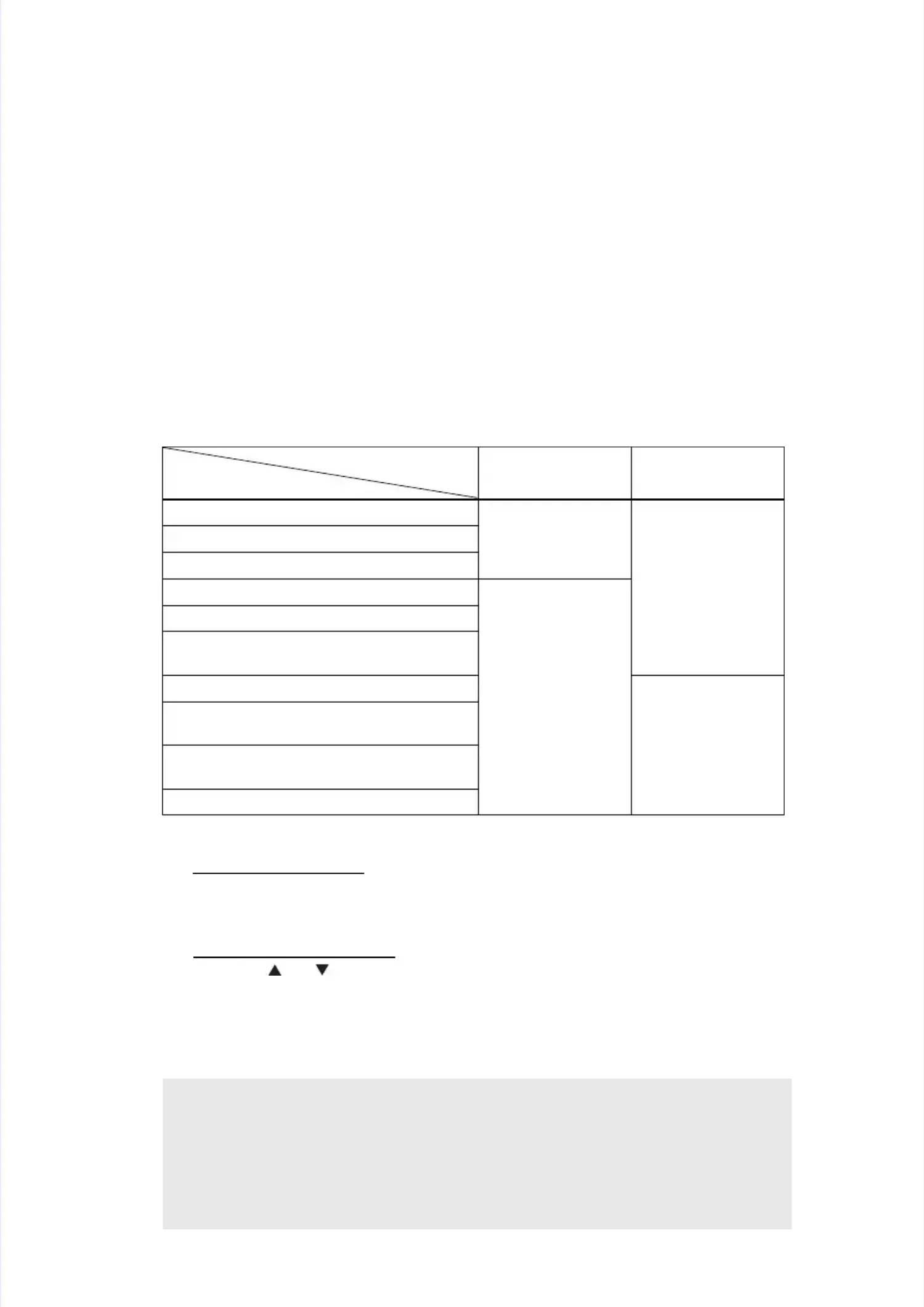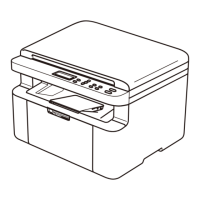1.1.33 DeDetatails ils of of MaMainintetenanancnce e MoMode de FuFuncnctiotionsns
1.3.11.3.1 InitiaInitialize Elize EEPROEPROM paM paramrametereters (funs (function ction code: code: 01, 901, 91)1)
<Function><Function>
This function is used to initialize the setting values for operation parameters, user switches,This function is used to initialize the setting values for operation parameters, user switches,
and worker switches (WSW) registered in the EEPROM. Entering function code 01 initializesand worker switches (WSW) registered in the EEPROM. Entering function code 01 initializes
most EEPROM areas. Entering function code 91 initializes only the specified areas as shownmost EEPROM areas. Entering function code 91 initializes only the specified areas as shown
in the table below.in the table below.
<Operating Procedure><Operating Procedure>
(1(1)) NuNumemeriric kec key pay pad mod modedelsls
Press the [0] and [1] buttons in this order in the initial state of maintenance mode (orPress the [0] and [1] buttons in this order in the initial state of maintenance mode (or
press the [9] and [1] buttons in this order as appropriate) to display press the [9] and [1] buttons in this order as appropriate) to display “PARAMETER INIT”“PARAMETER INIT”
on the LCD.on the LCD.
Non-numeric key pad modelsNon-numeric key pad models
PrPresess ts the he [[ ] or ] or [[ ] b] buttutton on to to didispsplalay y “MA“MAININTENTENANANCE CE 0101” (” (or or “MA“MAININTENTENANANCE CE 9191” a” ass
appropriate) on the LCD. Press the [OK] button. “PARAMETER INIT” is displayed on theappropriate) on the LCD. Press the [OK] button. “PARAMETER INIT” is displayed on the
LCD.LCD.
(2)(2)
When initializing parameters is completed, the machine returns to the initial state ofWhen initializing parameters is completed, the machine returns to the initial state of
maintenancmaintenance e mode.mode.
Function codeFunction code
0011 9911
Data itemData item
Printer switch (counter information)Printer switch (counter information)
Areas not to beAreas not to be
initializedinitialized
Areas not to beAreas not to be
initializedinitialized
Error historyError history
MAC addressMAC address
Password for control panel operation lockPassword for control panel operation lock
Areas to beAreas to be
initializedinitialized
Secure function lockSecure function lock
Telephone function registrationTelephone function registration
Telephone directoryTelephone directory
Worker switchesWorker switches
Areas to beAreas to be
initializedinitialized
User switches (items initialized whenUser switches (items initialized when
“Factory Reset” is executed)“Factory Reset” is executed)
Function settings except user switchesFunction settings except user switches
(settings not subject to “Factory Reset”)(settings not subject to “Factory Reset”)
Emulation settingEmulation setting
Note:Note:
•• FunctioFunction code 01 is for servin code 01 is for service personce personnel and functnel and function code 91 is for user sion code 91 is for user support.upport.
•• When the power switWhen the power switch is turned OFF while “Pch is turned OFF while “PARAMETER INIARAMETER INIT” is displayeT” is displayed on thed on the
LCD, initializing the EEPROM is LCD, initializing the EEPROM is not completed normally. In this case, when the powernot completed normally. In this case, when the power
switch is turned ON, the EEswitch is turned ON, the EEPROM is initialized automatically. When initialization isPROM is initialized automatically. When initialization is
completed, the machine returns to the initial state of maintenance mode.completed, the machine returns to the initial state of maintenance mode.
