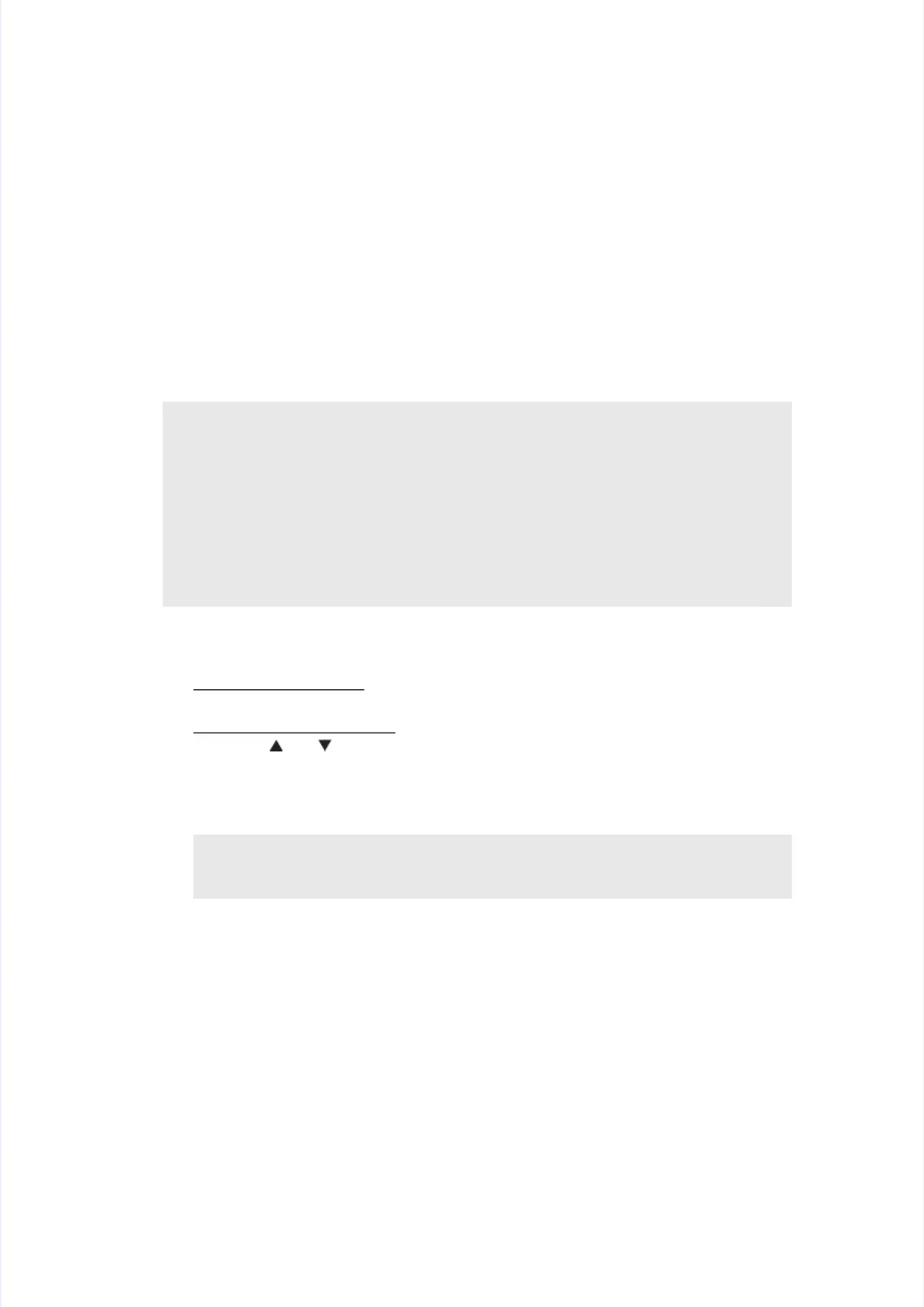1.3.21.3.2 Print whPrint white levite level / black leel / black level datvel data for docua for document sment scanncanning coming compensapensationtion
(function code: 05)(function code: 05)
<Function><Function>
This function is used to print the contrast level data for document scanning compensation.This function is used to print the contrast level data for document scanning compensation.
<Operating Procedure><Operating Procedure>
(1)(1) For monocFor monochrome schrome scanninganning, make a mono, make a monochrome cchrome copy of the docopy of the document. Foument. For colorr color
scanning, scan the document in color mode.scanning, scan the document in color mode.
(2(2)) NuNumemeriric kec key pay pad mod modedelsls
Press the [0] and [5] buttons in this order in the initial state of maintenance mode.Press the [0] and [5] buttons in this order in the initial state of maintenance mode.
Non-numeric key pad modelsNon-numeric key pad models
PrPresess ths the [e [ ] or ] or [[ ] bu] butttton ton to dio dispsplalay “My “MAIAINTENTENANANCNCE 05E 05” on ” on ththe LCe LCD anD and prd presess ths thee
[OK] button.[OK] button.
(3)(3) “PRINT“PRINTING” is dispING” is displayed on the LClayed on the LCD, and the contraD, and the contrast level datst level data for documea for document scanninnt scanningg
compensation is printed.compensation is printed.
(4)(4) When prinWhen printing is complting is completed, the maceted, the machine retuhine returns to the initiarns to the initial state of mail state of maintenanntenance mode.ce mode.
Note:Note:
•• Be sure not to peBe sure not to perform this operform this operating procerating procedure immeddure immediately after the piately after the power is turned Oower is turned ON,N,
but after performing the document scanning operation at least once. The machine initializesbut after performing the document scanning operation at least once. The machine initializes
the contrast level data and obtains the standard value for document scanning compensationthe contrast level data and obtains the standard value for document scanning compensation
at the start of scanning the document. Therefore, this function cannot be operated withoutat the start of scanning the document. Therefore, this function cannot be operated without
performing a document scanning operation.performing a document scanning operation.
The print result varies depending on whether color scanning or monochrome scanning isThe print result varies depending on whether color scanning or monochrome scanning is
performed immediately before this operating procedure. Check the contrast level data youperformed immediately before this operating procedure. Check the contrast level data you
want to print and then implement the procedure below.want to print and then implement the procedure below.
Note:Note:
•• When there is no paWhen there is no paper in the papeper in the paper trayr tray, printing is c, printing is cancellancelled.ed.
