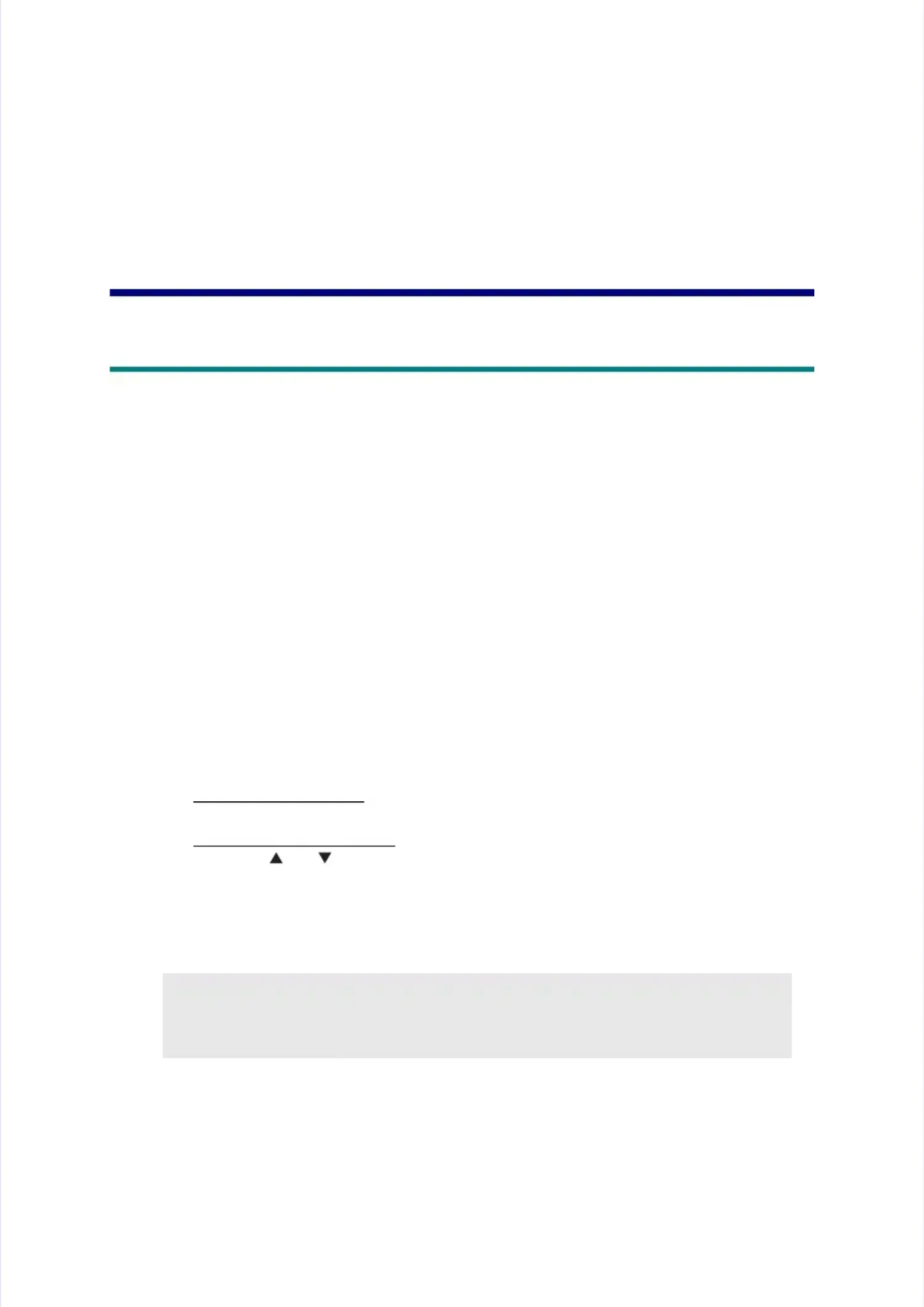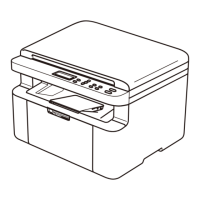CH
CHAAPPTETER 4R 4 SSEERRVVICICE FE FUUNCNCTITIONONSS
11.. MMAAIINNTTEENNAANNCCE ME MOODDEE
Maintenance mode is exclusively designed for checking, setting and adjusting the machineMaintenance mode is exclusively designed for checking, setting and adjusting the machine
using the buttons on the control panel.using the buttons on the control panel.
Using maintenance mode functions, you can conduct operational checks of sensors or testUsing maintenance mode functions, you can conduct operational checks of sensors or test
printing, display the log information or error codes, and change the worker switches (WSW)printing, display the log information or error codes, and change the worker switches (WSW)
etc.etc.
1.1.11 HHow ow to to EnEnteter Mr Maiaintntenenanance ce MMododee
1.1.11.1.1 MethMethod of eod of enterintering endng end-use-user accr accessiessible mble mainteaintenance nance modemode
The maintenance mode functions The maintenance mode functions should only be accessed by should only be accessed by service personnel. However,service personnel. However,
end users are allowed to use some of these functions under the guidance of serviceend users are allowed to use some of these functions under the guidance of service
personnel over the phone. End users can only use the functions shaded in the tablepersonnel over the phone. End users can only use the functions shaded in the table 1.2 List
1.2 List
of Maintenance Mode Functionsof Maintenance Mode Functions(function codes 06, 09, 10, 11, 12, 25, 43, 45, 52, 53, 54, 77,(function codes 06, 09, 10, 11, 12, 25, 43, 45, 52, 53, 54, 77,
80, 82, 87 and 91).80, 82, 87 and 91).
<Operating Procedure><Operating Procedure>
(1)(1) While the maWhile the machine is in the reachine is in the ready statedy state, press the [Men, press the [Menu], [Stu], [Start], and [Meart], and [Menu] buttonnu] buttons ins in
this order. “0” is displayed on the LCD.this order. “0” is displayed on the LCD.
(2(2)) NuNumemeriric kec key pay pad mod modedelsls
Use the numeric key pad to enter the maintenance mode function code to be executed.Use the numeric key pad to enter the maintenance mode function code to be executed.
Non-numeric key pad modelsNon-numeric key pad models
PrPresess ths the [e [ ] or ] or [[ ] bu] butttton ton to dio dispsplalay thy the mae mainintentenanance mce modode fue funcnctiotion con code tde to beo be
executed on the LCD and press the [OK] button.executed on the LCD and press the [OK] button.
(3)(3) Enter Enter the maithe maintenancntenance mode e mode functiofunction code n code to be eto be executexecuted.d.
(4)(4) Each time thEach time the maintee maintenance modnance mode functie function is complon is completed, the meted, the machine reachine returns to thturns to thee
ready state ready state automaticallyautomatically..
Note:Note:
•• TTo return to the o return to the ready state of ready state of maintenance mode during the maintenance mode during the operation, press the [Soperation, press the [Stop/top/
Exit] button.Exit] button.
