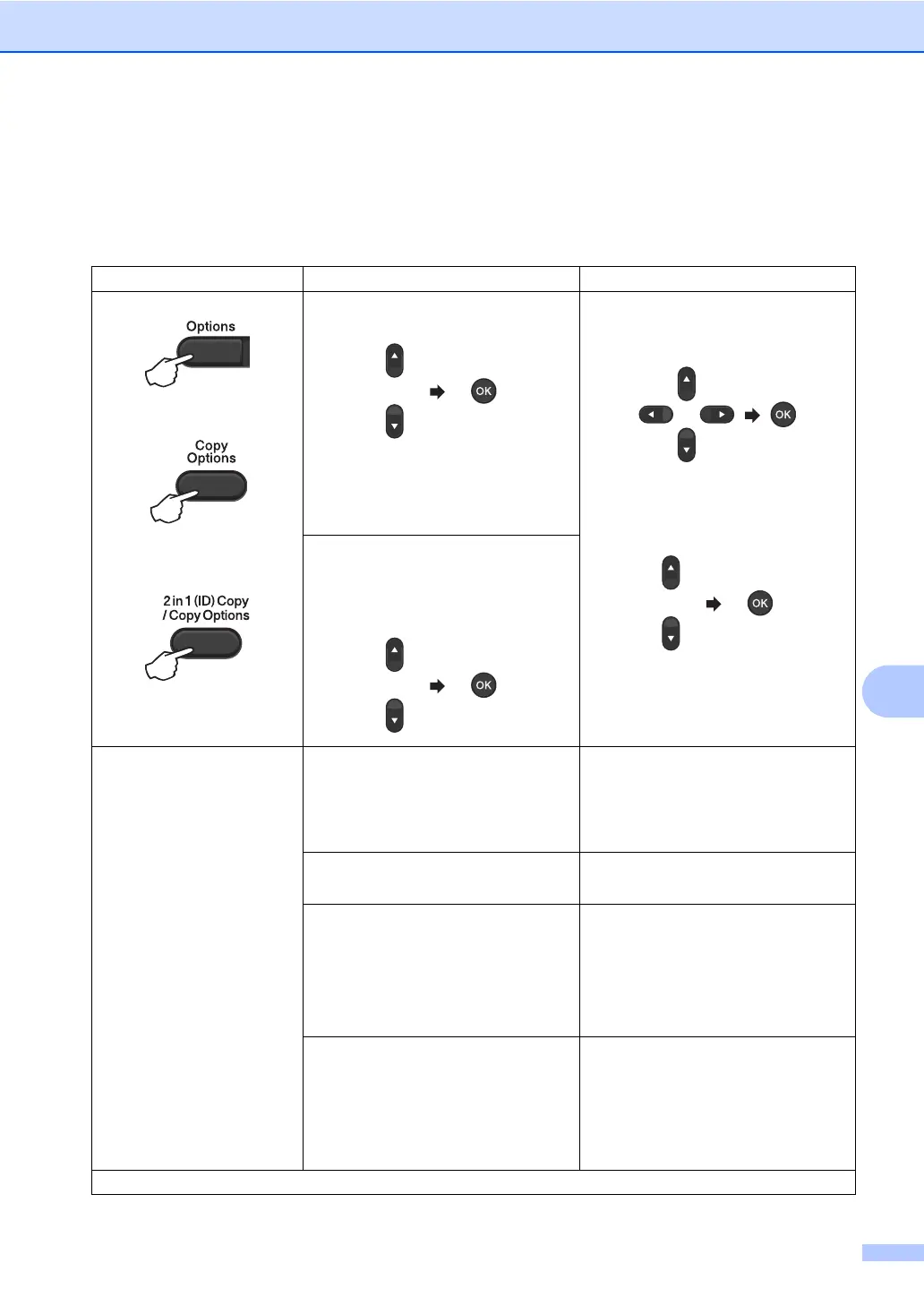Making copies
87
9
Other copies 9
Make sure you are in COPY mode. Use the Options, Copy Options or 2 in 1 (ID) Copy/Options
key to quickly set the following copy settings only for the next copy.
Press Menu selections Options
(MFC models)
9
(DCP-1600 and DCP-1601) 9
(DCP-1610W, DCP-1615NW
and DCP-1616NW)
9
Press a or b, then press OK
(For MFC models)
Press a, b, d or c, then press OK
(For DCP models)
Press a or b, then press OK.
Press a or b to choose Copy Options.
Press OK.
Press a or b, then press OK.
Quality Auto*
Text
Photo
Receipt
Stack/Sort Stack*
Sort
Brightness -onnnn+
-nonnn+
-nnonn+*
-nnnon+
-nnnno+
Contrast -onnnn+
-nonnn+
-nnonn+*
-nnnon+
-nnnno+
The factory settings are shown in Bold with an asterisk.
