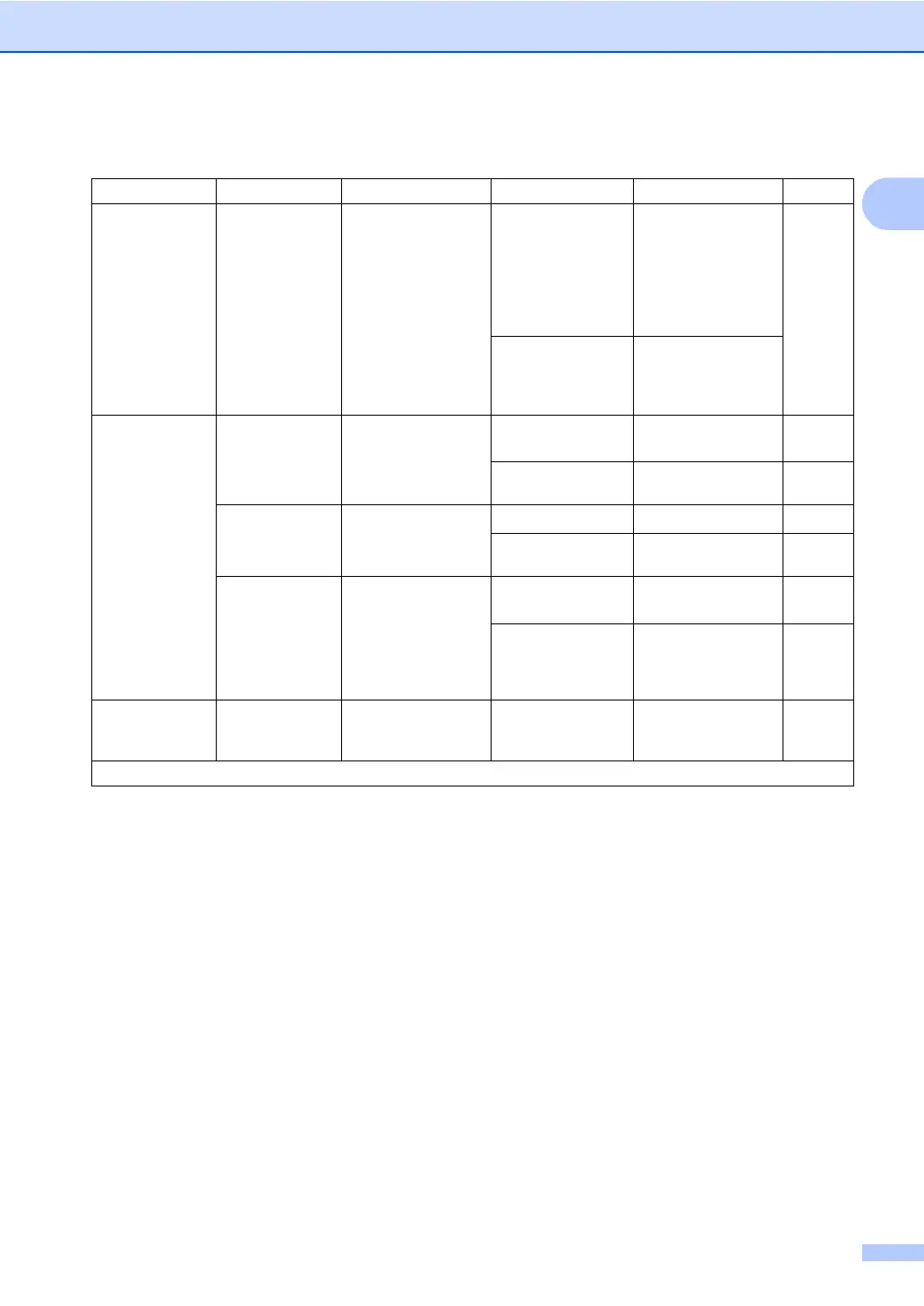General information
9
1
1
For DCP-1612W only
2
For DCP-1512, this menu is 1.All Settings.
4.Replace
Toner
— Sets the machine to
continue or stop
printing after the LCD
shows Replace
Toner.
Continue The machine will
continue printing.
Replace the toner
cartridge with a new
one after the LCD
shows Toner
Ended.
17
Stop* The machine will stop
printing. Replace the
toner cartridge with a
new one.
5.Reset 1.Machine
Reset
1
Restores all the
function settings to
factory default.
a Reset
b Exit Cancel restore and
exit the menu.
2.Network
1
Restores all network
settings to the factory
default.
a Reset
b Exit Cancel restore and
exit the menu.
3.All
Settings
2
Restores all the
machine settings to
factory default.
Restores all the
function settings to
factory default.
a Reset
b Exit Cancel restore and
exit the menu.
0.Local
Language
— Allows you to change
the LCD language for
your country.
English*
Français
1. General Setup (continued)
Level 2 Level 3 Descriptions 1 Options Descriptions 2 Page
The factory settings are shown in Bold with an asterisk.
