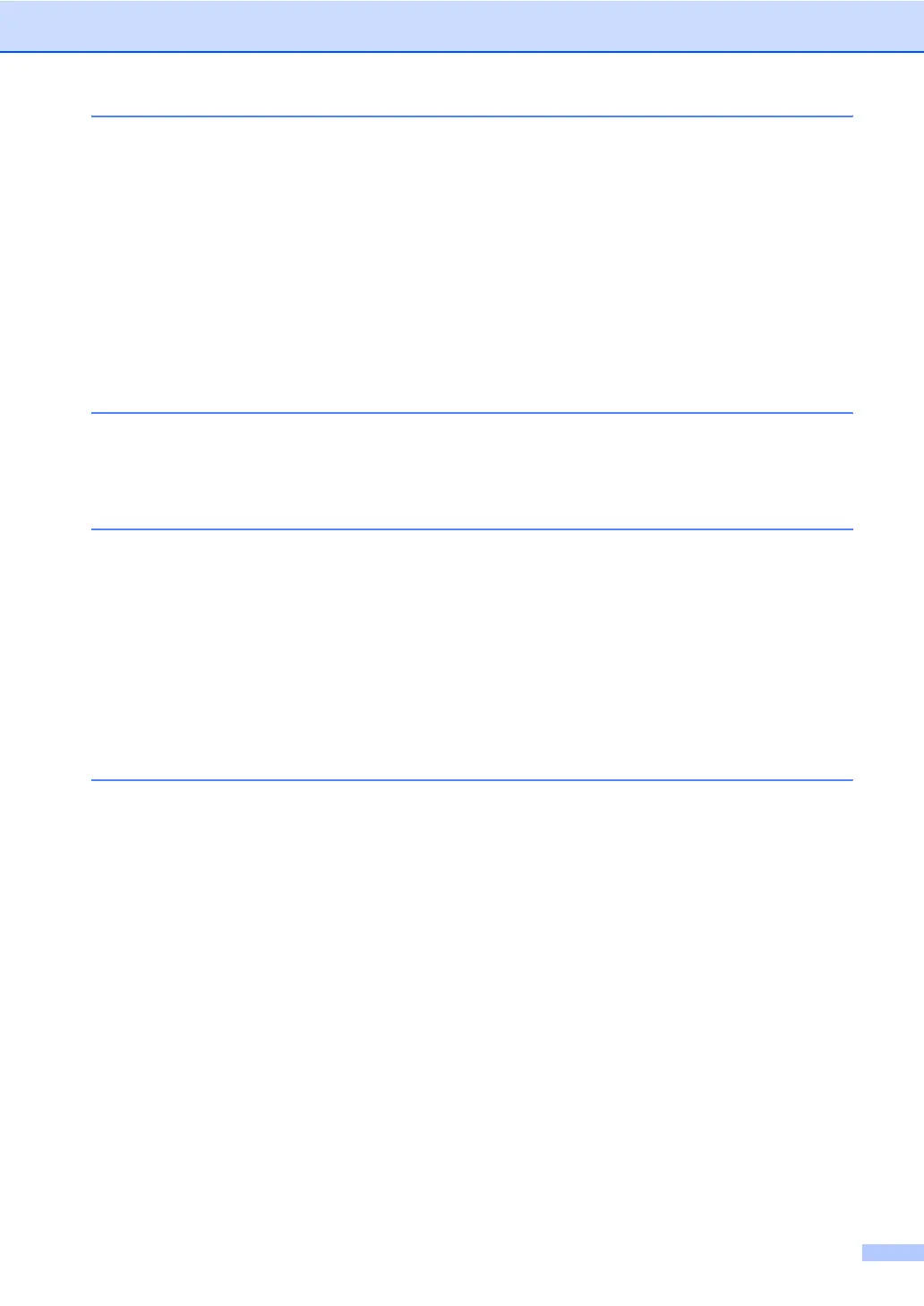v
6 Printing photos from a camera 50
Printing photos directly from a PictBridge camera...............................................50
PictBridge requirements ................................................................................50
Setting your digital camera ............................................................................50
Printing Images..............................................................................................51
DPOF printing................................................................................................51
Printing photos directly from a digital camera (without PictBridge)......................52
Printing Images..............................................................................................52
Understanding the Error Messages.....................................................................53
Section IV Software
7 Software and Network features 56
Section V Appendixes
A Safety and Legal 58
Choosing a location .............................................................................................58
To use the machine safely...................................................................................59
Important safety instructions..........................................................................62
IMPORTANT - For your safety ......................................................................63
LAN connection (DCP-560CN only) ..............................................................64
Radio interference .........................................................................................64
EU Directive 2002/96/EC and EN50419........................................................64
Legal limitations for copying ................................................................................65
Trademarks..........................................................................................................66
B Troubleshooting and Routine Maintenance 67
Troubleshooting ..................................................................................................67
If you are having difficulty with your machine ................................................67
Error messages ...................................................................................................71
Changing LCD language ...............................................................................73
Error animation ..............................................................................................73
Document jam (DCP-560CN only) ................................................................73
Printer jam or paper jam ................................................................................74
Routine maintenance...........................................................................................76
Replacing the ink cartridges ..........................................................................76
Cleaning the outside of the machine .............................................................78
Cleaning the scanner.....................................................................................79
Cleaning the machine printer platen..............................................................80
Cleaning the paper pick-up roller...................................................................80
Cleaning the print head .................................................................................81
Checking the print quality ..............................................................................81
Checking the print alignment .........................................................................82
Checking the ink volume ...............................................................................82
Machine Information ............................................................................................83
Checking the serial number...........................................................................83
Packing and shipping the machine ......................................................................83
