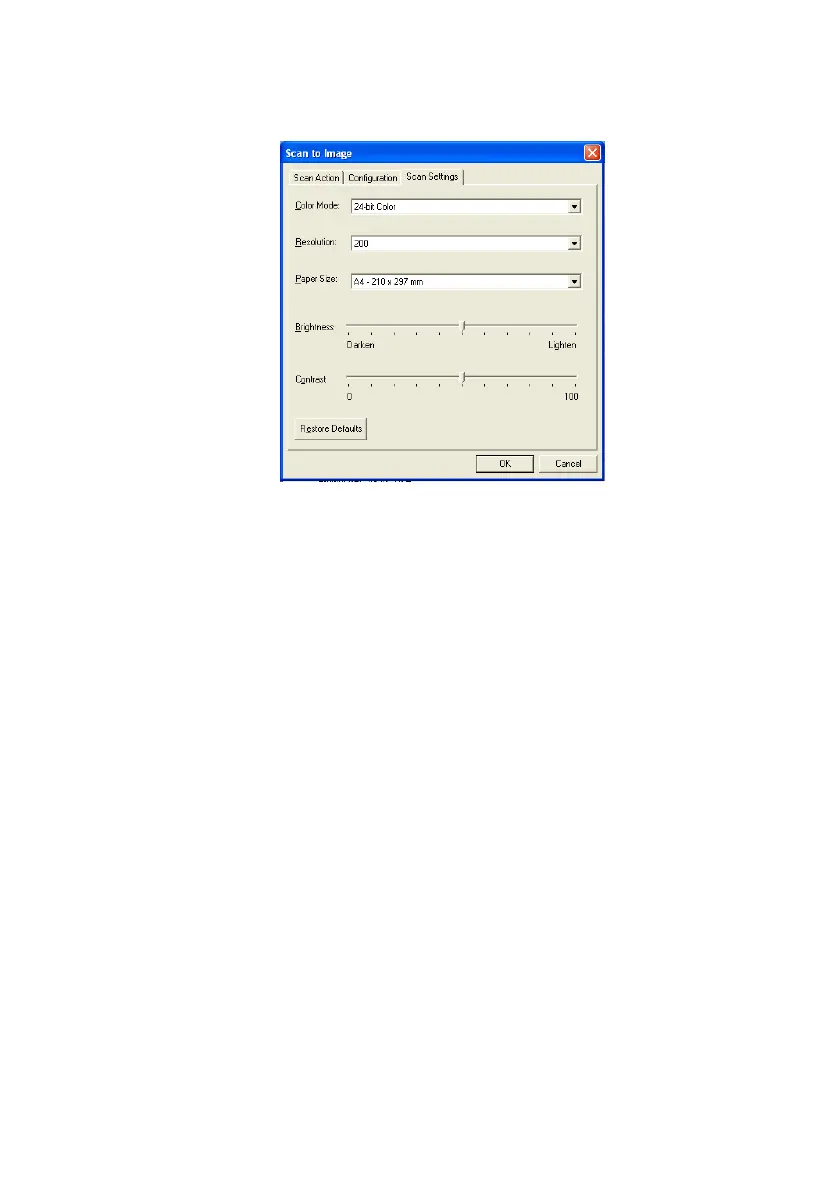USING THE WINDOWS
®
BASED BROTHER SMARTUI CONTROL CENTER
11 - 10
To change the default setting of the scan, click on the Scan Settings
tab.
You can set the Colour Mode to Black & White, 8-bit Grey or 24-bit
Colour.
The resolution can be changed from 100 to 1200 dpi. You can define
the size of the paper you’re using, and you can adjust the brightness
and contrast of the image before scanning.
