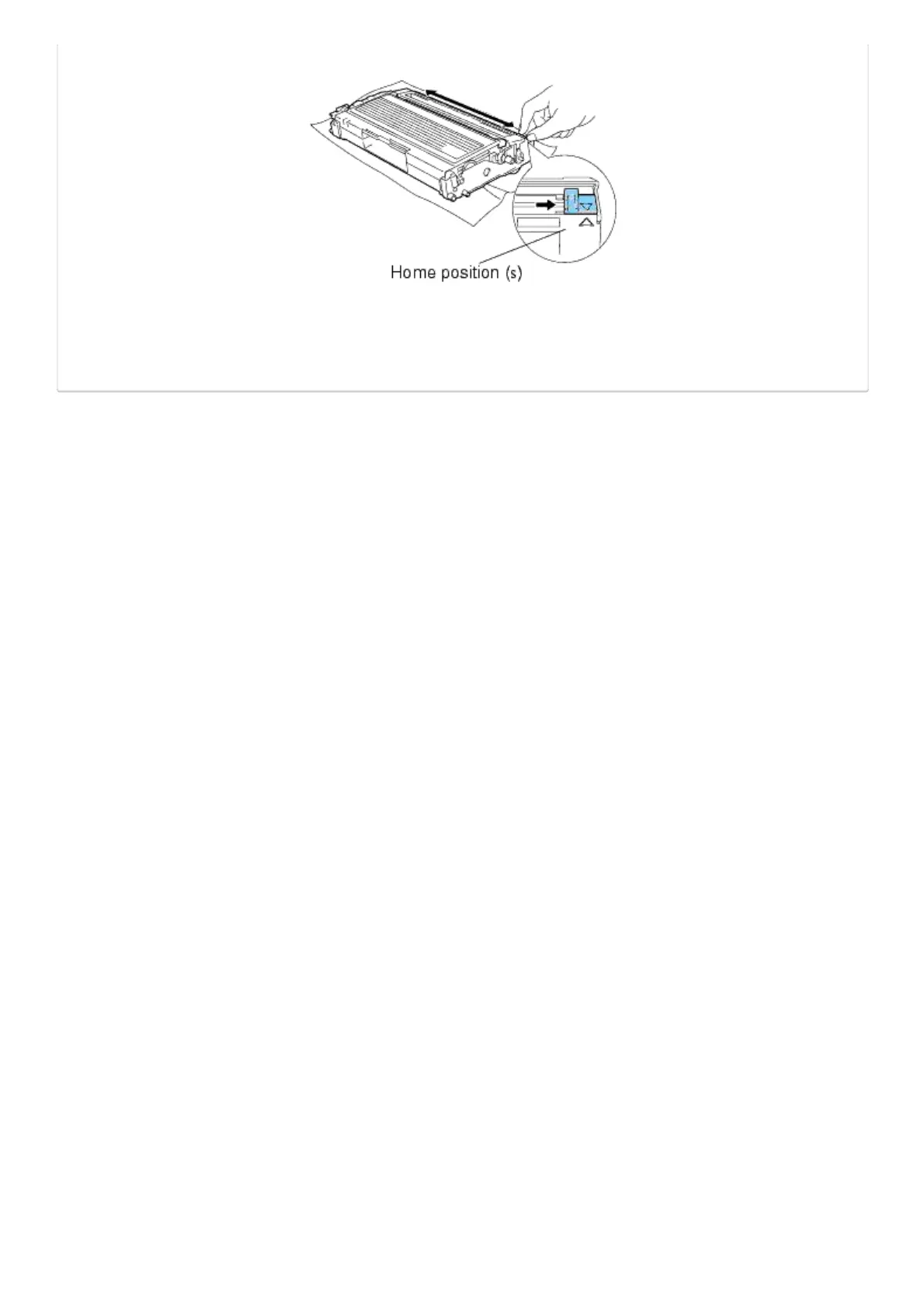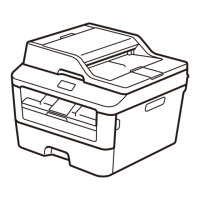8. Install the drum unit and toner cartridge assembly into the DCP.
9. Close the front cover.
© 2001-2021 Brother Industries, Ltd. All Rights Reserved.
Any trade names and product names of companies appearing on Brother products, related documents and any other materials are all trademarks
or registered trademarks of those respective companies.
Print | Close
