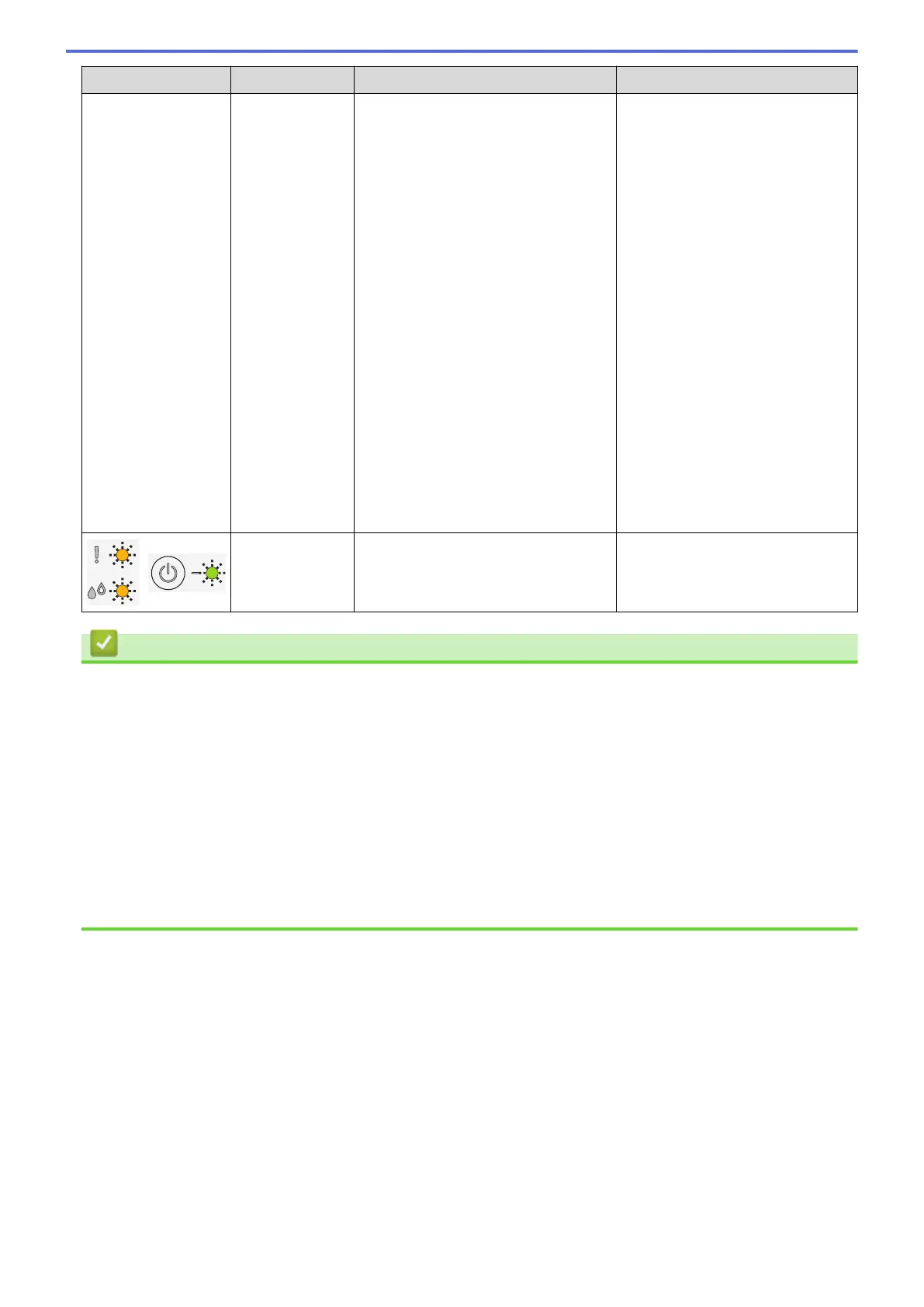LED Status Cause Action
period before replacement is
dependent on the number of purges
and flushes required to clean the ink
system. These boxes acquire
amounts of ink during the different
purging and flushing operations. The
number of times a machine purges
and flushes for cleaning varies
depending on different situations. For
example, frequently powering the
machine on and off will cause
numerous cleaning cycles since the
machine automatically cleans upon
power up. The use of non-Brother ink
may cause frequent cleanings
because non-Brother ink could cause
poor print quality which is resolved by
cleaning. The more cleaning the
machine requires, the faster these
boxes will fill up.
Repairs resulting from the use of
non-Brother supplies may not be
covered under the stated product
warranty.
Machine error
The machine has a mechanical
problem.
Disconnect the machine from the
power for several minutes, and
then reconnect it.
Related Information
• Troubleshooting
Related Topics:
• Load Paper
• Printer Jam or Paper Jam
• Clean the Paper Pick-up Rollers
• Print Settings (Windows)
• Paper is Jammed Inside the Machine
• Replace the Ink Cartridges
• Change the Paper Size and Paper Type
• LED Patterns and Indications
163
