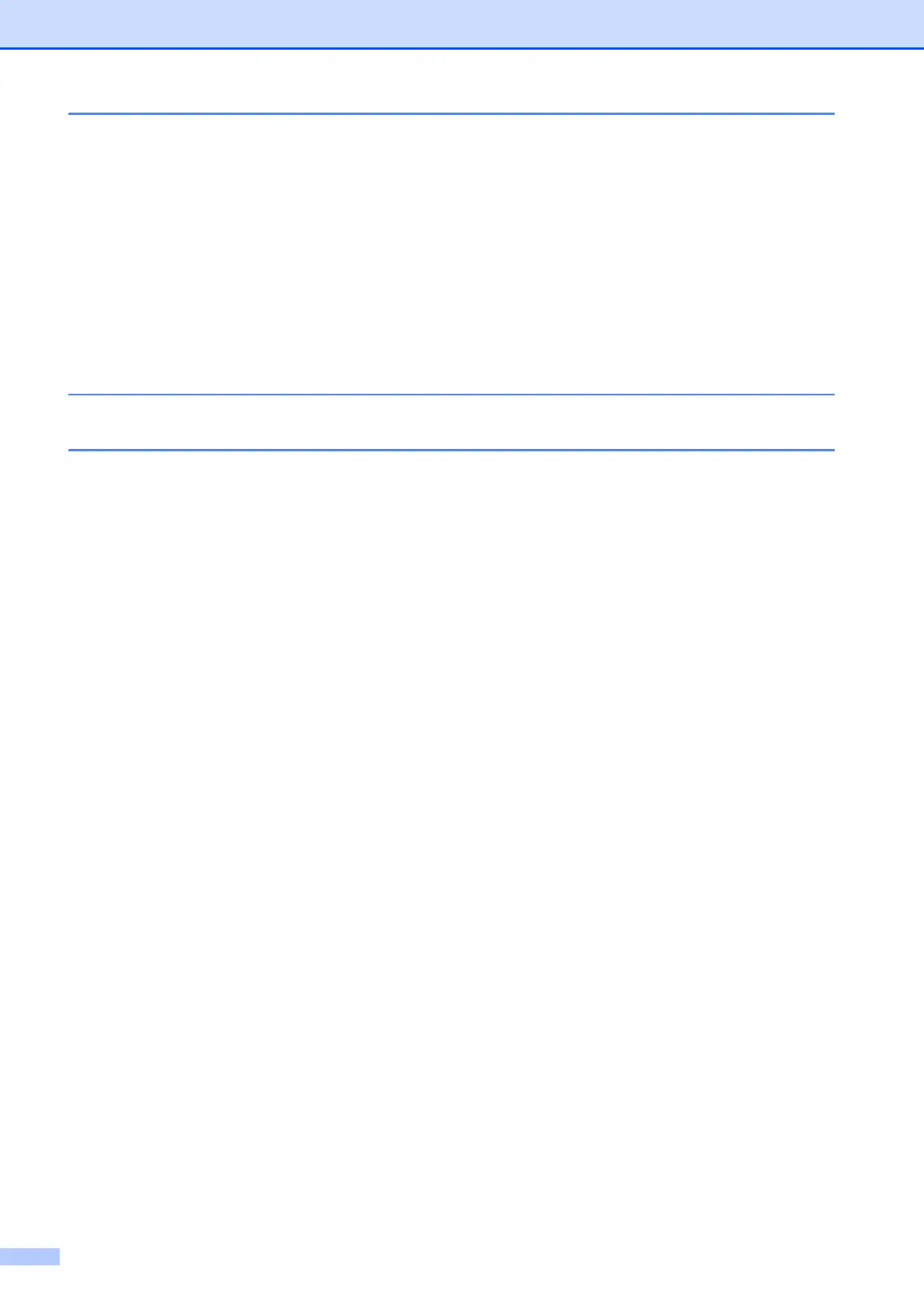iii
A Routine maintenance 16
Cleaning and checking the machine....................................................................16
Cleaning the outside of the machine .............................................................16
Cleaning the scanner glass ...........................................................................17
Cleaning the machine’s printer platen ........................................................... 17
Cleaning the paper pick-up rollers .................................................................18
Cleaning the print head .................................................................................18
Checking the print quality ..............................................................................19
Checking the print alignment .........................................................................20
Checking the ink volume ...............................................................................20
Packing and shipping the machine ......................................................................21
B Glossary 23
C Index 24
