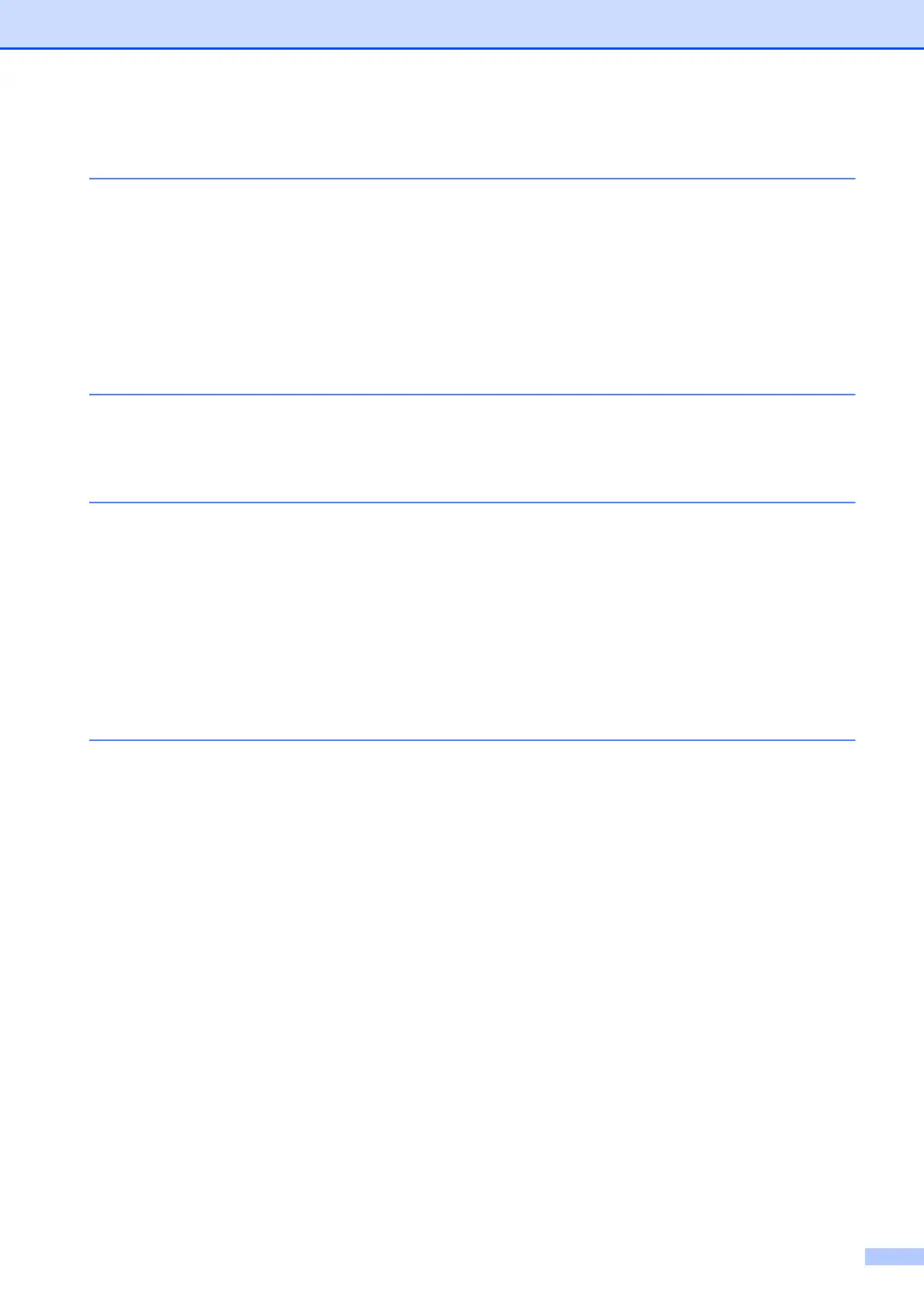ii
Table of Contents
1 General setup 1
Memory storage.....................................................................................................1
Sleep Mode ........................................................................................................... 1
LCD screen............................................................................................................1
Changing LCD language .................................................................................1
LCD Contrast...................................................................................................1
Setting the backlight brightness.......................................................................2
Setting the Dim Timer for the backlight ..........................................................2
2 Printing reports 3
Reports .................................................................................................................. 3
How to print a report ........................................................................................3
3 Making copies 4
Copy settings .........................................................................................................4
Stop copying....................................................................................................4
Changing copy quality .....................................................................................4
Enlarging or reducing the copied image ..........................................................5
Making N in 1 copies or a poster (Page Layout) .............................................6
Adjusting Density.............................................................................................7
Setting your changes as the new default.........................................................7
Restoring all settings to the factory settings .................................................... 8
4 PhotoCapture Center
®
: Printing photos from a memory card 9
PhotoCapture Center
®
operations.........................................................................9
Memory cards folder structure......................................................................... 9
Print Images......................................................................................................... 10
Print Index (Thumbnails) ...............................................................................10
Printing Photos .............................................................................................. 10
Print All Photos .............................................................................................. 11
DPOF printing................................................................................................ 11
PhotoCapture Center
®
print settings ...................................................................12
Print Quality ................................................................................................... 12
Paper options ................................................................................................12
Adjusting Brightness, Contrast and Color......................................................13
Cropping ........................................................................................................13
Borderless printing......................................................................................... 14
Print Date....................................................................................................... 14
Setting your changes as the new default....................................................... 14
Restoring all settings to the factory settings .................................................. 14
Scan to a memory card........................................................................................ 15
How to set a new default ...............................................................................15
How to reset to the factory settings ............................................................... 15
