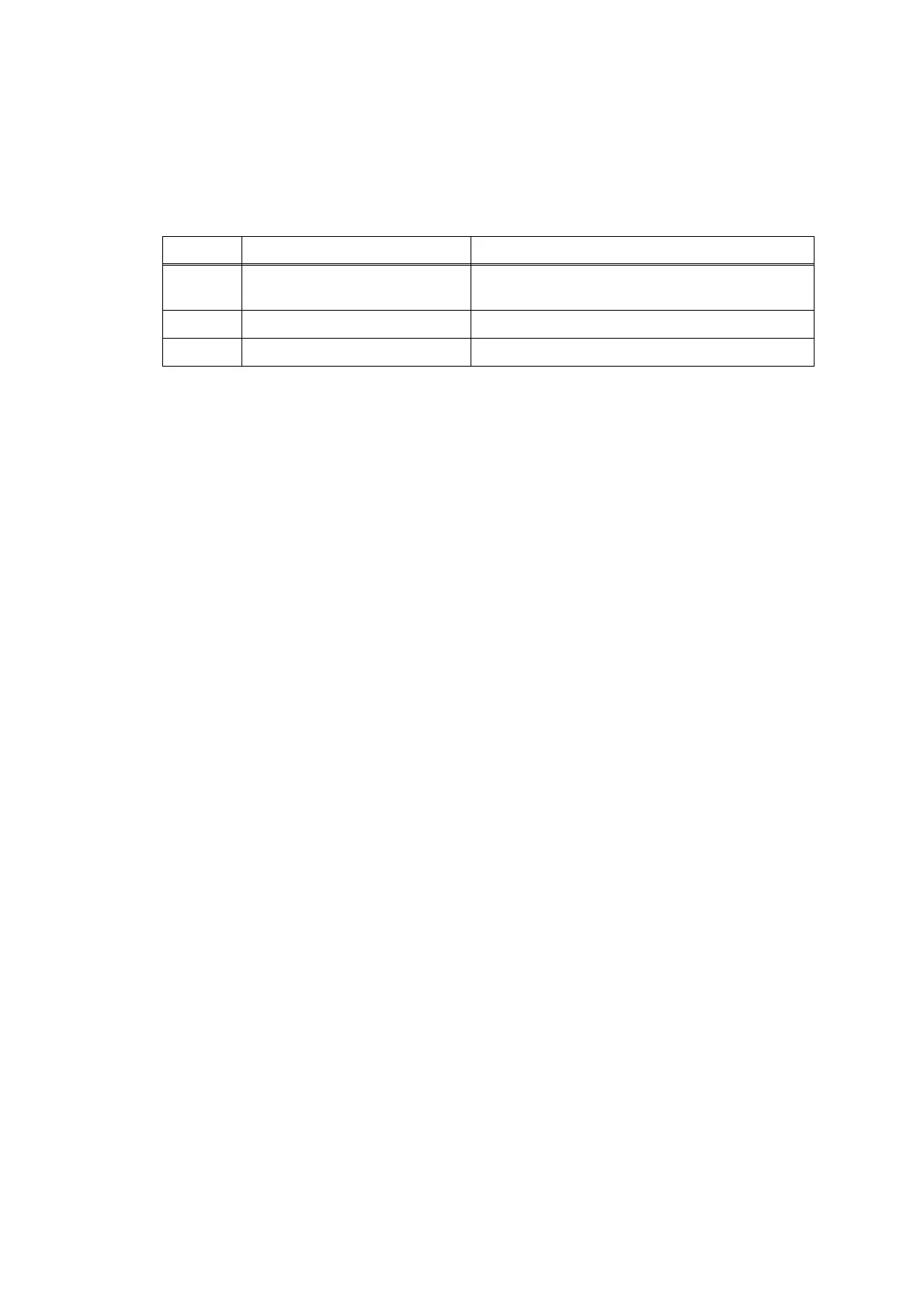2-64
Confidential
4.5 Network Problems
4.5.1 Cannot print through a network connection
<User Check>
- Reset network settings. (Refer to the User's Guide)
Step Cause Solution
1 Wireless LAN PCB connector
connection failure
Reconnect the Wireless LAN PCB ASSY.
2 Wireless LAN PCB defective Replace the Wireless LAN PCB ASSY.
3 Main PCB defective Replace the Main PCB ASSY.
