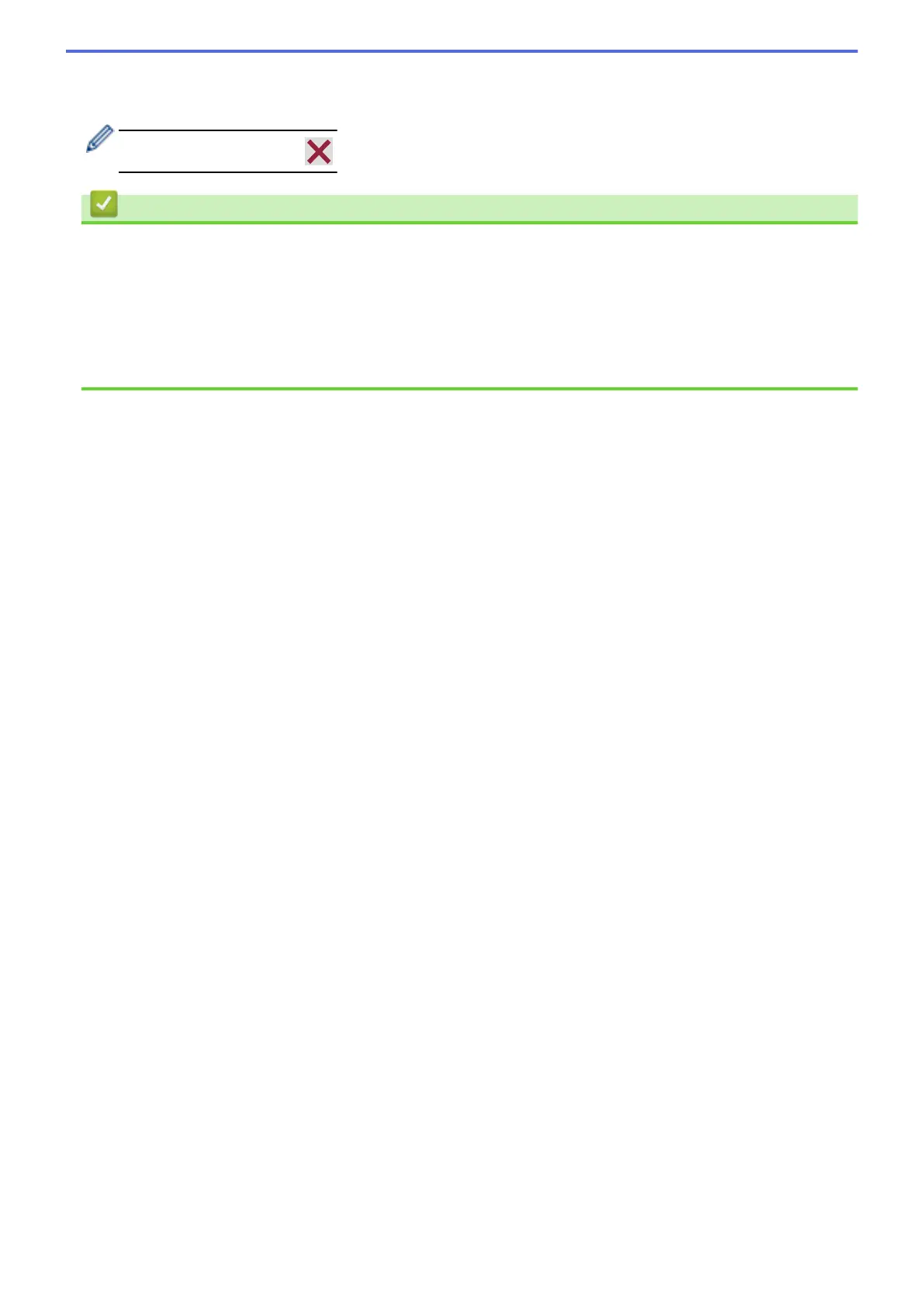• Place the next page on the scanner glass, and then press [Continue] to scan the page.
• After scanning all the pages, press [Finish].
To interrupt copying, press .
Related Information
• Cut Print/Cut Copy
Related Topics:
• Copy on Both Sides of A4 Paper and Cut the Paper in Half (2-sided Copy and Cut)
• Copy an ID Card on A4 Paper and Cut the Paper in Half
• Load Documents on the Scanner Glass
• Copy Settings
136
