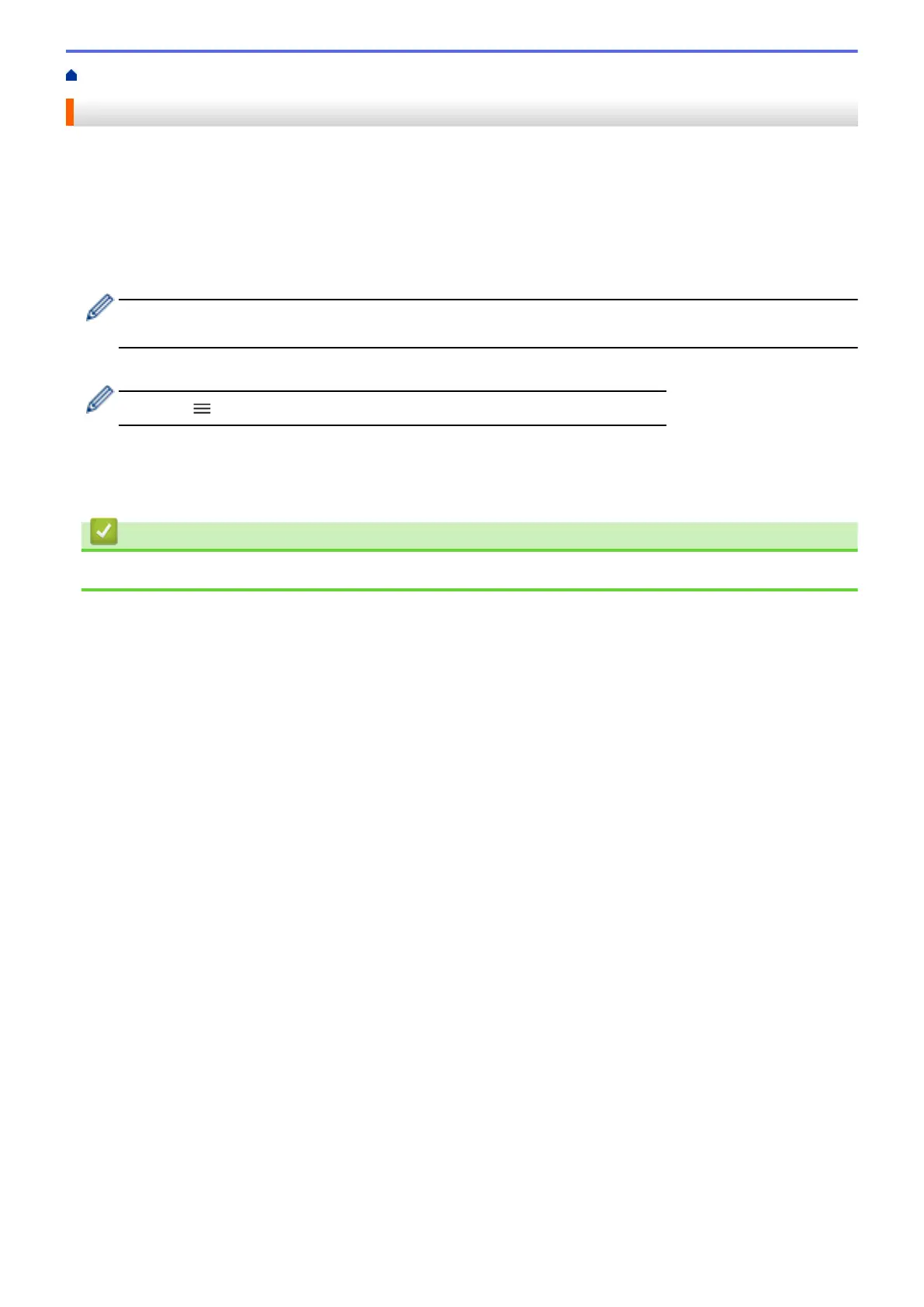Home > Security > Before Using Network Security Features > Disable Unnecessary Protocols
Disable Unnecessary Protocols
1. Start your web browser.
2. Type "https://machine's IP address" in your browser's address bar (where "machine's IP address" is the
machine's IP address).
For example:
https://192.168.1.2
3. If required, type the password in the Login field, and then click Login.
The default password to manage this machine’s settings is located on the back of the machine and marked
"Pwd".
4. Go to the navigation menu, and then click Network > Network > Protocol.
Start from , if the navigation menu is not shown on the left side of the screen.
5. Clear any unnecessary protocol checkboxes to disable them.
6. Click Submit.
7. Restart your Brother machine to activate the configuration.
Related Information
• Before Using Network Security Features
174
