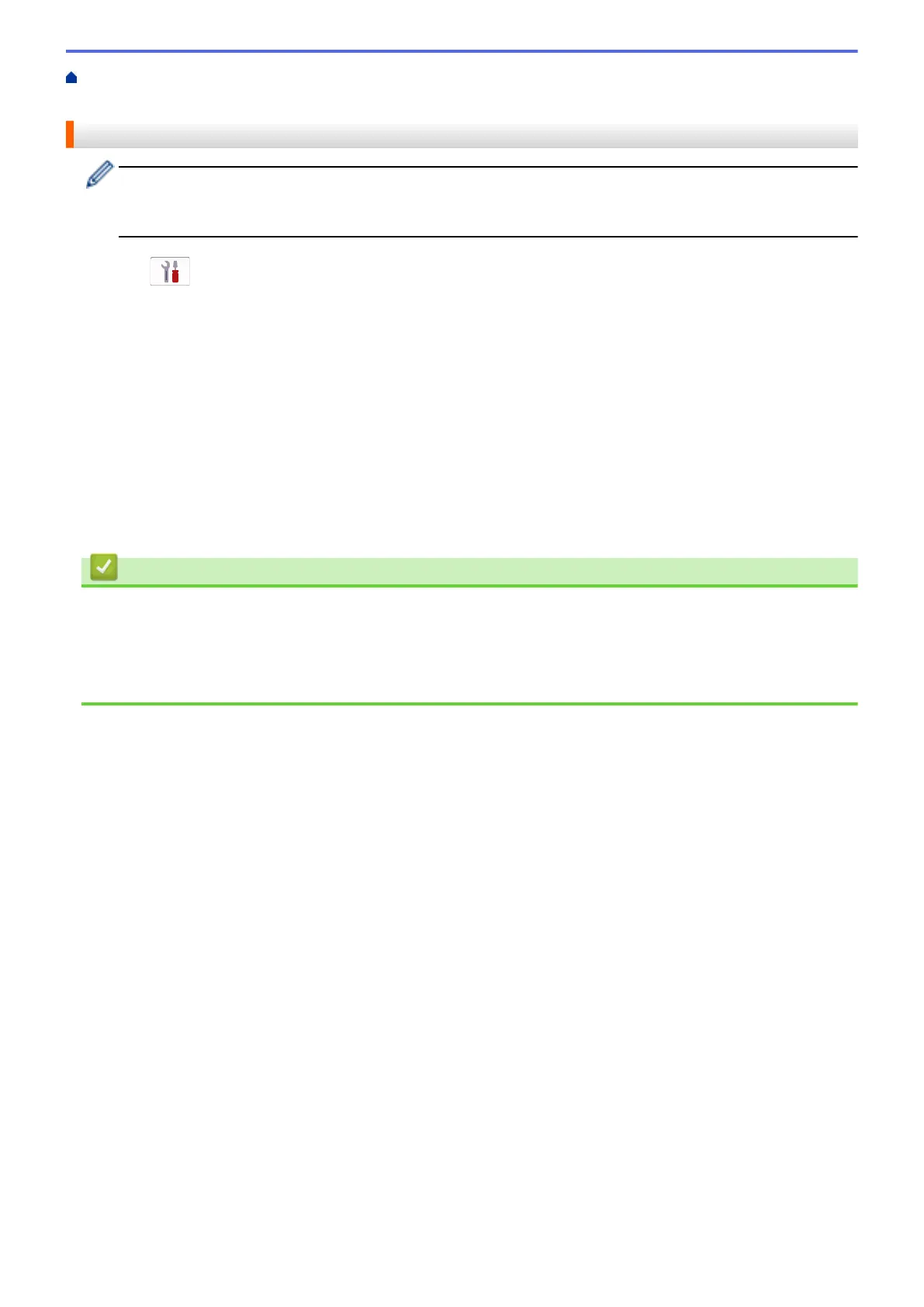Home > Network > Wireless Network Settings > Use Wi-Fi Direct
®
> Configure Your Wi-Fi Direct Network
Using the Push Button Method
Configure Your Wi-Fi Direct Network Using the Push Button Method
When the machine receives the Wi-Fi Direct request from your mobile device, the message [Wi-Fi
Direct connection request received. Press [OK] to connect.] will appear on the LCD.
Press [OK] to connect.
1. Press [Settings] > [Network] > [Wi-Fi Direct].
2. If your mobile device does not support Wi-Fi Direct, press [Group Owner] > [On].
3. Press [Push Button].
4. When the [Activate Wi-Fi Direct on other device. Then Press [OK].] message appears,
turn your mobile device's Wi-Fi Direct function on (for more information, see your mobile device's user's
guide). Press [OK] on your Brother machine.
5. Do one of the following:
• If your mobile device displays a list of machines with Wi-Fi Direct enabled, select your Brother machine.
• If your Brother machine displays a list of mobile devices with Wi-Fi Direct enabled, select your mobile
device. To search for available devices again, press [Rescan].
When your mobile device connects successfully, the machine displays [Connected].
Related Information
• Use Wi-Fi Direct
®
Related Topics:
• Wi-Fi Direct Overview
• Configure a Wi-Fi Direct Network Manually
161
