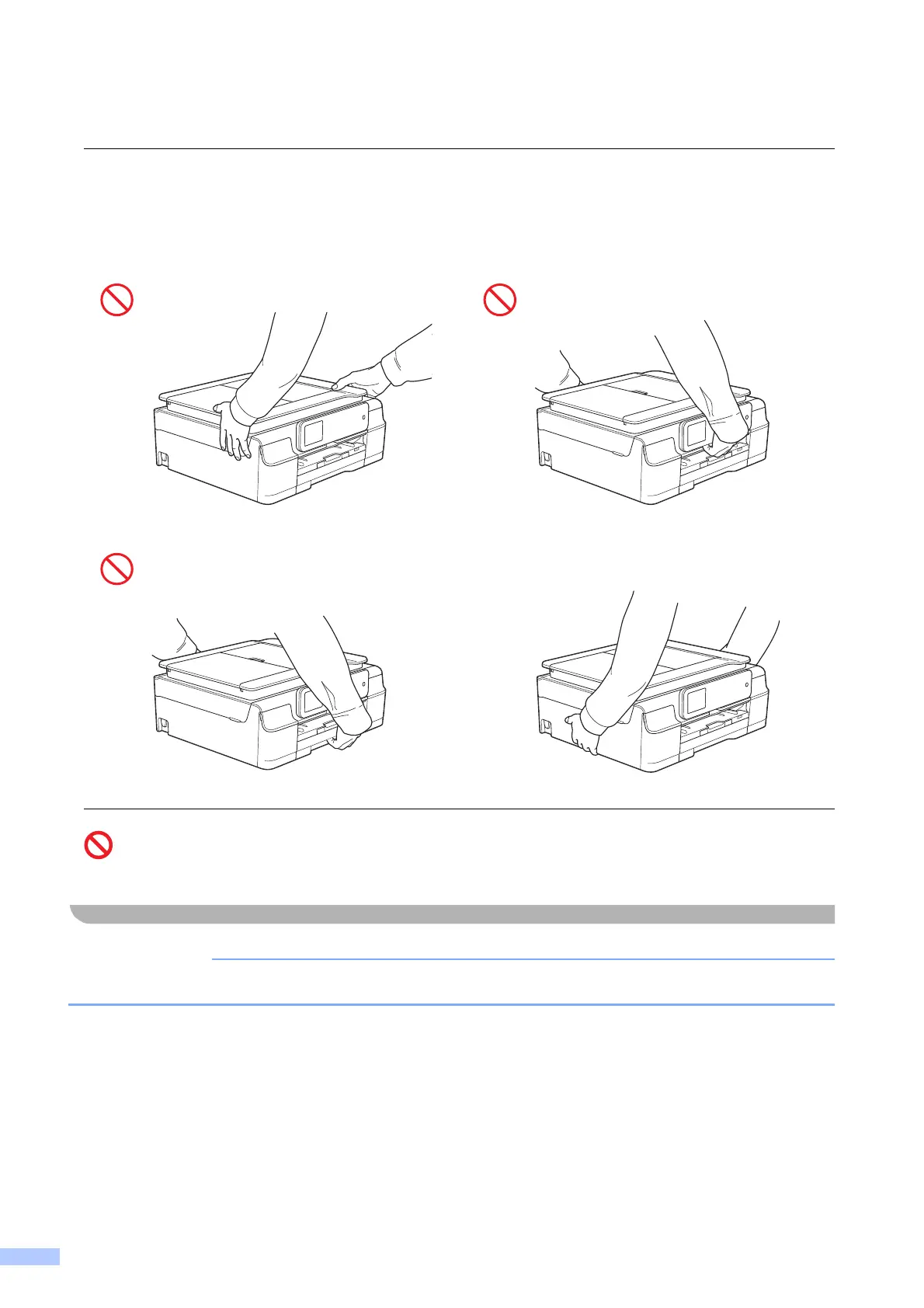6
DO NOT carry the machine by holding the scanner cover, the Jam Clear Cover or control panel.
Doing so may cause the machine to slip out of your hands. Only carry the machine by placing
your hands under the entire machine.
Do not remove the serial number and instruction labels that are affixed to the machine.
Disruption of power can wipe out information in the machine’s memory.
