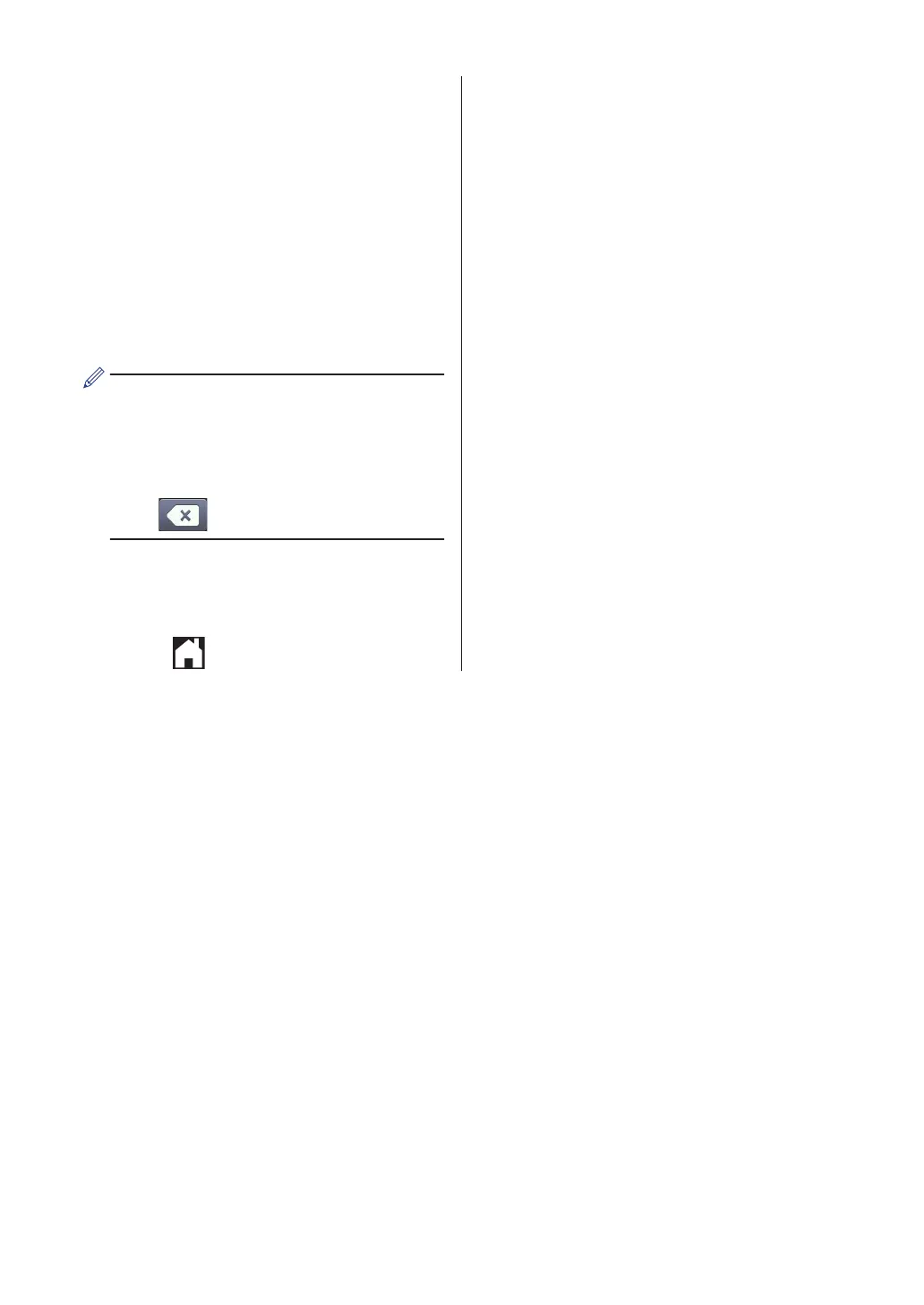Enter the new fax or telephone
number (up to 20 digits) using the
Touchscreen.
Press [OK].
• To change the second fax or
telephone number, press
[Address 2].
Enter the new fax or telephone
number (up to 20 digits) using the
Touchscreen.
Press [OK].
How to change the stored name or
number:
To change a character, press d or c to
position the cursor to highlight the
character you want to change, and then
press . Enter the new character.
5
Press [OK] to finish.
6
Press .
32
