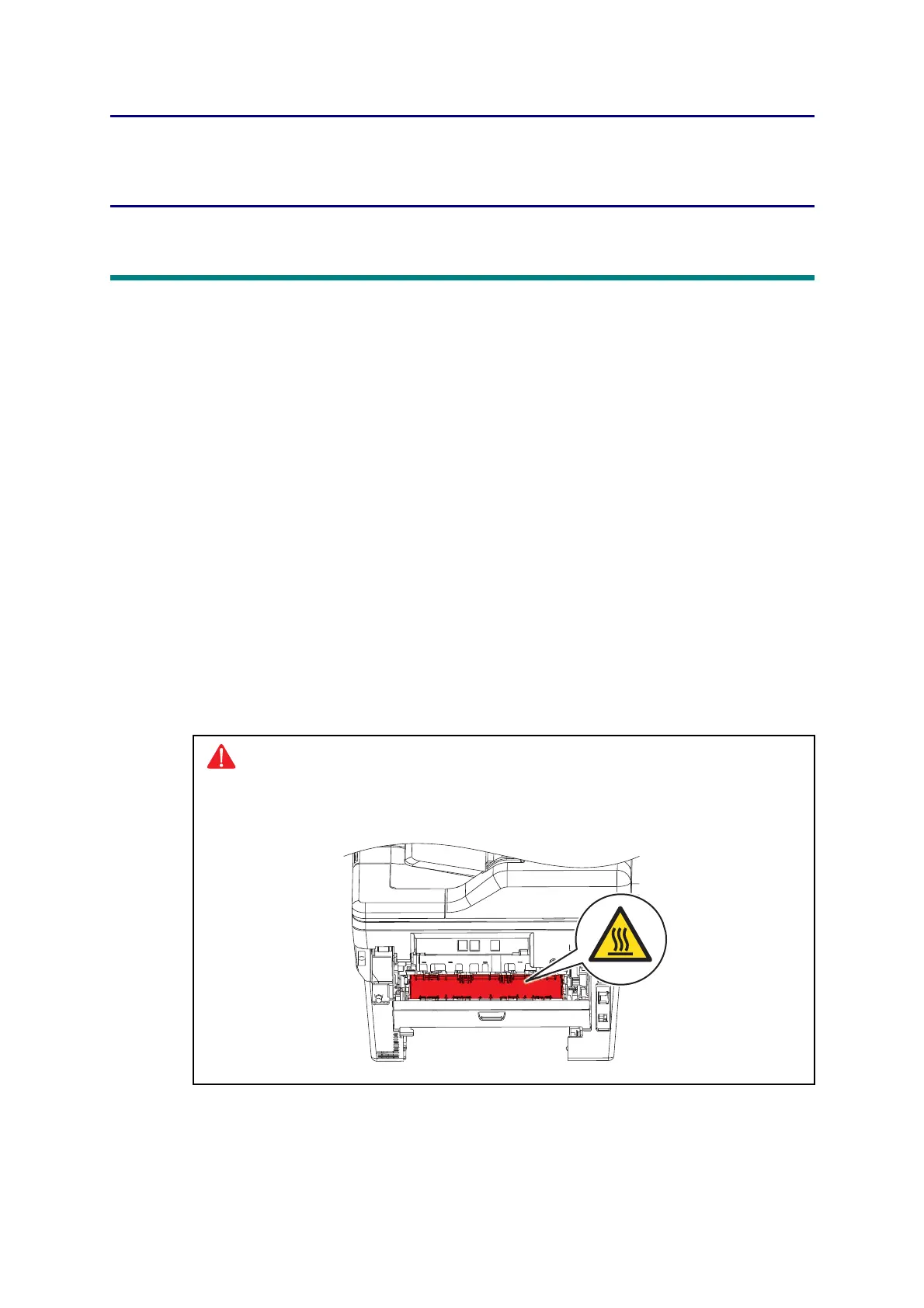2-1
Confidential
CHAPTER 2 ERROR INDICATIONS AND
TROUBLESHOOTING
1. INTRODUCTION
Troubleshooting is the countermeasure procedures that the service personnel should follow if
an error or malfunction occurs with the machine. It is impossible to anticipate all of the possible
troubles which may occur in future and determine the troubleshooting procedures, so this
chapter covers some sample troubles. However, those samples will help the service personnel
pinpoint and repair other defective elements.
1.1 Precautions
Be sure to observe and follow all the precautions to prevent any secondary problems from
happening during troubleshooting.
(1) Always turn OFF the power and unplug the power cable before removing any covers or
PCBs, adjusting the machine and so on. If you need to take voltage measurements with the
power switched on, take the greatest of care not to receive an electric shock.
(2) When connecting or disconnecting cable connectors, make sure that you hold the
connector body and not the cables.
(3) Static electricity charged in your body may damage electronic parts. Before handling the
PCBs, touch a metal portion of the machine to discharge static electricity charged in your
body. When transporting PCBs, be sure to wrap them in conductive sheets.
When replacing the PCBs, put on a grounding wrist band and perform the job on an
antistatic mat. Also take care not to touch the conductor sections on the flat cables.
(4) Follow the warning by all means.
Warning
Hazard labels as shown below are attached to the machine. Fully understand the
descriptions on the hazard labels and observe them during troubleshooting.
Take extreme care not to remove or damage the hazard labels.
