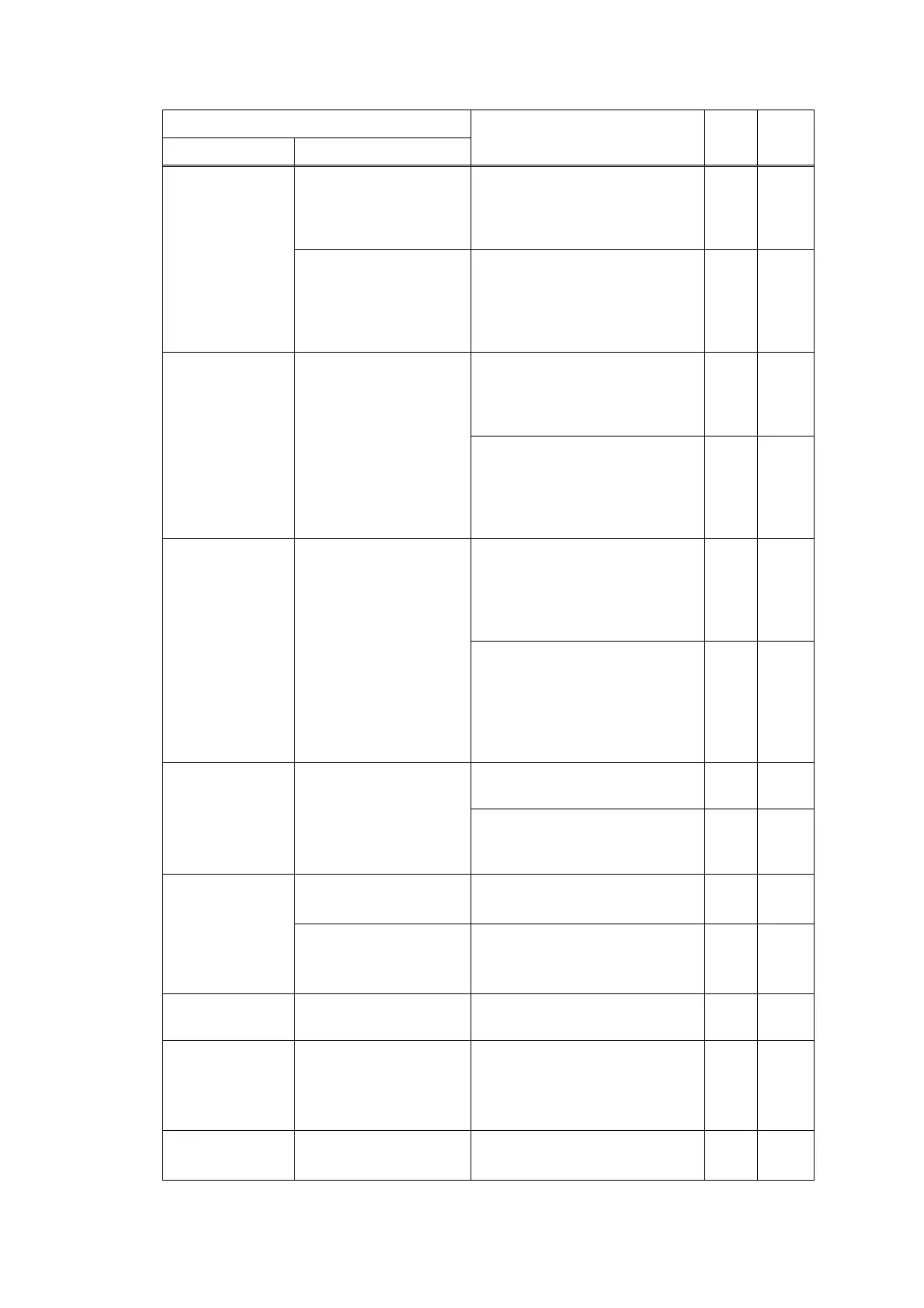2-36
Confidential
No Paper Reload paper in
Tray.
Detected that there was no
paper set in all trays when
TrayAuto was selected for
printing.
9309 2-64
Reload correct
paper in Tray1, then
press [Retry].
Detected that there was no
paper set in all trays when
TrayAuto was selected for
printing.
(At Fax / List printing)
--- 4.2.1
No Paper MP -
When paper was fed from the
MP tray, the MP paper empty
sensor detected that no paper
was in the MP tray.
9301 2-63
When paper was fed from the
MP tray, the MP paper empty
sensor detected that no paper
was in the MP tray.
(At Fax / List printing)
--- 4.2.2
No Paper
Tray1
-
When paper was fed from the
paper tray, the T1 paper empty
sensor or T1 paper feed sensor
detected that no paper was in
the paper tray.
9302 2-63
When paper was fed from the
paper tray, the T1 paper empty
sensor or T1 paper feed sensor
detected that no paper was in
the paper tray.
(At Fax / List printing)
--- 4.2.1
No Toner Open the Front
Cover, then install
Toner Cartridge.
The new toner sensor detected
that no toner cartridge was set.
6101 2-55
The new toner box sensor
detected that no toner box was
set.
6106 2-55
Out of Fax
Memory
Delete unwanted
fax data.
The memory becomes near full
when Fax preview is ON.
--- 4.13.4
Print fax data from
All settings > Fax >
Print Fax
The memory becomes near full
when Fax preview is OFF and
memory reception is ON.
--- 4.13.4
Out of Memory Press Stop[x].
The memory is insufficient to
expand the data of PC-Print.
C700 2-70
Phone line
may not be
connected
Check line
connection.
Refer to User's
Guide.
Auto-detect ended without
detecting the line voltage.
--- 4.13.3
Paper loaded
in MP Tray
Change the
settings?
No paper in the MP tray.
--- 4.14.1
Error message
Description
Error
codes
Refer
to:
Upper line Lower line
