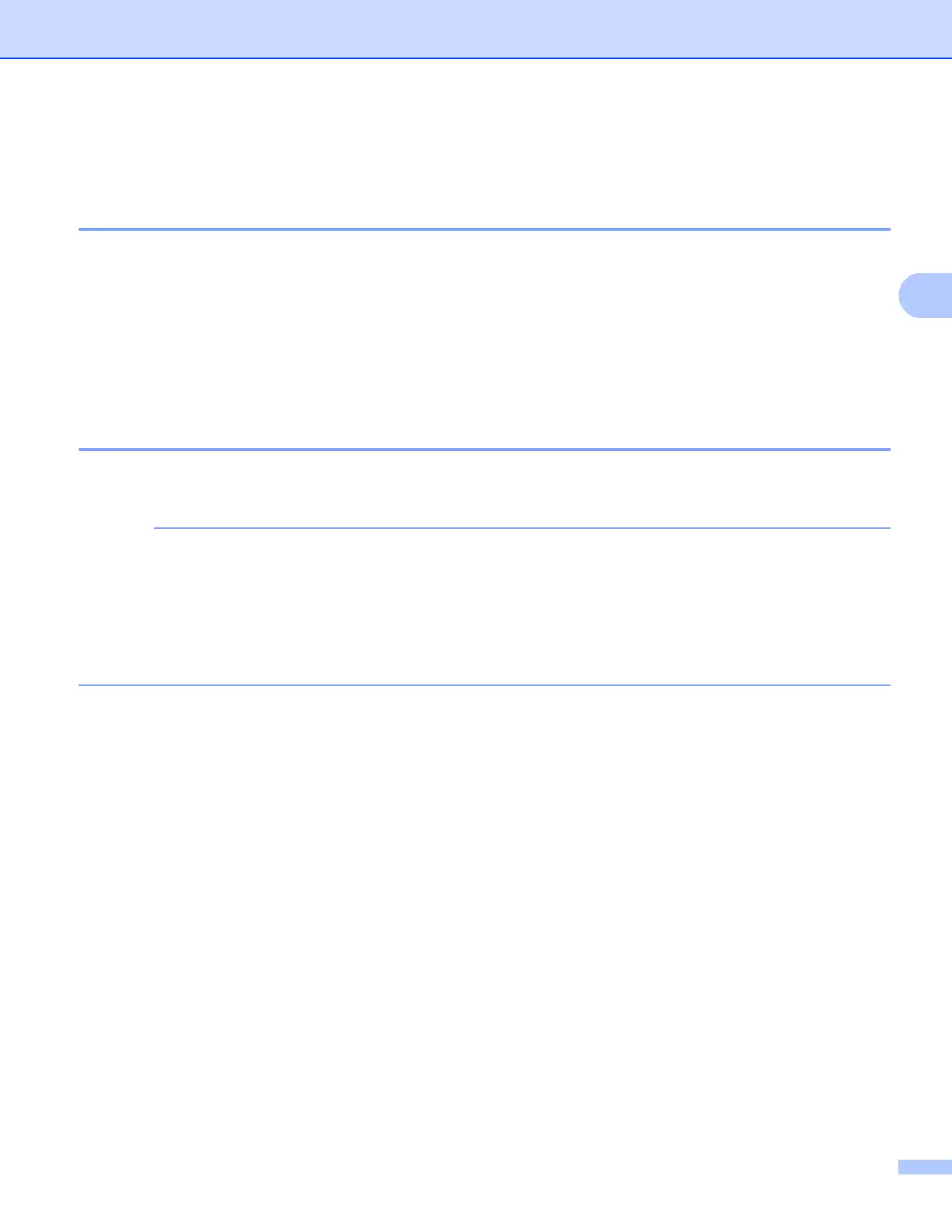General Information
104
Colour Correction 3
Frequency 3
Set how often the colour correction (Colour Calibration and Auto Registration) occurs. The factory setting is
Normal. The colour correction process consumes some amount of the toner.
a Press a or b to choose Color Correction. Press OK.
b Press a or b to choose Frequency. Press OK.
c Press a or b to choose Normal, Low or Off. Press OK.
Colour Calibration 3
The output density for each colour may vary depending on the machine's environment, such as temperature
and humidity. Calibration helps you to improve the colour density.
• If you are using the Windows
®
printer driver, the driver will get the calibration data automatically if both
Use Calibration Data and Get Device Data Automatically check boxes are selected. The default
settings are on. See Colour Calibration on page 42.
• If you are using the Macintosh printer driver, you must perform the calibration using the Status Monitor.
Turn on the Status Monitor, and then select Color Calibration from the Control menu. See Status Monitor
on page 78 for how to turn on the Status Monitor.
Calibration
a Press a or b to choose Color Correction. Press OK.
b Press a or b to choose ColorCalibration. Press OK.
c Press a or b to choose Calibrate. Press OK.
d Press a to choose Yes.
The machine performs the Calibration, and then returns to Ready mode.
Reset
Reset the calibration parameters back to those set at the factory.
a Press a or b to choose Color Correction. Press OK.
b Press a or b to choose ColorCalibration. Press OK.
c Press a or b to choose Reset. Press OK.
d Press a to choose Reset.
The LCD shows Accepted, and then returns to Ready mode.
