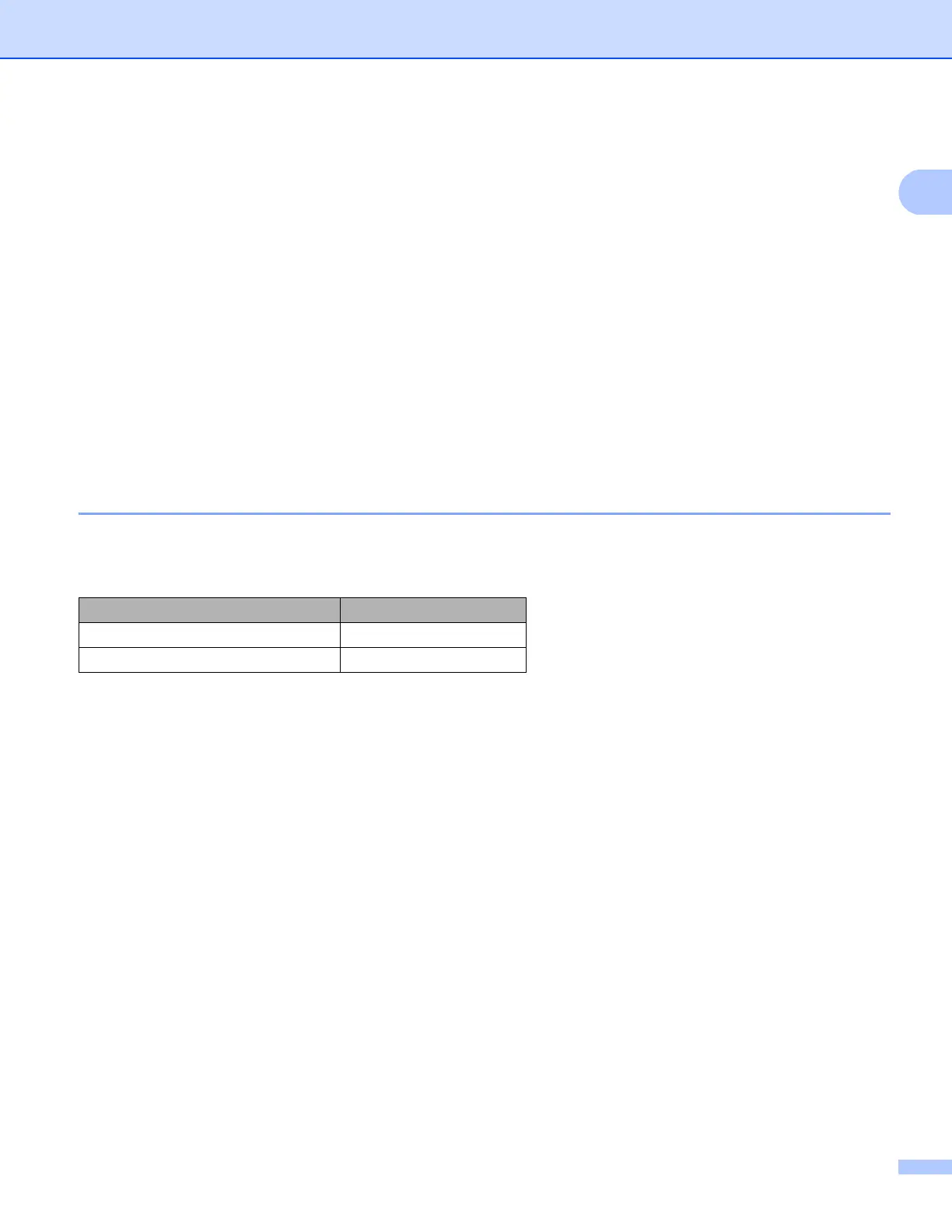Printing Methods
2
Acceptable paper and other print media 1
Print quality may vary according to the type of paper you are using.
You can use the following types of print media: plain paper, thin paper, thick paper, thicker paper, bond paper,
recycled paper, labels, envelopes or Glossy paper (see Print media on page 189).
For best results, follow the instructions below:
DO NOT put different types of paper in the paper tray at the same time because it may cause paper jams
or misfeeds.
For correct printing, you must choose the same paper size from your software application as the paper in
the tray.
Avoid touching the printed surface of the paper immediately after printing.
Before you buy a lot of paper, test a small quantity to make sure that the paper is appropriate for the
machine.
Type and size of paper 1
The machine feeds paper from the installed standard paper tray or the manual feed slot.
The names for the paper trays in the printer driver and this Guide are as follows:
Tray Name
Paper tray Tray 1
Manual feed slot Manual
