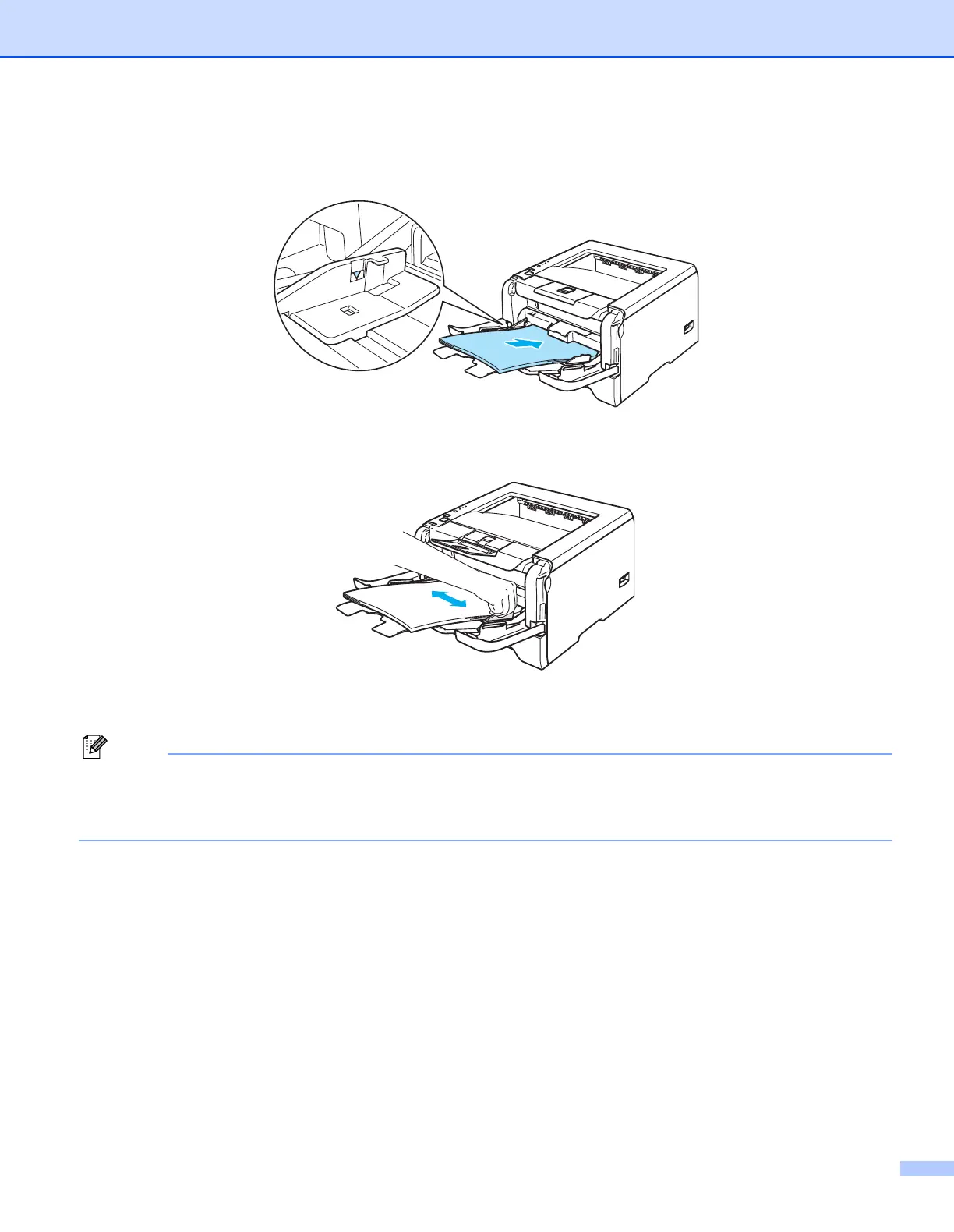2. Printing Methods
14
e Put paper in the MP tray. Make sure that the paper stays under the maximum paper mark (b) on both
sides of the tray.
f While pressing the paper-guide release lever, slide the paper guide to fit the paper size.
g Send the print data to the printer.
Note
• The side to be printed on must be face up with the leading edge (top of the paper) in first.
• When printing on transparencies, remove each transparency at once after printing. Stacking the printed
transparencies may cause a paper jam or the transparency to curl.
