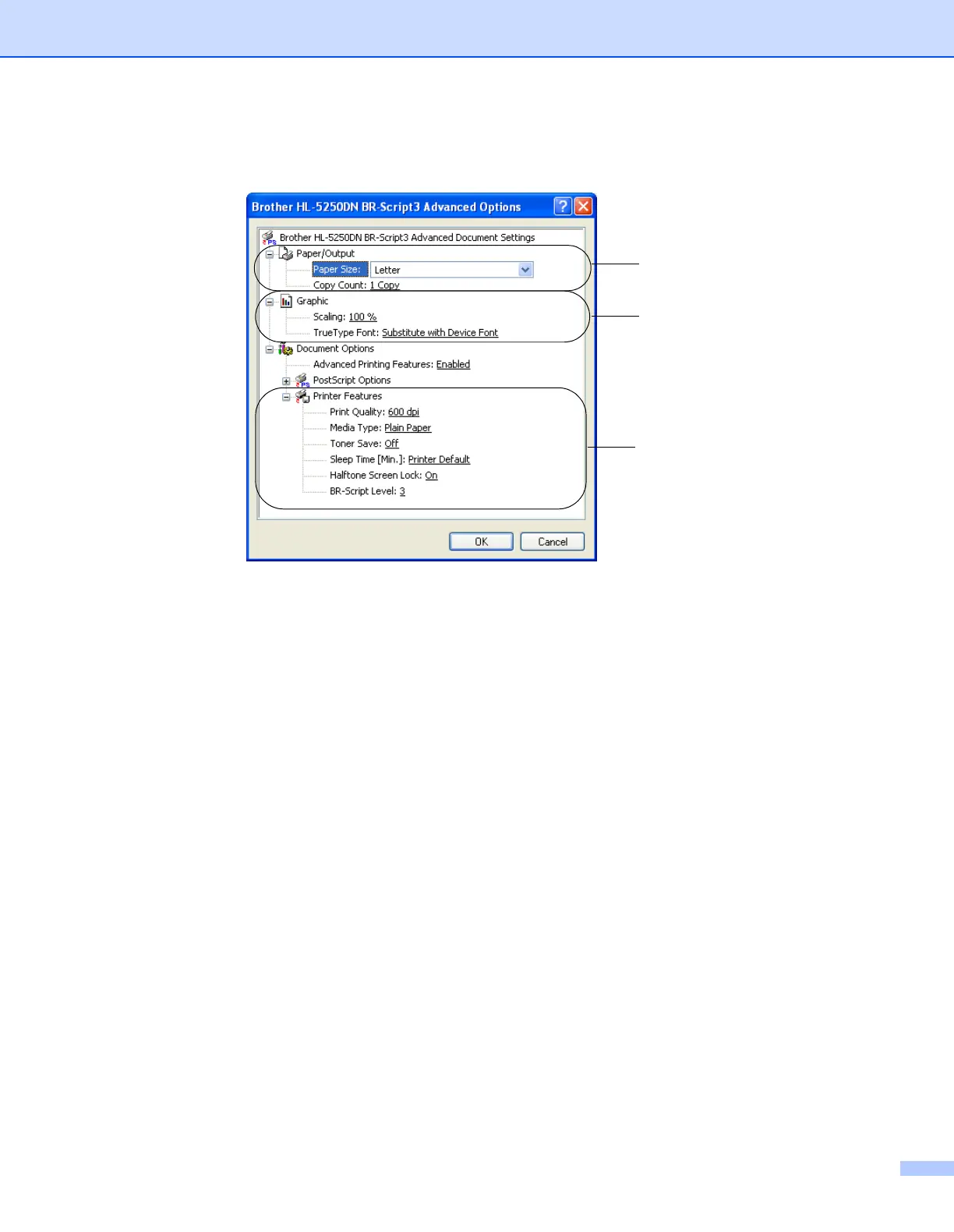3. Driver and Software
36
Advanced options
a Choose the Paper Size and Copy Count (1).
b Set the Scaling and TrueType Font settings (2).
c You can change settings by choosing the setting in the Printer Features list (3):
Print Quality
Media Type
Toner Save
You can save running costs by turning on the Toner Save, which reduces the print density.
Sleep Time
See Device Options on page 29.
Halftone Screen Lock
BR-Script Level
1
2
3
