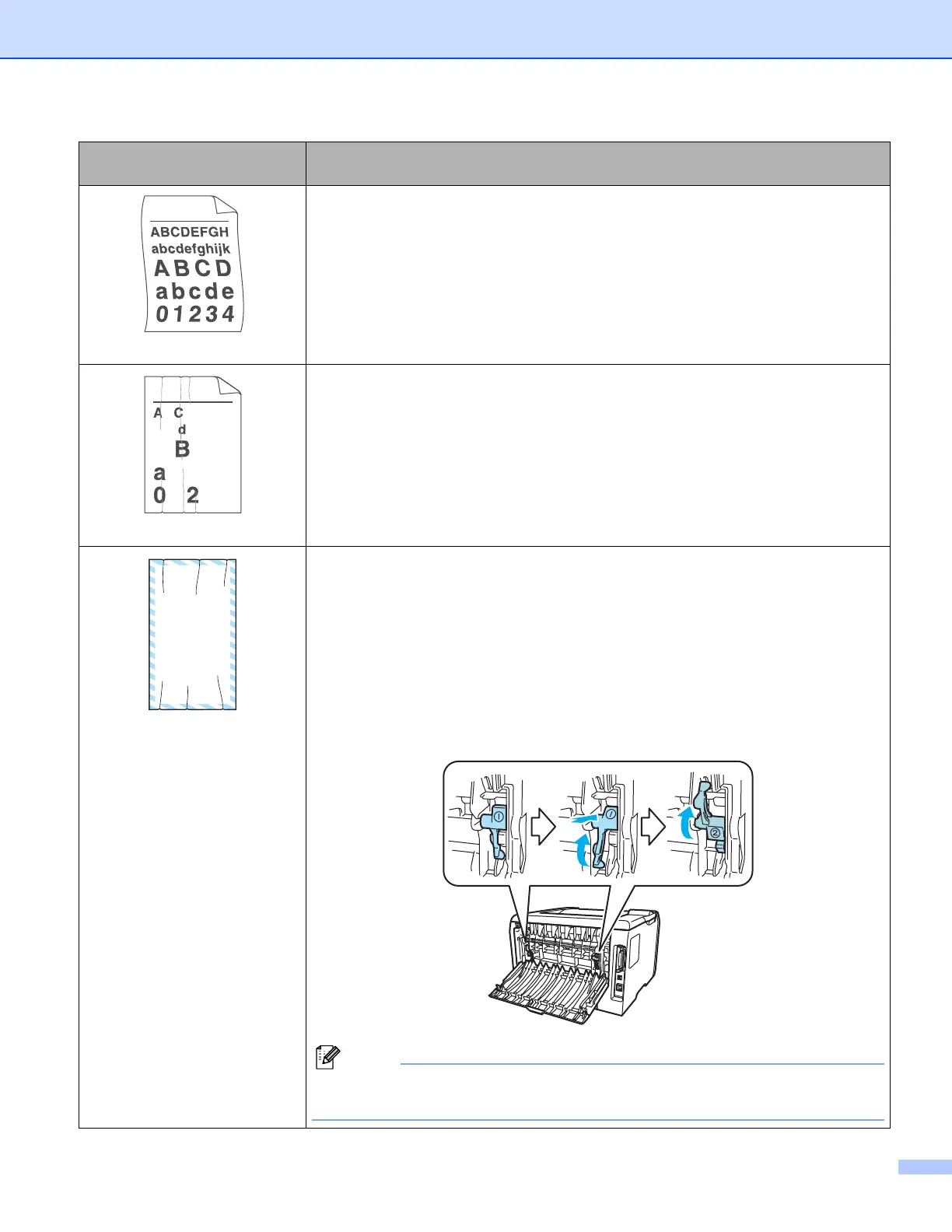7. Troubleshooting
109
Curled or wavy
Check the paper type and quality. High temperatures and high humidity will cause
paper to curl. See About paper on page 6.
If you do not use the printer often, the paper may have been in the paper tray too
long. Turn over the stack of paper in the paper tray. Also, fan the paper stack and
then rotate the paper 180° in the paper tray.
Wrinkles or creases
Make sure that the paper is loaded properly. See Printing on plain paper, bond
paper or transparencies from Tray 1, 2 or 3 on page 10.
Check the paper type and quality. See About paper on page 6.
Turn over the stack of paper in the tray or try rotating the paper 180° in the input
tray.
Envelope Creases
a Open the back cover.
b Press against the “1” on the blue levers on either side of the printer as shown
below.
c As the top of the lever rotates backward, lift the bottom portion of the lever from
below until it stops.
d Close the back cover and resend the print job.
Note
When you have finished printing, open the back cover and reset the two blue
levers back to their original position.
Examples of poor print
quality
Recommendation
B DEFGH
abc efghijk
ACD
bcde
134
ABCDEFG
EFGHIJKLMN
