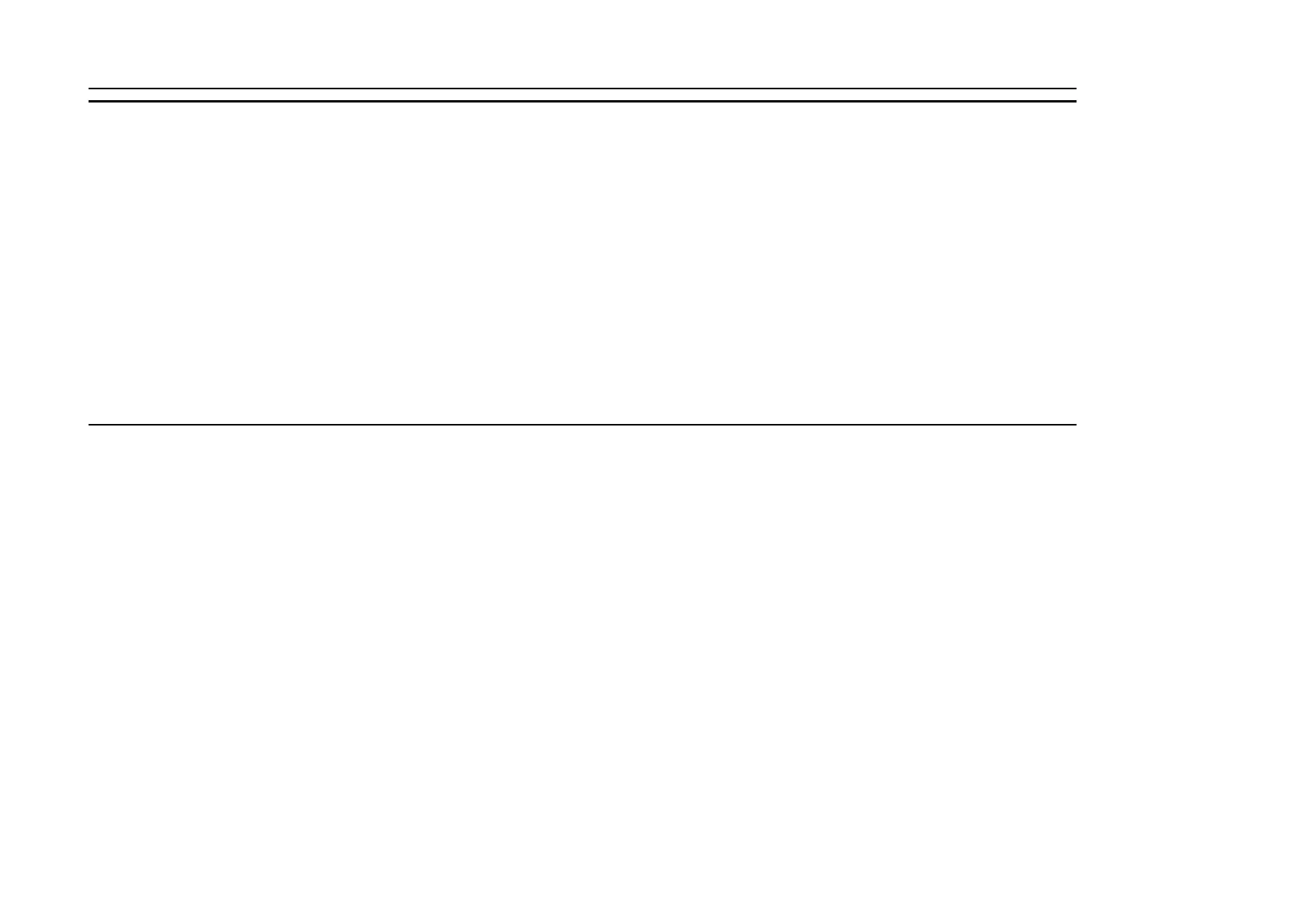Variables Descri
tion Sam
le Value Ran
e
FORMLINES Sets the number of lines. 5 to 128 lines
I or S (HL-1050/1070/1250/1270N/1450/1470N/P2500/1650/1670N/ 1850/1870N/5040/5050/5070N/
5140/5150D/5170DN/2070N/5240/5250DN/2150N/2170W/5340D/5350DN/5370DW/2250DN/2270DW
/4140CN/4150CDN/4570CDW/3170CDW/L8250CDN/L8350CDW(T)/L9200CDW(T)/L9300CDW(T)/L5000D/5580D/5585D/5595DN/L51
02DW/L5100DN(T)/5590DN/L5200DW(T)/L5202DW/L6200DW(T)/L6202DW/L6250DN/L6250DW/L6300DW(T)/L6400DW(T)/L6402DW
)
I
C1
C2
S
HL-3260N/2460/ 7050
I
C
S
HL-6050/6050D/6050DN/ 8050N/5270DN/5280DW/5380DN
I
C1
S
HL-5440D/5450DN/5470DW/6180DW/S7000DN/L2360DN/L2361DN/2560DN/L2360DW/L2365DW/L2366DW/2569DW
0 to n
HL-1050/1070/1250/1270N/1450/1470N/P2500
0 to 0x7FFFFFFF (HL-1650/ 1670N/3260N/2460/7050/1850/ 1870N/5040/5050/5070N/5140/ 5150D/5170DN/6050/6050D/
6050DN/8050N/2070N/5240/5250DN/5270DN/5280DW/2150N/2170W/5340D/5350DN/5370DW/5380DN/2250DN/2270DW/4140CN/41
50CDN/4570CDW/5440D/5450DN/5470DW/6180DW/S7000DN
/3170CDW/L8250CDN/L8350CDW(T)/L9200CDW(T)/L9300CDW(T)/L2360DN/L2361DN/2560DN/L2360DW/L2365DW/L2366DW/2569
DW/L5000D/5580D/5585D/5595DN/L5102DW/L5100DN(T)/5590DN/L5200DW(T)/L5202DW/L6200DW(T)/L6202DW/L6250DN/L6250D
W/L6300DW(T)/L6400DW(T)/L6402DW)
PITCH Pitch of the default font in units of characters per
inch. The pitch value can be specified to two
decimal places
0.44, 0.45,.......99.99
PTSIZE Height of the default font in units of points. The
point size can be specified to a quarter of a point
4.00, 4.25, .......999.75
ROMAN8, ISOL1, ISOL2, ISOL5, PC8, PC8DN, PC850, PC852, PC8TK, WINL1, WINL2, WINL5, DESKTOP, PSTEXT, VNINTL,
VNUS, MSPUBL, MATH8, PSMATH, VNMATH, PIFONT, LEGAL, ISO2, ISO4, ISO6, ISO10, ISO11, ISO 14, ISO15, ISO16, ISO17,
ISO21, ISO 25, ISO 57, ISO60, ISO61, ISO69, ISO84, ISO85, WIN30, HPGERM, HPSPAN, MCTEXT (All models)
OCRA, OCRB, SYMBOL, WDINGS (HL-1050/1070/1250/1270N/1450/1470N/P2500/1650/ 1670N/1850/1870N/5040/5050/
5070N/5140/5150D/5170DN/ 6050/6050D/6050DN/8050N/
2070N/5240/5250DN/5270DN/5280DW/2150N/2170W/5340D/5350DN/5370DW/5380DN/2250DN/2270DW/4140CN/4150CDN/4570CD
W/L8250CDN/L8350CDW(T)/L9200CDW(T)/L9300CDW(T))
PC1004, WINBALT, ISOL6, PC775 (HL-1650/1670N/3260N/ 2460/7050/1850/1870N/5040/ 5050/5070N/5140/5150D/5170DN/
6050/6050D/6050DN/8050N/
2070N/5240/5250DN/5270DN/5280DW/2150N/2170W/5340D/5350DN/5370DW/5380DN/2250DN/2270DW/4140CN/4150CDN/4570CD
W/L8250CDN/L8350CDW(T)/L9200CDW(T)/L9300CDW(T))
HERBREW7 (HL-1650/1670N/ 1850/1870N/5040/5050/5070N/ 5140/5150D/5170DN/6050/6050D/
6050DN/8050N/2070N/5240/5250DN/5270DN/5280DW/2150N/2170W/5340D/5350DN/5370DW/5380DN/2250DN/2270DW/4140CN/41
50CDN/4570CDW/L8250CDN/L8350CDW(T)/L9200CDW(T)/L9300CDW(T))
ABIBP, ABIINTL, RUSSIAN, UKRAINIAN, PC866, PC8LG, PC851, WINGREEK, ISOLC, ISOGREEK, PC853, PC855, PC857, PC858,
PC860, PC861, PC863, PC865, PC869, ISOL9, PC8B, PC8G, PC8PC, GREEK8, TURKISH8, ROMAN9, ROMANEXT, WINC (HL-
1850/ 1870N/5040/5050/5070N/5140/ 5150D/5170DN/6050/6050D/
6050DN/8050N/2070N/5240/5250DN/5270DN/5280DW/2150N/2170W/5340D/5350DN/5370DW/5380DN/2250DN/2270DW/4140CN/41
50CDN/4570CDW/L8250CDN/L8350CDW(T)/L9200CDW(T)/L9300CDW(T)/L2360DN/L2361DN/2560DN/L2360DW/L2365DW/L2366D
W/2569DW/L5000D/5580D/5585D/5595DN/L5102DW/L5100DN(T)/5590DN/L5200DW(T)/L5202DW/L6200DW(T)/L6202DW/L6250DN/
L6250DW/L6300DW(T)/L6400DW(T)/L6402DW)
SYMSET Sets the symbol set.
Sets the font source to Internal fonts or
Permanent Soft Fonts
Sets the font number
FONTSOURCE
FONTNUMBER
CHAPTER 5 PJL - 38
