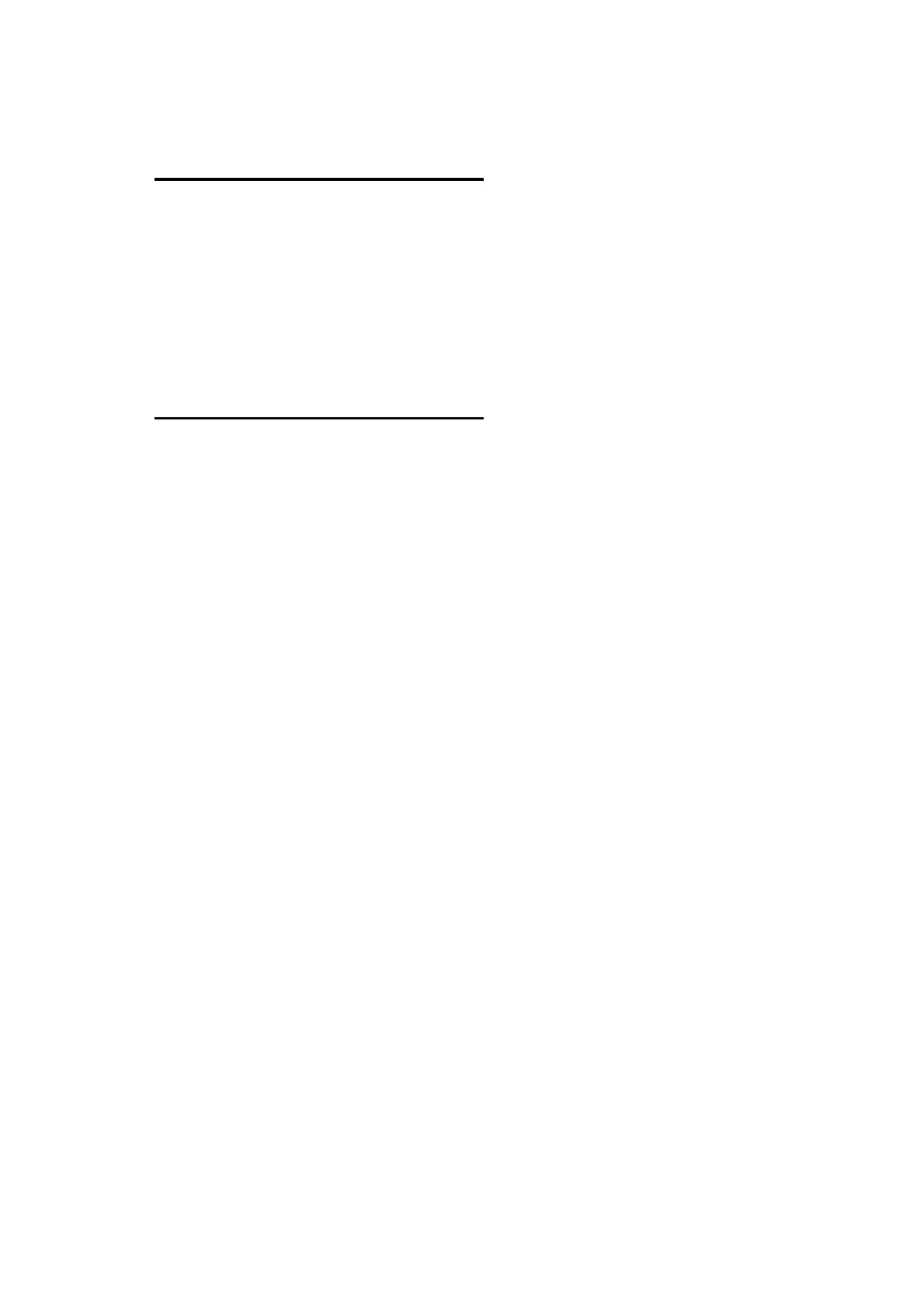CHAPTER 2 PCL - 21
4.1.3. Output tray
Esc&l#G (27)(38)(108)#(71) <1Bh><26h><6Ch>#<47h>
# denotes the output tray.
1:
Select the printer output tray.
3:
Select #1 bin. (CT:HL-8050N)
4:
Select #2 bin.
5:
Select #3 bin.
6:
Select #4 bin.
7:
Select #5 bin.
8:
Select #6 bin.
9:
Select #7 bin.
10:
Select #8 bin.
11:
Select #9 bin.
12:
Select #10 bin.
100:
Select the finisher tray (HL-3260N)
This command selects the specified output tray.
This command is ignored when the specified tray is not available.
The PJL OUTBIN command is ignored when this command is executed.
If the printer has data to print when this command is executed, the command is valid from the next page
immediately after the data is printed.