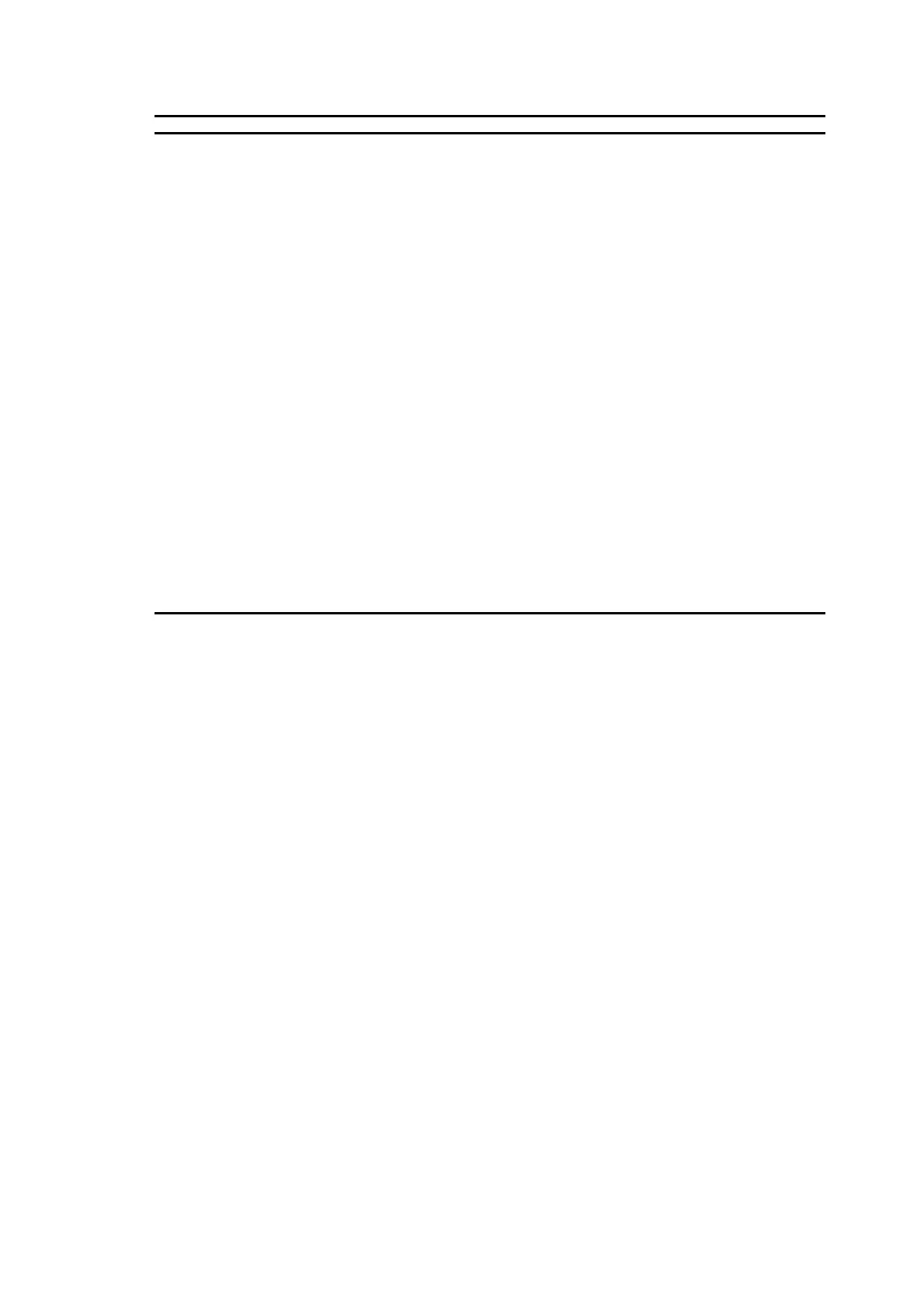CHAPTER 5 PJL - 64
Parameters
Parameter Range of Characters Description
alphabetical letters (ASCII 65-90 or
97-122), numbers (ASCII 48-57)
Name of an item of the printer configuration :
* Beginning with a letter for example )
IN TRAYS (paper sources)
OUT TRAYS (output trays)
PAPER (paper sizes)
LANGUAGES (printer languages)
USTATUS (unsolicited status)
FONT CARTRIDGE SLOTS
MEMORY (RAM size)
DISPLAY LINES (number of lines available on the LCD)
DISPLAY CHARACTER SIZE (number of characters available on the LCD)
etc.
value
numbers Value for the feature, or value which shows a number or range of options
alphabetical letters (ASCII 65-90 or
97-122), numbers (ASCII 48-57)
Type of the following information:
* separated from others by spaces ENUMERATED
RANGE
READONLY
etc.
returned
option
alphabetical letters (ASCII 65-90 or
97-122), numbers (ASCII 48-57)
An option of the item, such as PCL of the item of LANGUAGES
attribute
alphabetical letters (ASCII 65-90 or
97-122), numbers (ASCII 48-57)
Further information for a returned option . For example, a PC attribute
following an INTRAY2 returned option indicates INTRAY2 means LC
(optional tray2)
feature
feature
information
