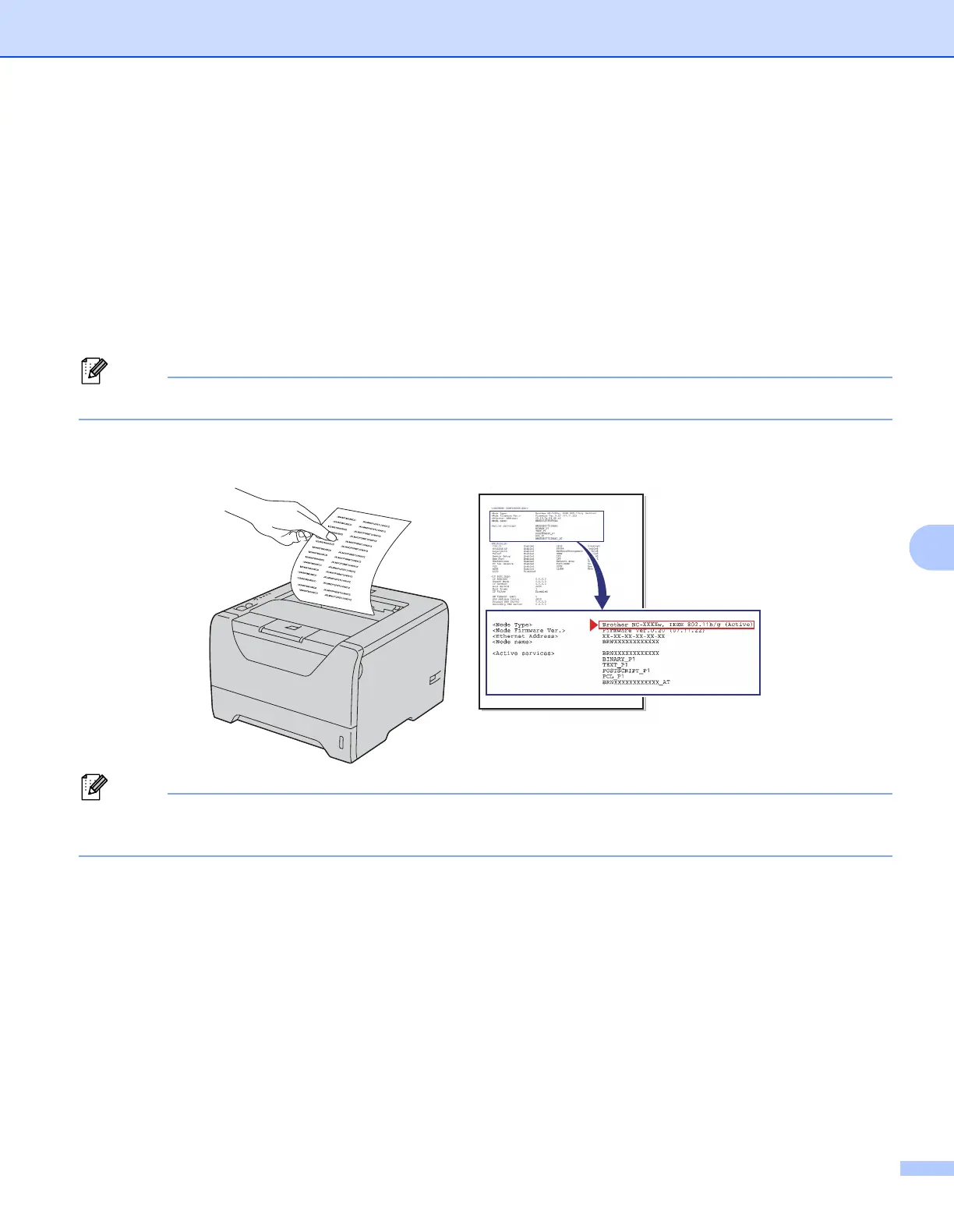Control panel features
119
8
Enabling or disabling the wireless network (For HL-5370DW) 8
If you want to switch the wireless network to enabled/disabled (disabled is the default), please follow these
steps:
a Make sure that the power cord is plugged in.
b Turn on the machine and wait until the machine is in the Ready state.
c Hold down Go for 10 seconds. Release Go when the printer prints a Network Configuration page that
indicates the current network settings.
Note
If you release Go in less than 10 seconds, the printer will change to the reprint mode.
d Check the text to the right of IEEE 802.11b/g in the Node Type section. Active means that the wireless
setting is enabled and Inactive means that the wireless setting is disabled.
Note
You can switch the wireless network to enabled/disabled, using the BRAdmin applications or Web Based
Management (web browser). For more information, see Changing the print server settings on page 16.
