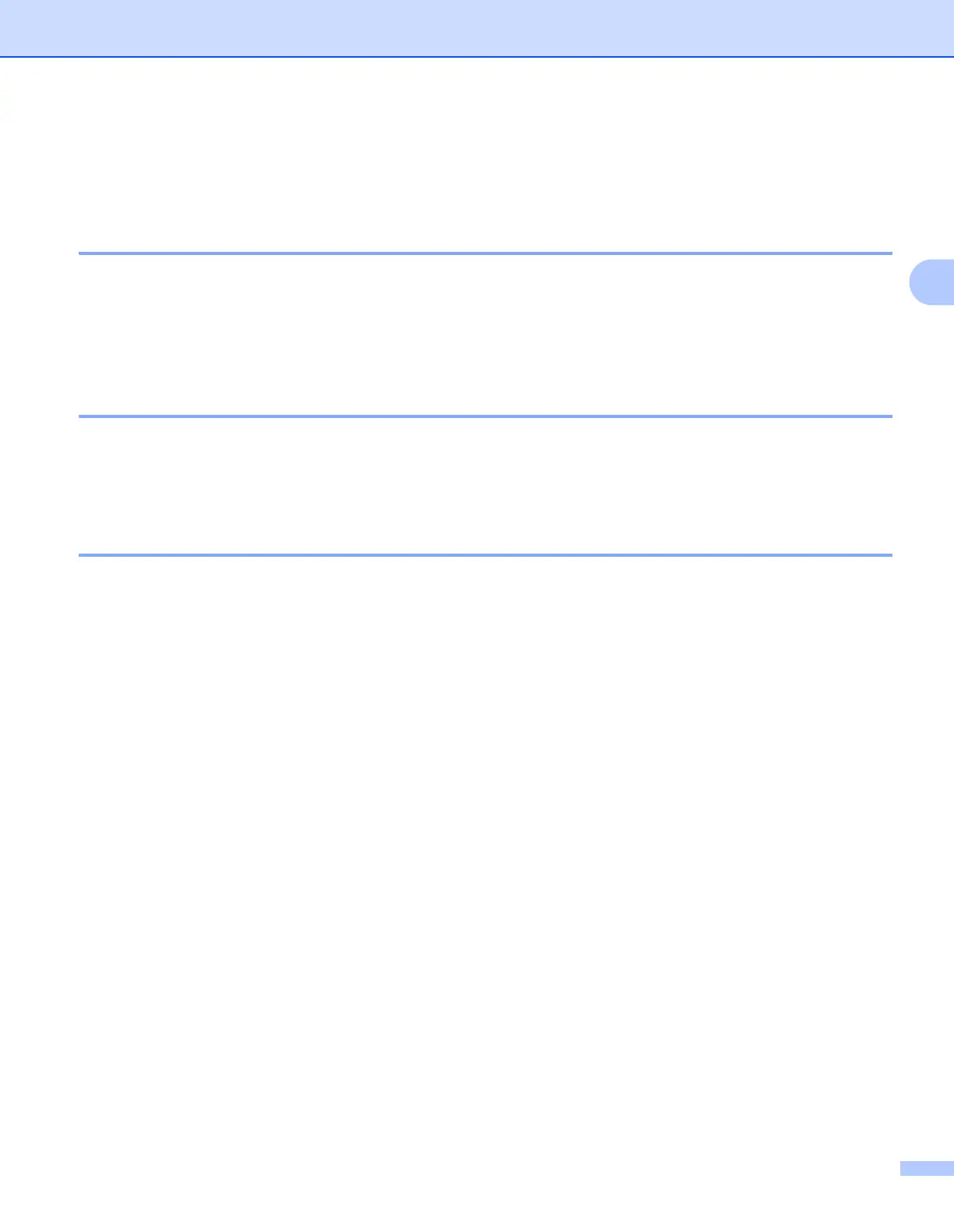Configuring your machine for a wireless network (For HL-5370DW)
28
3
Configure your machine for a wireless network 3
Using the Brother installer application on the CD-ROM to configure your
machine for a wireless network (Recommended) 3
For installation, see Wireless configuration for Windows
®
using the Brother automatic installer application
(For HL-5370DW) in Chapter 4 or Wireless Configuration for Macintosh using the Brother installer application
(For HL-5370DW) in Chapter 5.
Using the one-push wireless setting mode to configure your machine for a
wireless network 3
For installation, see Wireless configuration using the one-push wireless setting mode (For
HL-5370DW) in Chapter 6.
Using the PIN Method of Wi-Fi Protected Setup to configure your machine for a
wireless network 3
For installation, see Wireless configuration using the PIN Method of Wi-Fi Protected Setup (For
HL-5370DW) in Chapter 7.
